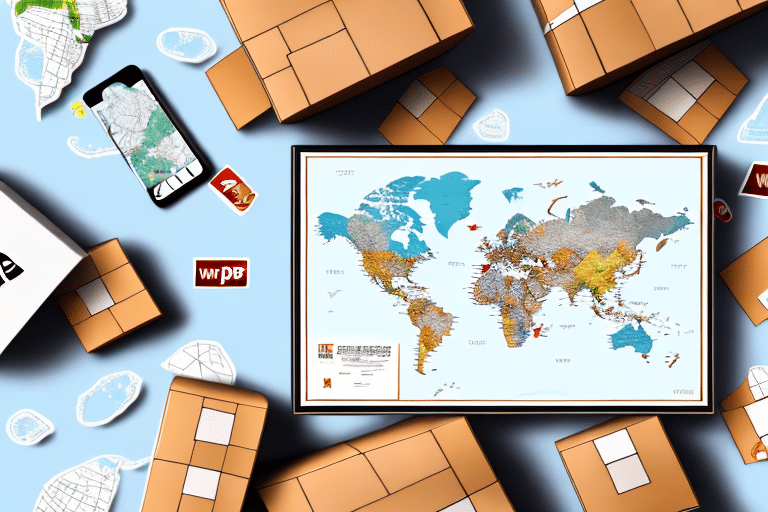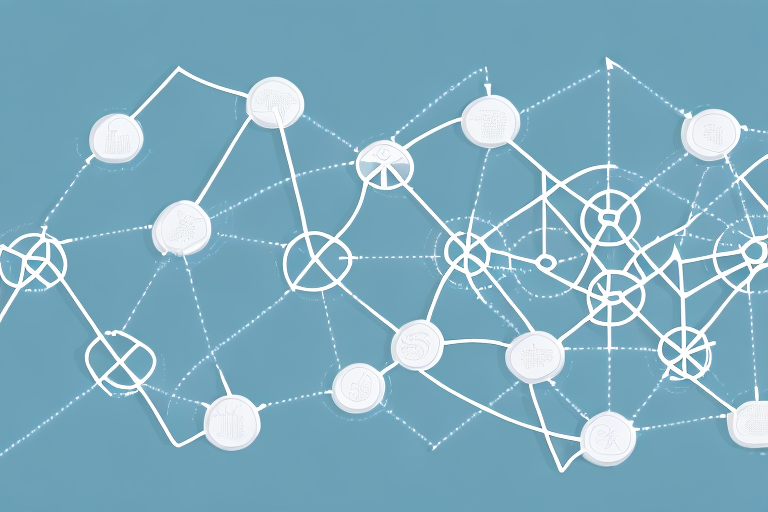Optimizing Remote Shipments with UPS WorldShip
In today’s globalized business landscape, managing remote shipments efficiently is crucial for maintaining a competitive edge. As companies expand their operations and customer reach, the demand for reliable shipping solutions to remote locations grows. UPS WorldShip emerges as a powerful logistics software that streamlines remote shipment processes, enhancing efficiency and customer satisfaction.
Getting Started with Remote Shipments in UPS WorldShip
Understanding the Basics of Remote Shipments
Remote shipments involve transporting goods over significant distances, often to locations that are not easily accessible. UPS WorldShip facilitates this by providing a comprehensive web-based interface that allows businesses to create, manage, and track shipments seamlessly. Key features include:
- Order Management: Organize and prioritize shipment orders efficiently.
- Real-Time Tracking: Monitor shipments in real-time to ensure timely delivery.
- Reporting Tools: Generate detailed reports to analyze shipping performance.
These features help businesses minimize errors, reduce manual effort, and enhance overall productivity.
Setting Up UPS WorldShip for Remote Shipping
Implementing UPS WorldShip for remote shipments involves several steps:
- Download and Installation: Obtain the latest version from the UPS official website and install it on your system.
- Configuration: Customize shipping preferences, including default addresses, preferred carriers, and shipping methods.
- Training: Ensure your team is well-versed with the software’s features through comprehensive training.
Proper setup is essential for leveraging the full potential of UPS WorldShip in managing remote shipments effectively.
The Importance of Remote Shipments in Modern Logistics
Expanding Market Reach and Supplier Diversity
Remote shipments enable businesses to access a broader range of suppliers and reach customers in diverse geographical locations. According to a Statista report, the global shipping industry has seen significant growth, emphasizing the necessity for efficient remote shipping solutions.
By diversifying suppliers, companies reduce dependency on a single source, mitigating risks associated with supply chain disruptions. This flexibility is particularly vital in niche markets requiring specialized products.
Cost Efficiency and Sustainability
Effectively managed remote shipments can lead to substantial cost savings. UPS WorldShip’s route optimization and shipment consolidation features help minimize transportation costs and fuel consumption. According to the UPS sustainability report, optimizing shipping routes can reduce carbon emissions, contributing to environmental sustainability goals.
Additionally, consolidating shipments reduces the number of trips required, further lowering operational costs and environmental impact.
Overcoming Challenges in Remote Shipment Management
Addressing Transportation Delays and Customs Clearance
Remote shipments often face challenges such as transportation delays and complex customs procedures. To mitigate these issues, businesses should:
- Choose Reliable Carriers: Partner with carriers known for punctual deliveries and efficient customs handling.
- Ensure Accurate Documentation: Properly filled shipping documents expedite customs clearance and reduce delays.
Implementing these strategies can significantly enhance the reliability of remote shipments.
Enhancing Visibility and Tracking
Limited visibility into shipment status is a common challenge. UPS WorldShip addresses this by offering advanced tracking technologies, including GPS and RFID integration. According to a Business.org article, real-time tracking improves transparency, allowing businesses to proactively manage potential delays and communicate effectively with customers.
Best Practices for Managing Remote Shipments with UPS WorldShip
Utilizing Advanced Features for Efficiency
To maximize the benefits of UPS WorldShip, businesses should fully utilize its advanced features:
- Address Book Management: Save frequently used addresses to reduce input errors and save time.
- Quantum View Manage: Gain enhanced visibility and proactive notifications on shipment statuses.
- Customizable Labels and Packing Slips: Tailor shipping documents to meet specific business needs and compliance requirements.
Implementing Cost-Reduction Strategies
Reducing shipping costs without compromising service quality is achievable through:
- Negotiating with Carriers: Secure favorable rates by negotiating contracts based on shipping volume and frequency.
- Optimizing Inventory Management: Align inventory levels with demand forecasts to minimize expedited shipping needs.
- Adopting Sustainable Practices: Use eco-friendly packaging materials and consolidate shipments to lower costs and environmental impact.
Case Studies: Success Stories with UPS WorldShip
Reducing Transportation Costs
A leading clothing manufacturer utilized UPS WorldShip to optimize their shipping processes, resulting in a 20% reduction in transportation costs. By leveraging automated order management and route optimization features, they achieved significant savings and improved delivery times.
Expanding Customer Base
A furniture retailer expanded their market reach by shipping products to remote locations using UPS WorldShip. This expansion led to a substantial increase in sales and profitability, demonstrating the software’s capability to support business growth.
Streamlining Operations in Technology
A technology company integrated UPS WorldShip with their existing software systems, streamlining their shipping process. This integration reduced manual errors and saved valuable time, enhancing overall operational efficiency.
Comparative Analysis: UPS WorldShip vs. Other Shipping Software
While UPS WorldShip is a robust solution for managing remote shipments, it’s essential to compare it with other available shipping software to determine the best fit for your business needs. Compared to alternatives like FedEx Ship Manager and ShipStation, UPS WorldShip offers:
- User-Friendly Interface: An intuitive design that simplifies shipment management.
- Extensive Reporting Features: In-depth analytics for informed decision-making.
- Broad Carrier Integration: Flexibility to work with multiple carriers, enhancing shipping options.
Businesses should assess their specific requirements and evaluate various software options to select the most suitable solution.
Future Trends in Remote Shipment Management
Integration of Artificial Intelligence and Machine Learning
The future of remote shipment management lies in the integration of artificial intelligence (AI) and machine learning (ML). These technologies can predict shipping delays, optimize routes in real-time, and personalize customer experiences. According to a McKinsey report, AI-driven logistics can significantly enhance efficiency and reduce operational costs.
Embracing Automation and IoT
Automation and the Internet of Things (IoT) are set to revolutionize remote shipment management. Automated warehouses, smart packaging, and IoT-enabled tracking devices will provide unparalleled visibility and control over the supply chain. These advancements will lead to faster, more reliable, and cost-effective shipping solutions.
Focus on Sustainability
As environmental concerns grow, sustainable shipping practices will become increasingly important. UPS WorldShip is adapting by offering features that support eco-friendly shipping, such as optimized packaging options and carbon footprint tracking. Businesses are expected to prioritize sustainability, aligning their shipping practices with global environmental standards.
Conclusion
Managing remote shipments effectively is vital for business growth and customer satisfaction. UPS WorldShip provides a comprehensive solution that streamlines shipping processes, enhances visibility, and reduces costs. By adopting best practices and leveraging the software’s advanced features, businesses can navigate the complexities of remote shipping with ease. As the logistics industry continues to evolve, staying abreast of emerging trends and technologies will ensure sustained efficiency and competitiveness in the marketplace.