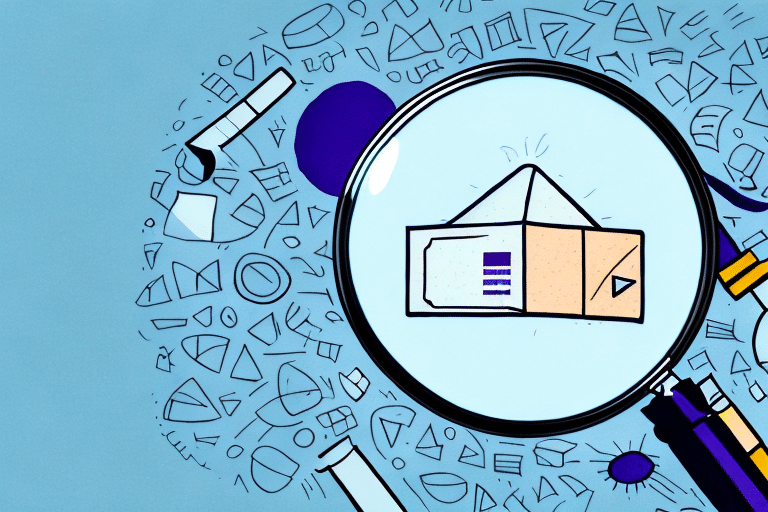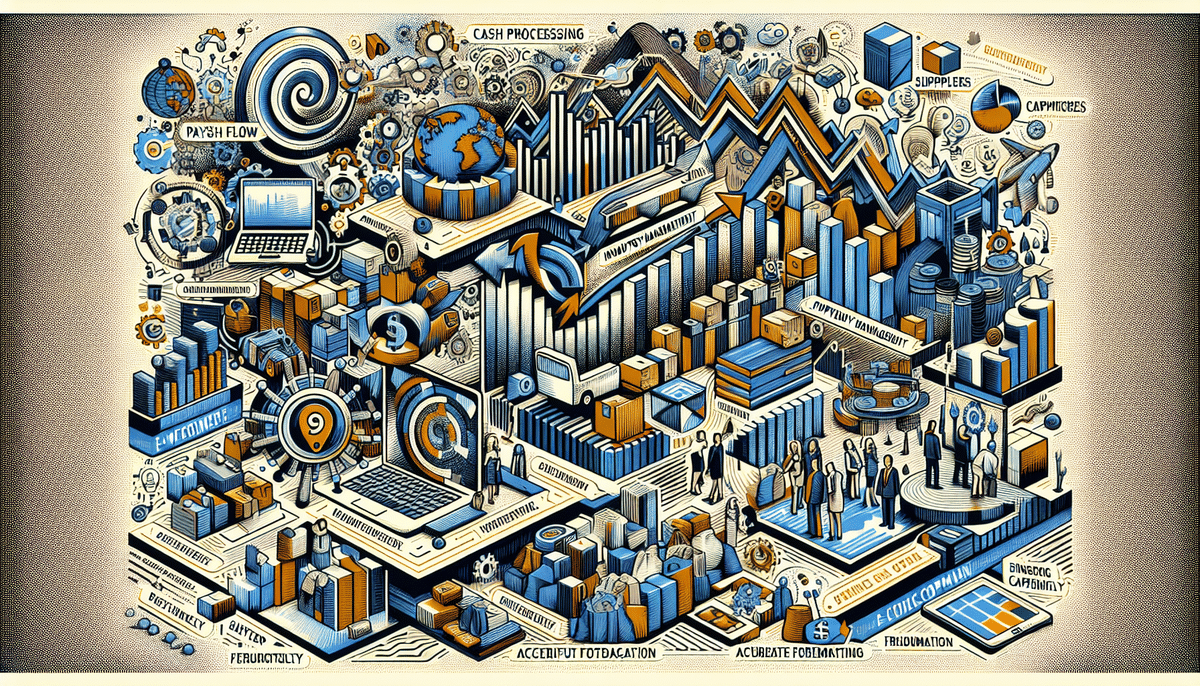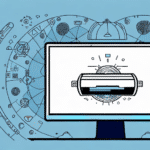Troubleshooting Cost Display Issues in FedEx Ship Manager
FedEx Ship Manager is a widely used shipping software that offers businesses the convenience of managing shipments efficiently. A critical feature of this software is its ability to display the cost of a shipment before dispatch, enabling businesses to make informed shipping decisions. However, users may occasionally encounter issues where the cost does not appear, despite other functionalities working correctly. This article delves into the common reasons behind this problem and provides comprehensive troubleshooting steps to resolve it.
Understanding FedEx Ship Manager
Overview of FedEx Ship Manager
FedEx Ship Manager is a robust, web-based platform designed to streamline the shipping process for businesses of all sizes. It allows users to create shipping labels, schedule pickups, track shipments, and manage shipping preferences with ease. The software's ability to display shipment costs in real-time is vital for budgeting and cost management.
Key Features of FedEx Ship Manager
- Shipping Label Creation: Generate professional shipping labels quickly.
- Pickup Scheduling: Schedule pickups directly from the software.
- Shipment Tracking: Monitor shipments in real-time for better visibility.
- Cost Estimation: View accurate shipping costs before dispatch.
- Saved Shipping Profiles: Store frequently used shipping information to save time.
The Importance of Cost Display
Financial Management
For businesses that manage large volumes of shipments, the ability to view shipping costs upfront is essential. It helps in budgeting accurately and avoiding unexpected expenses that can erode profit margins. According to a Statista report, shipping costs can account for up to 10% of a company's total expenses, making cost visibility crucial.
Comparative Analysis
Displaying shipping costs enables businesses to compare different shipping options and choose the most cost-effective method. This is particularly beneficial for companies that ship items of varying sizes and destinations. By evaluating costs in real-time, businesses can optimize their shipping strategies to enhance profitability.
Error Detection
Cost display functionality helps in identifying discrepancies or errors in billing. If a shipment's cost appears higher than expected, businesses can investigate and address the issue promptly, ensuring they are only billed for the services they utilized.
Common Causes for Missing Cost Display
Network Connectivity Issues
A stable internet connection is vital for FedEx Ship Manager to function correctly. Network disruptions can prevent the software from fetching real-time shipping costs. Ensure that your network connection is stable and that there are no firewall restrictions blocking the software's access.
Software Version and Updates
Running an outdated version of FedEx Ship Manager can lead to compatibility issues, including problems with cost display. FedEx regularly updates its software to fix bugs and improve functionality. Users should ensure they are using the latest version by checking the FedEx Customer Support page.
Incorrect Shipment Information
Accurate shipment details are crucial for cost calculation. Incorrect or incomplete information such as weight, dimensions, or destination can lead to errors in cost estimation. Always double-check shipment details before processing to ensure accuracy.
Account Configuration Issues
Problems with your FedEx account settings, such as billing issues or incorrect configurations, can hinder the display of shipping costs. Review your account settings and resolve any billing discrepancies by contacting FedEx Customer Support.
Technical Troubleshooting Steps
1. Verify Network Connection and Permissions
Ensure that your device has a stable internet connection. Restart your router or modem if necessary. Additionally, check that FedEx Ship Manager has the required permissions to access the internet by reviewing your firewall and antivirus settings.
2. Update FedEx Ship Manager
Update the software to the latest version by navigating to the "Help" menu and selecting "About FedEx Ship Manager." Compare your version with the latest available on the FedEx website and update if necessary.
3. Check for Plug-In and Add-On Updates
Outdated plug-ins or add-ons can interfere with FedEx Ship Manager's functionality. Visit the developers' websites of your plug-ins or check within the software settings for update options.
4. Clear Browser Cache and Cookies
Temporary files can sometimes cause operational issues. Clear your browser's cache and cookies by following these steps:
- Open your web browser and access the settings menu.
- Navigate to "History" or "Privacy" settings.
- Select "Clear browsing data" or "Clear cache and cookies."
- Restart your browser and relaunch FedEx Ship Manager.
5. Debugging and Analyzing Error Codes
If the issue persists, analyze any error codes generated by the software. This process may require technical expertise. Refer to the FedEx Technical Support for guidance.
When to Contact FedEx Customer Support
After performing the above troubleshooting steps, if cost display issues remain unresolved, it is advisable to reach out to FedEx Customer Support. Provide detailed information about the issue, including any error messages and steps already taken to resolve it. This will expedite the support process and help in identifying the root cause effectively.
Preventive Measures to Avoid Future Issues
- Regular Software Updates: Keep FedEx Ship Manager updated to the latest version.
- Consistent Data Entry: Ensure all shipment details are entered accurately.
- Routine Maintenance: Periodically clear cache and cookies and check for plug-in updates.
- Secure Network Environment: Maintain a stable and secure internet connection.
- Account Monitoring: Regularly review your FedEx account settings and billing information.
Conclusion
Efficiently managing shipping costs is vital for business operations, and FedEx Ship Manager provides the necessary tools to achieve this. By understanding the common causes of cost display issues and implementing the recommended troubleshooting steps, businesses can minimize disruptions and maintain accurate shipping records. Staying proactive with software maintenance and data accuracy will further enhance the reliability of FedEx Ship Manager in your shipping processes.