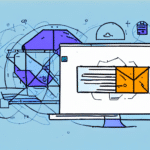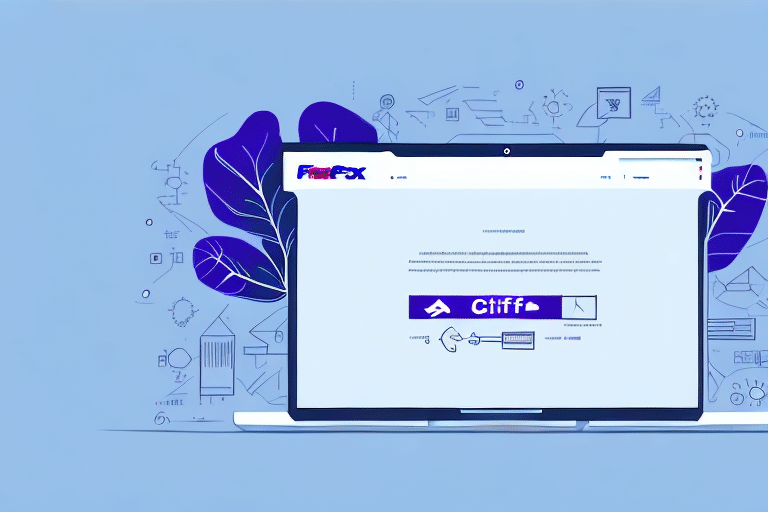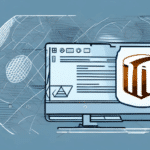Understanding Connectivity Issues with FedEx Ship Manager
Timely and reliable shipping is crucial for any business. However, connectivity issues with FedEx Ship Manager can disrupt your shipping process, leading to potential delays and frustration. This guide explores common causes of these connectivity problems and provides comprehensive troubleshooting steps to ensure your shipping operations remain seamless.
Common Causes of Connectivity Problems
Weak or Unstable Internet Connection
A stable internet connection is essential for accessing online shipping platforms like FedEx Ship Manager. According to the Statista Internet Speed Report 2023, fluctuations in internet speed can significantly impact web applications' performance.
Browser-Related Issues
- Corrupted Cache and Cookies: Over time, cache and cookies can become corrupted, affecting website functionality.
- Outdated Browser Versions: Using outdated browsers may lead to compatibility issues with the latest web technologies.
Server Maintenance and Downtime
FedEx periodically performs server maintenance to improve performance and security. During these periods, the Ship Manager may be temporarily unavailable.
Account-Related Problems
- Account Suspensions: Outstanding payments or violations of terms can lead to account suspensions.
- Incorrect Login Credentials: Mistyped usernames or passwords prevent access to the account.
Incompatible Hardware or Software
Ensuring that your computer meets the minimum system requirements for FedEx Ship Manager is vital. Incompatible hardware or missing software components can hinder the application's performance.
Basic Troubleshooting Steps
1. Check Your Internet Connection
Begin by verifying the stability of your internet connection. A reliable connection reduces the likelihood of timeouts and failed attempts to access FedEx Ship Manager.
- Close unnecessary applications consuming bandwidth.
- Reset your router or modem.
- Reconnect your device to the network.
2. Clear Your Browser Cache and Cookies
Clearing cache and cookies can resolve issues caused by corrupted data. Follow these steps based on your browser:
- Google Chrome: Clear cache and cookies.
- Mozilla Firefox: Clear cache and cookies.
- Microsoft Edge: Clear cache and cookies.
After clearing, restart your browser and attempt to access FedEx Ship Manager again.
3. Update Your Browser
Using the latest browser version ensures compatibility with FedEx Ship Manager's features. To update your browser:
- Google Chrome: Download the latest version.
- Mozilla Firefox: Download the latest version.
- Microsoft Edge: Download the latest version.
Advanced Troubleshooting
1. Verify Your Account Status
Ensure your FedEx account is active and in good standing:
- Log in to your account and check for any notifications regarding account status.
- Verify that there are no outstanding payments or balances.
- If issues persist, contact FedEx Customer Support.
2. Troubleshoot Error Messages
Error messages provide clues to underlying issues. Common error codes include:
- Error 900051: Indicates scheduled maintenance. Check the FedEx Service Availability page for updates.
- Error 9471: Suggests clearing browser cache and cookies.
- Error 1000: Points to internet connection problems. Consider resetting your modem or contacting your ISP.
For unlisted error messages, search online forums or reach out to FedEx support for assistance.
Preventative Measures
1. Maintain a Strong Internet Connection
A consistent and high-speed internet connection minimizes the risk of connectivity issues. Consider upgrading your internet plan if you frequently experience slow speeds.
2. Regularly Clear Browser Data
Establish a routine to clear your browser's cache and cookies to prevent data corruption.
3. Keep Software Updated
Ensure both your browser and operating system are up to date to support FedEx Ship Manager's functionalities.
4. Monitor Account Health
Regularly review your FedEx account for any notifications or pending issues that might affect access.
Alternative Solutions
Using Other Shipping Services
If persistent issues with FedEx Ship Manager hinder your operations, consider alternative shipping providers such as UPS or USPS. Compare their services, pricing, and delivery times to determine the best fit for your business needs.
Exploring Other Shipping Software
Evaluate other shipping software options that may offer better compatibility and features aligned with your requirements. Platforms like ShipStation provide robust alternatives with extensive support.
Staying Informed
Follow FedEx Updates and Alerts
Stay updated on any changes or issues related to FedEx Ship Manager by:
- Signing up for FedEx notifications.
- Following FedEx's official Twitter and Facebook pages.
- Regularly checking the Service Alerts page.
Monitor Industry News
Stay informed about broader industry trends and updates that may impact your shipping processes. Reliable sources include:
Additional Considerations
Optimizing for Specific Operating Systems and Devices
Ensure that your devices and operating systems are compatible with FedEx Ship Manager. Install necessary software or drivers, such as Java or Adobe Acrobat Reader, to facilitate seamless operation.
The Importance of Timely Shipping
Connectivity issues can delay shipments, affecting customer satisfaction and leading to potential financial losses. According to Business News Daily, businesses that maintain efficient shipping processes see higher customer retention rates.
By implementing the troubleshooting steps and preventative measures outlined above, you can minimize disruptions and ensure your business meets shipping targets consistently.
Reach Out for Support
Don't hesitate to contact FedEx Customer Support if you encounter persistent issues. Their support team can provide tailored assistance to resolve connectivity problems efficiently.