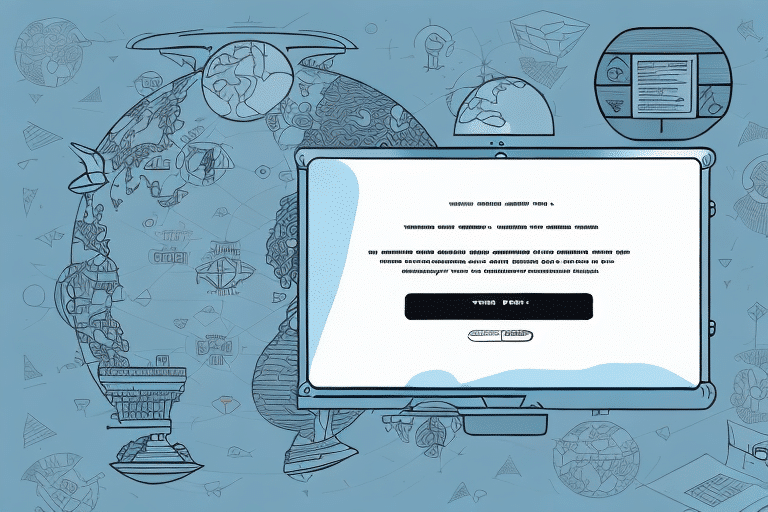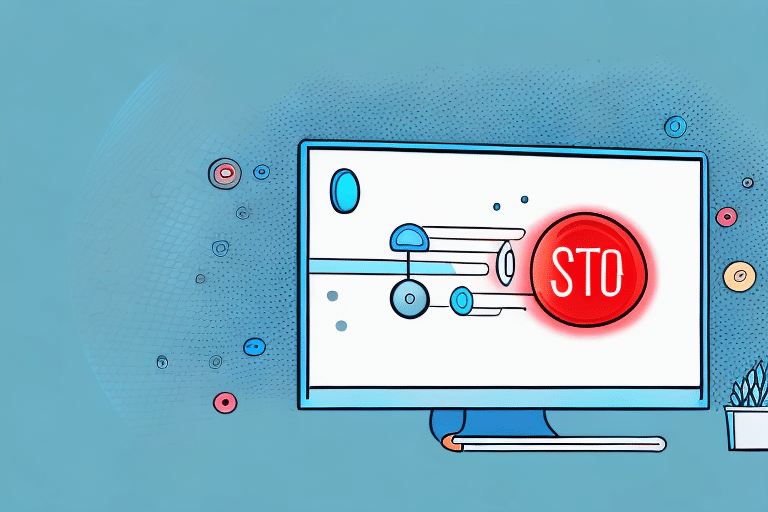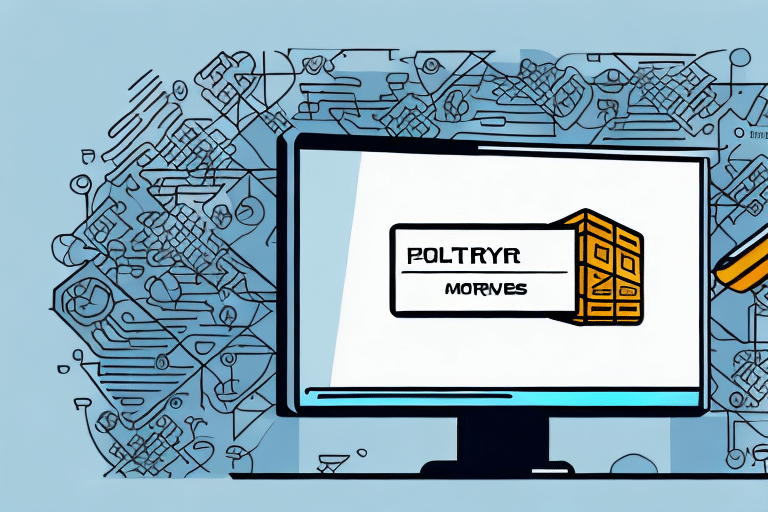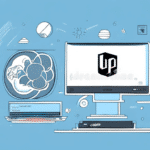Understanding UPS Worldship Transmit Error Messages
If you frequently use UPS Worldship to manage your shipping operations, you may encounter the frustrating Transmit Error message. These error codes appear when the system is unable to transmit data to the UPS server, causing disruptions to your business operations. Understanding these error messages is crucial for troubleshooting and ensuring smooth shipment processing.
What Are Transmit Error Messages?
UPS Worldship Transmit Error messages are specific codes that indicate the nature of a problem preventing data transmission to the UPS server. These codes typically consist of a combination of numbers and letters, such as "E0000201 Communication Failure". Recognizing and interpreting these codes allows users to identify and resolve issues effectively.
Common Causes of UPS Worldship Transmit Errors
Transmit Errors can stem from various issues within your system or network. Identifying the root cause is essential for effective resolution. Here are some of the most common reasons for these errors:
- Network Connectivity Issues: Disruptions in your internet connection or unstable network can prevent data transmission.
- Incorrect Login Credentials: Invalid usernames or passwords can block access to the UPS server.
- Firewall or Security Settings: Overly restrictive firewall or antivirus settings may block communication between Worldship and the UPS server.
- Software Issues: Corrupted, outdated, or improperly configured Worldship software can lead to transmission failures.
- Database Problems: A corrupted or incomplete Worldship database can hinder data transmission.
Regularly updating your software and maintaining your database can help prevent many of these issues.
Importance and Impact of Resolving Transmit Errors
Addressing Transmit Errors promptly is vital for maintaining efficient shipping operations. Unresolved errors can lead to:
- Delays in Order Processing: Orders may not be processed on time, leading to customer dissatisfaction.
- Lost Revenue: Delays and errors can result in lost sales and damaged customer relationships.
- Inaccurate Tracking Information: Customers may receive incorrect tracking details, causing confusion and frustration.
- Increased Workload: Persistent errors can create a backlog of orders, increasing the workload for your team.
By resolving Transmit Errors swiftly, you ensure that your shipping operations remain smooth and reliable.
Steps to Resolve Transmit Errors
If you encounter a Transmit Error in UPS Worldship, follow these steps to troubleshoot and resolve the issue:
- Check Internet Connectivity: Ensure your network connection is stable and functioning correctly.
- Verify Login Credentials: Confirm that your username and password are correct and up-to-date.
- Review Firewall and Antivirus Settings: Make sure that Worldship is not being blocked by your security software.
- Restart Worldship: Sometimes, simply restarting the application can resolve transient issues.
- Update Worldship Software: Ensure you are using the latest version of Worldship for optimal performance.
- Contact UPS Technical Support: If the error persists, reach out to UPS support with the specific error code and system details.
In cases where the software is corrupted, consider uninstalling and reinstalling Worldship after backing up important data.
Identifying and Troubleshooting Specific Error Codes
Different error codes correspond to specific issues. Understanding these can expedite the troubleshooting process:
- E0000201 Communication Failure: Indicates a network connectivity issue. Check your internet connection and network settings.
- E0100007 Invalid Credentials: Your login information is incorrect. Verify your username and password.
- E000000B Access Denied: You lack the necessary permissions to transmit data. Contact your UPS account representative to grant the required access.
- E0000605 The Transaction Was Hard-Declined by the Processor: There may be an issue with your payment processing system. Verify your payment credentials and contact your processor if necessary.
If you encounter an unfamiliar error code, consult the UPS Support Documentation or contact UPS technical support for assistance.
Preventing Future UPS Worldship Transmit Errors
Proactive measures can significantly reduce the occurrence of Transmit Errors:
- Regular Software Updates: Keep Worldship updated to benefit from the latest features and fixes.
- Stable Network Infrastructure: Ensure your internet connection and network hardware are reliable and up-to-date.
- Secure and Correct Login Credentials: Regularly update passwords and ensure they are stored securely.
- Employee Training: Educate staff on best practices for using Worldship to minimize user-induced errors.
- Regular Database Backups: Maintain up-to-date backups of your Worldship database to prevent data loss and corruption.
Implementing these strategies helps maintain a smooth and efficient shipping process, reducing downtime caused by technical issues.
Impact of Unresolved Transmit Errors on Business Operations
Ignoring Transmit Errors can have serious repercussions for your business:
- Order Processing Delays: Backlogs in order processing can lead to extended delivery times.
- Customer Dissatisfaction: Delayed or incorrect shipments can erode customer trust and loyalty.
- Financial Losses: Operational inefficiencies and lost sales opportunities can impact your bottom line.
- Operational Stress: Persistent errors create additional workload and stress for your team, potentially leading to burnout.
Addressing Transmit Errors promptly ensures operational continuity and sustains customer satisfaction.
Frequently Asked Questions About UPS Worldship Transmit Errors
- Q: What is the best way to prevent Transmit Errors from occurring?
A: Follow best practices such as keeping your software updated, verifying your login credentials, ensuring stable network connectivity, and training employees on proper usage of Worldship. - Q: How do I contact UPS technical support if I encounter a Transmit Error?
A: You can contact UPS technical support through the UPS support page or by phone. Provide them with the specific error code and details about your system configuration. - Q: Can Transmit Errors be caused by external factors such as weather or power outages?
A: While external factors like power outages can disrupt network connectivity, Transmit Errors are typically caused by internal issues such as incorrect login credentials, firewall settings, or software problems.
By understanding and addressing these common questions, you can better manage and resolve Transmit Errors, ensuring your shipping operations remain efficient.