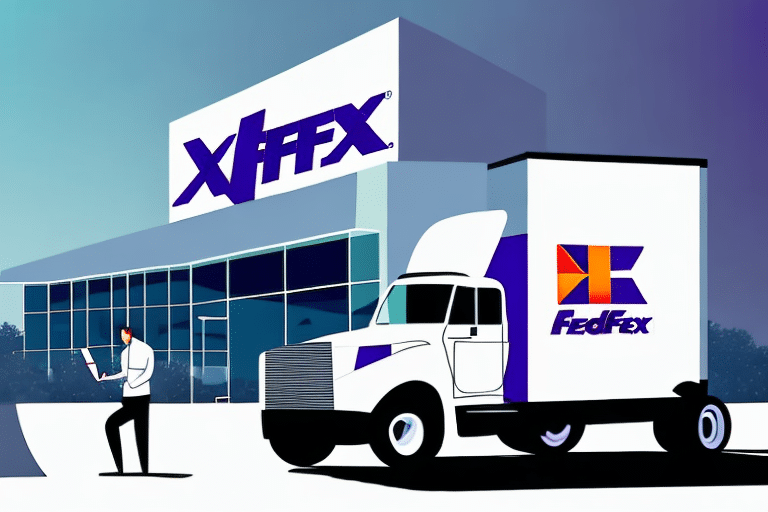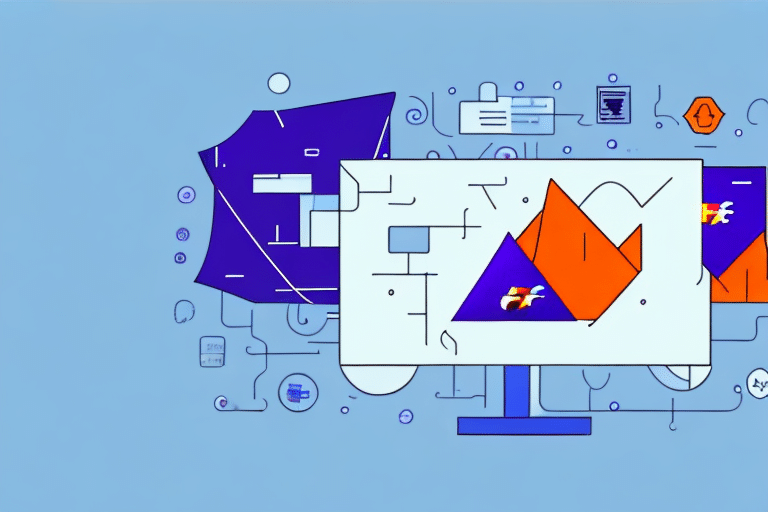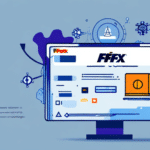Understanding Authentication Errors in FedEx Ship Manager
Authentication errors in FedEx Ship Manager can disrupt your LTL freight shipping operations, leading to delays and increased frustration. These errors typically arise when there are issues verifying your account information with FedEx's servers. Understanding the underlying causes and addressing them proactively can help maintain a smooth shipping workflow.
Common Causes of Authentication Errors
- Incorrect Login Credentials: Mistyped usernames or passwords are frequent culprits.
- Account Issues: Accounts may be suspended or deactivated due to outstanding balances or prolonged inactivity.
- Security Settings: Firewall or antivirus settings on your computer or network might block connections to FedEx servers.
- Software Compatibility: Outdated software on your device can lead to connectivity issues.
Impact on Freight Shipping Workflow
Authentication errors can significantly impede your shipping processes by:
- Delaying shipment processing and delivery times.
- Causing uncertainty and reduced reliability in shipping schedules.
- Increasing operational costs due to extended handling times.
Common Authentication Error Messages and Their Meanings
When using FedEx Ship Manager, you might encounter various error messages that indicate authentication issues. Understanding these messages can help you identify and resolve problems swiftly.
"Authentication Failed"
This error signifies that the login information entered is incorrect. Ensure that your username and password are accurate and try again.
"Invalid Login Credentials"
An indication that either your username or password is incorrect. Verify your information and consider resetting your password if necessary.
"Account Not Found"
This message suggests that the account does not exist in FedEx’s system. Double-check the account details or contact FedEx support for assistance.
"Connection Timed Out"
Typically related to internet connectivity issues, this error means the system couldn't establish a connection within the expected timeframe. Check your internet connection and try again.
Troubleshooting Authentication Errors
If you encounter authentication errors in FedEx Ship Manager, follow these steps to resolve the issue:
Verify Login Credentials
Double-check your username and password for accuracy. If you've forgotten your credentials, use the password reset feature or contact FedEx support.
Reset Your Password
Resetting your password can resolve issues related to forgotten or compromised credentials. Follow FedEx's secure password reset process.
Clear Browser Cache and Cookies
Stored login information can sometimes cause authentication problems. Clear your browser's cache and cookies, then attempt to log in again.
Check Your Internet Connection
A stable and strong internet connection is crucial for accessing FedEx Ship Manager. Ensure your connection is reliable and try reconnecting.
Update Software and Browsers
Ensure that your operating system and web browser are up-to-date. Outdated software can lead to compatibility and connectivity issues.
Preventing Authentication Errors in LTL Freight Shipping
Implementing best practices can help minimize the occurrence of authentication errors:
Maintain Up-to-Date Login Credentials
Regularly update and manage your login information to prevent unauthorized access and reduce the risk of forgotten credentials.
Secure Your Internet Connection
Avoid using public Wi-Fi networks for accessing FedEx Ship Manager. Instead, use secure, password-protected networks to safeguard your account information.
Regularly Review Account Settings
Ensure that your account settings are correctly configured and reflect your current business needs. Regular reviews can help identify and rectify potential issues early.
Implement Two-Factor Authentication (2FA)
Enhancing your account security with 2FA adds an extra layer of protection, making unauthorized access more difficult.
Contacting FedEx Customer Support for Assistance
If troubleshooting steps do not resolve the authentication errors, reaching out to FedEx customer support is essential. Here’s how to contact them:
Contact Methods
- Phone: Call FedEx customer service for immediate assistance.
- Email: Send a detailed description of your issue for support via email.
- Online Chat: Utilize FedEx’s online chat feature for real-time help.
Preparing for Support
Have your account information, error messages, and any relevant details ready to expedite the support process. This preparation helps FedEx support teams diagnose and resolve issues more efficiently.
Best Practices and Tools for Managing LTL Freight Shipping
Utilizing the right tools and adhering to best practices can enhance your freight shipping operations and reduce the likelihood of encountering authentication errors.
Use Reliable Shipping Software
Select shipping software that integrates seamlessly with FedEx Ship Manager and offers robust security features.
Implement Regular Training
Ensure that your team is well-trained in using FedEx Ship Manager and understands how to avoid and address authentication issues.
Leverage Real-Time Tracking
Utilize real-time tracking features to monitor shipments and quickly identify any disruptions caused by authentication errors.
Adopt Comprehensive Reporting
Use detailed reporting tools to analyze your shipping processes, identify recurring issues, and implement improvements.
Real-World Solutions and Expert Advice
Learning from other companies' experiences and expert recommendations can provide valuable insights into managing and preventing authentication errors.
Case Study: Implementing Two-Factor Authentication
XYZ Corporation reduced authentication errors by introducing two-factor authentication (2FA). This measure enhanced account security and minimized unauthorized access, leading to a smoother shipping process.
Expert Tips on System Maintenance
Industry experts recommend regularly updating your software and conducting routine system checks to ensure compatibility and prevent technical issues.
Leveraging Online Resources
Participate in online forums and discussions to stay informed about common issues and solutions related to FedEx Ship Manager. Trusted sources like the FedEx Customer Support page offer comprehensive guides and troubleshooting tips.
Staying Up-to-Date with FedEx Ship Manager Updates
Keeping your FedEx Ship Manager software updated is crucial for preventing and resolving authentication issues.
Regularly Check for Updates
Monitor the FedEx website and subscribe to their update notifications to stay informed about the latest software patches and improvements.
Join Online Communities
Engage with online communities and discussion groups where you can learn about recent updates and share experiences with other users.
Maintain System Security
Ensure that your systems are equipped with the latest security updates and patches to protect against vulnerabilities that could cause authentication errors.
Conclusion
Authentication errors in FedEx Ship Manager can disrupt your LTL freight shipping operations, but with a clear understanding of their causes and proactive troubleshooting, you can minimize their impact. Implementing best practices, utilizing reliable tools, and staying informed about the latest updates are key to maintaining a seamless shipping workflow.
For more detailed guides and support, visit the FedEx Customer Support page.