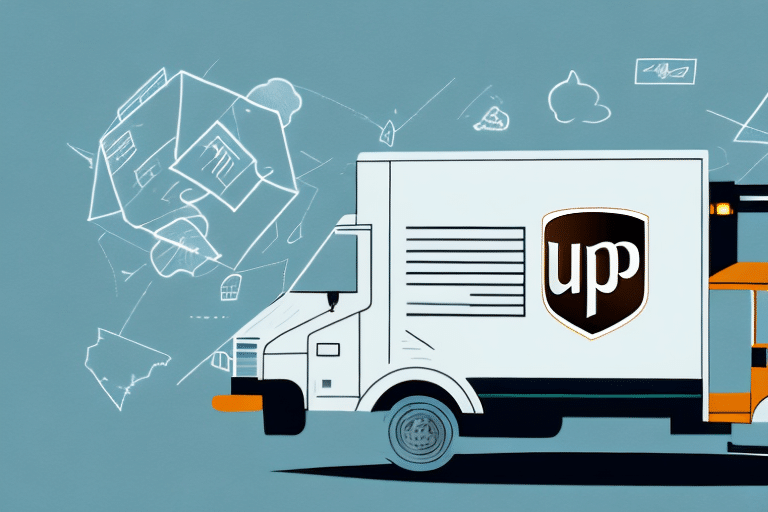Introduction to UPS WorldShip
UPS WorldShip is a robust shipping software solution designed to help businesses streamline their shipping operations, enhance efficiency, and reduce costs. Widely used by small to medium-sized enterprises, UPS WorldShip integrates seamlessly with existing business systems, including accounting software, inventory management, and various other applications. According to a Statista report, the global shipping industry handled over 20 billion packages in 2023, underscoring the importance of reliable shipping software.
Key Features of UPS WorldShip
- Shipping Label Creation: Generate shipping labels quickly and accurately.
- Real-Time Tracking: Monitor shipments in real-time for better transparency.
- Integration Capabilities: Seamlessly integrates with various business systems.
- Customizable Shipping Rules: Tailor shipping preferences based on specific business needs.
- Comprehensive Reporting: Access detailed shipping reports for informed decision-making.
Common Causes of UPS WorldShip Crashes
Despite its reliability, UPS WorldShip can encounter crashes and technical issues that disrupt business operations. Understanding the common causes of these crashes is essential for effective troubleshooting and prevention.
System Requirements Issues
One of the primary reasons for UPS WorldShip crashes is mismatched system requirements. Insufficient RAM, inadequate processing power, or limited hard drive space can lead to software instability. It's crucial to ensure that the hardware meets or exceeds the official system requirements provided by UPS.
Network Connectivity Problems
Reliable internet connectivity is vital for UPS WorldShip to function correctly. Network interruptions, firewall restrictions, or proxy settings can prevent the software from communicating with UPS servers, leading to crashes. A Cisco guide emphasizes the importance of stable network settings for software applications.
Software and Driver Conflicts
Outdated or incompatible drivers can cause conflicts with UPS WorldShip, resulting in crashes. Regularly updating drivers and ensuring compatibility with the latest software versions can mitigate this issue.
User Errors
Incorrect data entry or improper use of the software can lead to system instability. Providing comprehensive training to users can help minimize the risk of user-induced crashes.
Security Threats
Malware and viruses pose significant threats to software stability. Ensuring that antivirus software is up-to-date and conducting regular system scans can prevent malicious attacks that may cause UPS WorldShip to crash.
Identifying and Diagnosing Crashes
Proper identification and diagnosis of crashes are crucial steps in resolving issues with UPS WorldShip. Recognizing the signs and understanding the underlying causes can expedite the troubleshooting process.
Recognizing Crash Indicators
Common indicators of a crash include unexpected error messages, frozen screens, or the software shutting down abruptly. Monitoring these symptoms can help in early detection and resolution.
Analyzing Error Messages
Error messages provide valuable insights into the root causes of crashes. By reviewing these messages, users can pinpoint specific issues and take targeted actions to resolve them.
Reviewing Log Files
UPS WorldShip generates log files that record system activities and errors. Analyzing these logs can help identify patterns or recurring issues that may be causing crashes.
Hardware Diagnostics
If software-related causes are ruled out, hardware issues such as failing hard drives or insufficient RAM may be responsible. Running hardware diagnostics can help identify and address these problems.
Troubleshooting Crashes in UPS WorldShip
Effective troubleshooting involves a systematic approach to identify and resolve the underlying causes of crashes. Below is a step-by-step guide to help users address common issues in UPS WorldShip.
Step-by-Step Troubleshooting Guide
- Verify System Requirements: Ensure that your computer meets the minimum system requirements for UPS WorldShip.
- Check Network Connectivity: Confirm that your internet connection is stable and that firewall settings are not blocking UPS WorldShip.
- Update Drivers and Software: Regularly update your system drivers and ensure that UPS WorldShip is running the latest version.
- Analyze Error Messages: Review any error messages for clues about the cause of the crash.
- Run Antivirus Scans: Perform a full system scan to detect and remove any malware or viruses.
Resolving Installation Issues
Installation problems can prevent UPS WorldShip from functioning correctly. To resolve these issues:
- Reinstall the software to ensure all components are correctly installed.
- Run the installer with administrative privileges.
- Check for and disable any conflicting software during installation.
Updating and Maintaining Software
Regular updates not only provide new features but also fix known bugs and vulnerabilities. Ensure that UPS WorldShip is always updated to the latest version to maintain optimal performance and security.
Managing Security Settings
Implementing robust security measures can prevent unauthorized access and protect against threats that may cause system crashes. This includes setting strong passwords, enabling firewalls, and regularly updating antivirus software.
Solving Printer-Related Issues
Printer malfunctions can disrupt UPS WorldShip operations. To address printer-related issues:
- Verify printer settings and configurations within UPS WorldShip.
- Ensure that printer drivers are up-to-date and compatible.
- Check physical connections and replace faulty cables if necessary.
Advanced Troubleshooting and Recovery
For persistent crashes that cannot be resolved through standard troubleshooting, advanced techniques may be required to identify and fix the underlying issues.
Advanced Techniques for Persistent Crashes
When standard troubleshooting fails, consider the following advanced techniques:
- Perform a verbose system check to gather detailed information about system operations.
- Analyze system log files for hidden errors or warnings.
- Contact UPS technical support for specialized assistance.
Backup and Restore Procedures
Implementing regular backup and restore procedures is essential for data recovery in case of system failures. Follow these best practices:
- Regularly archive important UPS WorldShip data and files.
- Verify the integrity of backup files to ensure they are free from corruption.
- Test recovery processes periodically to ensure quick and effective restoration during emergencies.
Optimizing and Preventing UPS WorldShip Crashes
Preventing crashes is more efficient than dealing with them post-occurrence. Implementing optimization strategies and best practices can significantly enhance the stability and performance of UPS WorldShip.
Performance Optimization Tips
- Regularly monitor software performance and address any slowdowns promptly.
- Ensure that your system has sufficient resources to handle UPS WorldShip operations efficiently.
- Remove outdated and unnecessary data to maintain optimal software performance.
Best Practices for Prevention
Adopting best practices can help maintain system stability and prevent crashes:
- Regular Backups: Consistently back up data to prevent loss during crashes.
- Software Updates: Keep UPS WorldShip and all related software up-to-date.
- Security Measures: Implement strong security protocols to protect against threats.
- User Training: Provide comprehensive training to users to minimize user-induced errors.
Implementing Security Measures
Protecting UPS WorldShip from security threats is crucial for preventing crashes. Key security measures include:
- Using strong, unique passwords for all accounts.
- Enabling and properly configuring firewalls to control network traffic.
- Regularly updating antivirus and anti-malware software to detect and eliminate threats.
Conclusion
UPS WorldShip is an invaluable tool for businesses aiming to optimize their shipping processes. However, like any software, it is susceptible to crashes and technical issues that can hinder productivity. By understanding the common causes of these crashes, implementing effective troubleshooting strategies, and adopting best practices for optimization and prevention, businesses can ensure that UPS WorldShip operates smoothly and efficiently. For more detailed guidance and support, refer to the official UPS WorldShip support page.