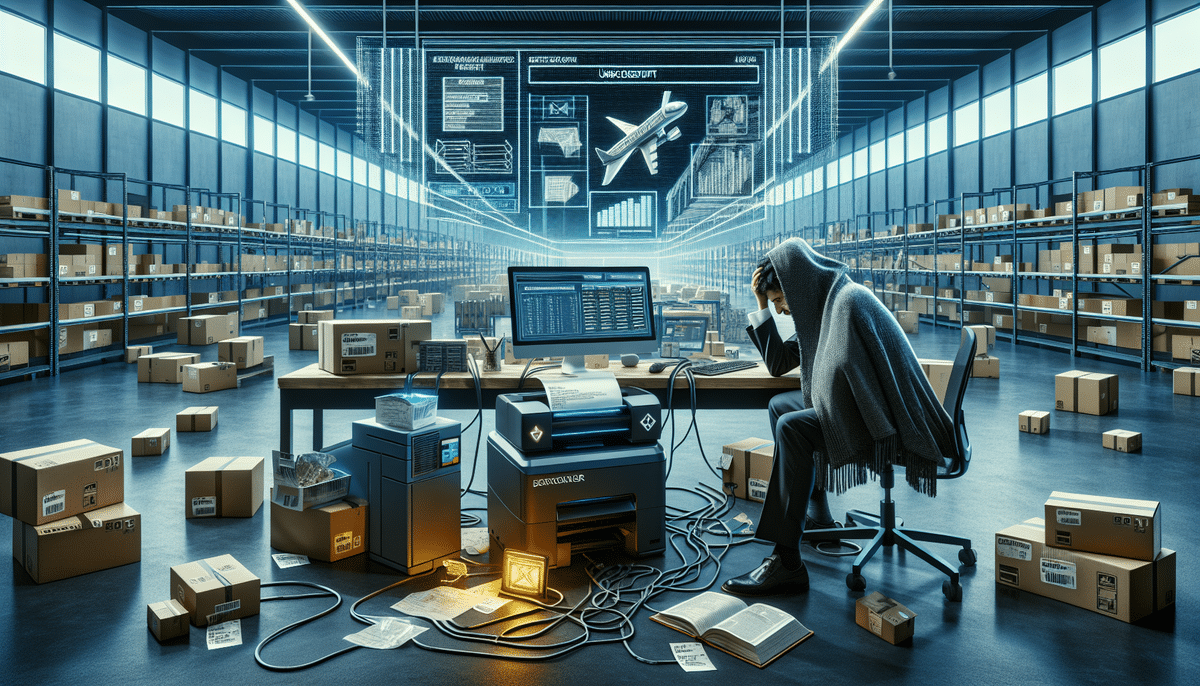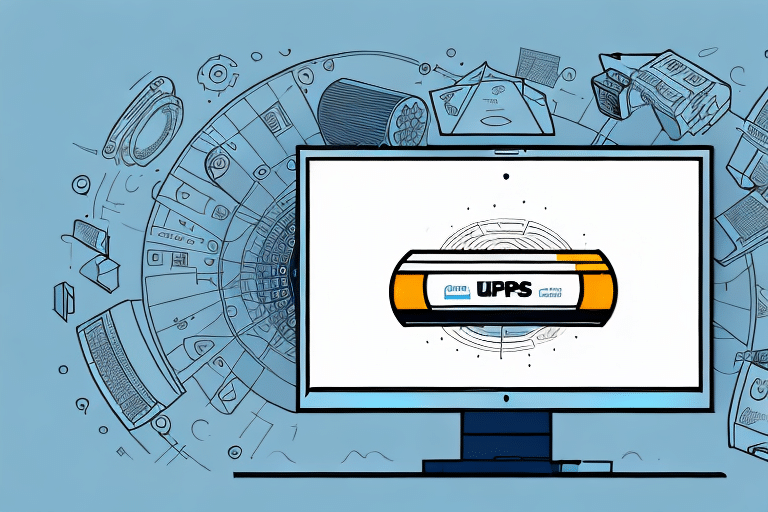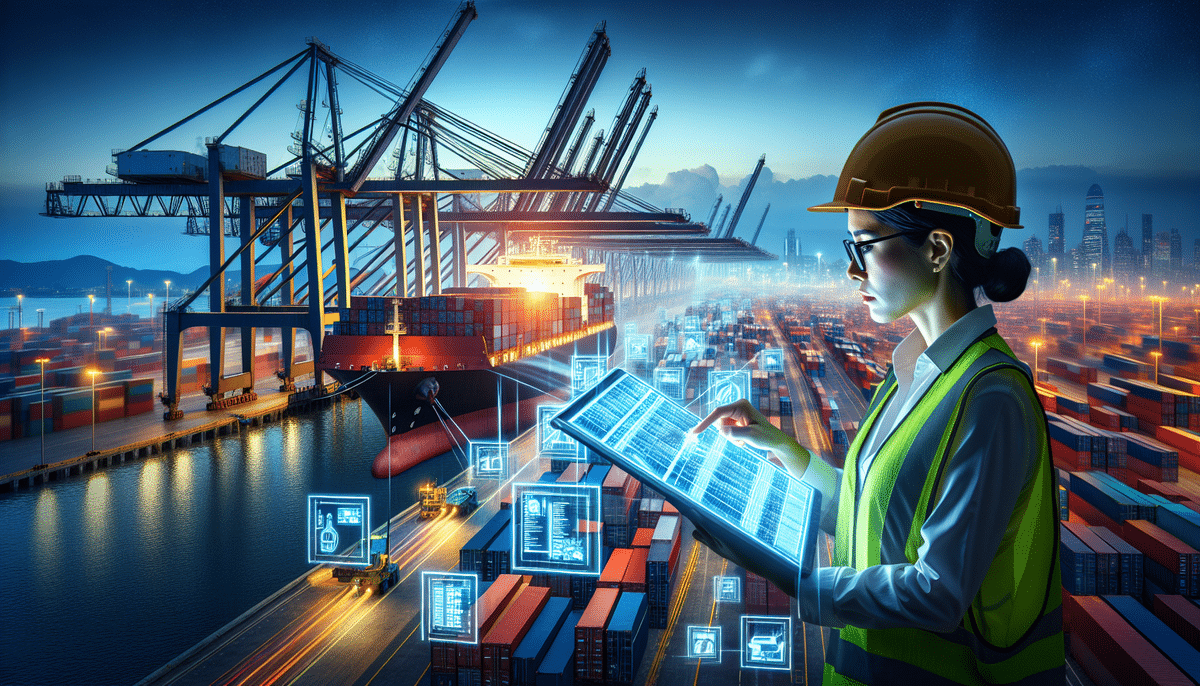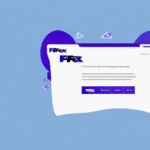Resolving FedEx Ship Manager’s Manifest Printing Issues
Encountering problems with FedEx Ship Manager not printing the manifest can significantly disrupt your shipping workflow. This issue not only hampers operational efficiency but can also result in shipment delays and cancellations. This comprehensive guide delves into the root causes of manifest printing failures in FedEx Ship Manager and offers advanced solutions to effectively troubleshoot and resolve these issues.
Understanding FedEx Ship Manager and Its Manifest Printing Function
FedEx Ship Manager is a robust, web-based shipping solution designed to streamline shipping operations for businesses of all sizes. The manifest feature plays a crucial role by listing all packages in a shipment along with their tracking numbers, ensuring accurate and efficient processing.
If the manifest fails to print, it can lead to confusion, errors in shipment processing, and potential delivery delays. Understanding the functionality and significance of the manifest can help in diagnosing and resolving printing issues effectively.
Importance of the Shipping Manifest
The shipping manifest serves as a detailed record of all packages within a shipment. It provides essential information such as:
- Package Details: Includes weight, dimensions, and contents of each package.
- Tracking Numbers: Facilitates tracking and tracing of shipments throughout the delivery process.
- Recipient Information: Ensures accurate delivery by listing recipient addresses and contact details.
Maintaining an accurate manifest is vital for compliance, customer satisfaction, and overall shipping efficiency.
Common Causes of Manifest Printing Failures
Several factors can contribute to issues with printing manifests in FedEx Ship Manager:
1. Printer Configuration and Settings
- Incorrect Printer Selection: Ensure the correct printer is selected in your system settings.
- Driver Issues: Outdated or incompatible printer drivers can prevent manifests from printing correctly.
- Poor Connectivity: Ensure that the printer is properly connected to your computer or network.
2. Software Glitches and Compatibility
- FedEx Ship Manager Updates: Outdated software versions may have bugs affecting printing functionality.
- Browser Compatibility: Some web browsers may not fully support FedEx Ship Manager’s features, leading to printing issues.
3. Internet Connectivity Problems
A stable internet connection is essential for FedEx Ship Manager to function correctly. Interruptions or slow internet speeds can disrupt the manifest generation and printing process.
4. Printer Hardware Issues
- Low Ink or Toner: Insufficient ink or toner levels can result in incomplete or faded prints.
- Paper Jams: Physical obstructions within the printer can halt printing operations.
Troubleshooting Manifest Printing Problems
Addressing manifest printing issues involves a series of systematic troubleshooting steps:
1. Verify Printer Settings
- Default Printer: Ensure the correct printer is set as the default device.
- Driver Updates: Update your printer drivers to the latest version from the manufacturer’s website.
2. Check Internet Connectivity
- Stable Connection: Test your internet connection speed and stability.
- Browser Updates: Use updated web browsers such as Google Chrome or Mozilla Firefox for optimal compatibility.
3. Clear Browser Cache and Cookies
Accumulated cache and cookies can interfere with web applications. Clearing them can resolve unexpected issues:
- Steps to Clear Cache: Go to your browser’s settings, navigate to privacy options, and clear browsing data.
4. Reinstall FedEx Ship Manager
Uninstalling and reinstalling the FedEx Ship Manager application can eliminate corrupt files and restore default settings, potentially resolving printing issues.
Advanced Solutions for Persistent Issues
If basic troubleshooting does not resolve the problem, consider the following advanced solutions:
1. Contact FedEx Technical Support
- Support Channels: Reach out via phone, email, or the online chat feature on the FedEx support page.
- Provide Detailed Information: Supply details such as software version, printer model, and error messages to expedite resolution.
2. Utilize FedEx Community Forums
Engaging with the FedEx user community can provide insights and solutions from other users who have experienced similar issues.
Visit the FedEx Community Forum for discussions and support.
3. Update System Software
Ensure that your operating system is up-to-date, as system updates can enhance compatibility and performance with shipping software.
Preventing Future Manifest Printing Issues
Implementing proactive measures can help prevent recurring manifest printing problems:
1. Regular Software Updates
Keep FedEx Ship Manager and your web browsers updated to benefit from the latest features and bug fixes.
2. Maintain Printer Health
- Regular Maintenance: Perform routine maintenance on your printer to ensure optimal functioning.
- Supply Monitoring: Monitor ink or toner levels and replace cartridges as needed.
3. Ensure Stable Internet Connection
Use reliable internet services to support seamless access to FedEx Ship Manager and other cloud-based services.
4. Train Staff on Best Practices
Educate your team on effective use of FedEx Ship Manager, including proper handling of equipment and software.
Optimizing Shipping Operations with FedEx Ship Manager
Beyond resolving manifest printing issues, optimizing your use of FedEx Ship Manager can enhance overall shipping efficiency:
1. Leverage Batch Shipping Features
- Efficiency: Process multiple shipments simultaneously, saving time and reducing errors.
2. Utilize FedEx Delivery Manager
FedEx Delivery Manager offers enhanced control over package delivery, allowing you to customize delivery preferences and provide better service to customers.
Learn more at the FedEx Delivery Manager page.
3. Implement Automatic Tracking Notifications
Set up automated tracking updates to keep customers informed about their shipment status, improving transparency and satisfaction.
4. Optimize Packaging Practices
Choose appropriate FedEx packaging options to protect your shipments, reducing the risk of damage and returns.
5. Accurate Labeling
- Complete Information: Ensure all packages are labeled with accurate recipient and sender details to prevent delivery issues.
Exploring Alternatives to FedEx Ship Manager
If persistent technical issues hinder your operations, consider alternative shipping management platforms that offer robust features and seamless integration:
1. ShipStation
ShipStation provides comprehensive shipping solutions with multi-carrier integration, automation tools, and detailed reporting capabilities.
Visit ShipStation for more information.
2. Shippo
Shippo offers easy-to-use shipping APIs, affordable rates, and integration with numerous e-commerce platforms, making it a versatile choice for businesses.
Explore Shippo to enhance your shipping processes.
3. Easyship
Easyship provides a global shipping solution with features like real-time tracking, automated workflows, and a vast network of carriers.
Learn more at Easyship.
Conclusion
Addressing and resolving manifest printing issues in FedEx Ship Manager requires a thorough understanding of potential causes and systematic troubleshooting. By following the steps outlined in this guide, you can efficiently tackle printing problems, ensuring smooth and uninterrupted shipping operations. Additionally, adopting best practices and considering alternative solutions can further optimize your shipping processes, leading to enhanced efficiency and customer satisfaction.