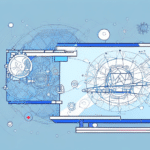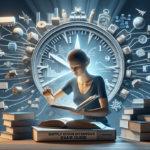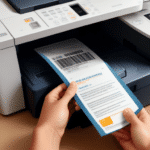Is UPS WorldShip Free?
Small and large businesses alike rely heavily on shipping services. Therefore, it’s essential to have shipping software capable of meeting your company’s needs. UPS WorldShip is one of the most popular shipping software solutions in the market, preferred by many companies. However, the question remains: is UPS WorldShip free? In this article, we will explore the various aspects of this software to answer this question and more.
Understanding UPS WorldShip
UPS WorldShip is a comprehensive shipping software designed to simplify the shipping process by allowing users to quickly process shipments and print labels from a single interface. It supports both domestic and international shipping and is capable of handling batch shipments efficiently. WorldShip is compatible with various operating systems, including Windows and Mac, ensuring flexibility for different business environments.
One of the key features of WorldShip is its seamless integration with other business systems, such as accounting software and customer relationship management (CRM) tools. This integration facilitates a smooth shipping process, with all necessary information automatically transferred between systems, reducing manual entry and potential errors.
Additionally, WorldShip offers a range of customization options, enabling users to tailor the software to their specific business needs. This includes creating custom shipping labels, setting default shipping preferences, and generating custom reports to track shipping activities and costs.
Pricing: Is UPS WorldShip Free?
UPS WorldShip offers both free and paid versions, catering to the diverse needs of businesses. The free version provides basic functionalities suitable for small businesses with straightforward shipping requirements. In contrast, the paid version offers advanced features designed for larger companies with more complex shipping needs.
According to UPS, businesses using WorldShip can benefit from discounted shipping rates, which vary based on shipment volume and destinations. These discounts can significantly reduce overall shipping costs, making the investment in the paid version worthwhile for high-volume shippers. For more detailed pricing information, you can visit the UPS WorldShip pricing page.
Features of UPS WorldShip
Core Features
- Batch shipping capabilities
- Label printing for domestic and international shipments
- Real-time tracking and status updates
- Address book management
- Rate shopping to find the most cost-effective shipping options
Advanced Features (Paid Version)
- Integration with multiple shipping systems and software
- Advanced reporting and analytics
- Dedicated customer support
- Customization of shipping workflows
- Automated shipping processes
Comparing Free and Paid Versions of UPS WorldShip
The primary difference between the free and paid versions of WorldShip lies in the range of features available. The free version is ideal for small businesses with basic shipping needs, offering essential functions such as processing shipments, printing labels, and tracking packages.
On the other hand, the paid version is suited for businesses with higher shipping volumes and more complex requirements. It provides enhanced features like advanced integrations, comprehensive reporting, and priority customer support, which can lead to increased efficiency and cost savings.
Businesses should assess their shipping needs and volume to determine which version of WorldShip best aligns with their operational requirements.
How to Download and Install UPS WorldShip
Step-by-Step Installation Guide
- Visit the UPS WorldShip page.
- Download the software by following the on-screen instructions.
- Run the installer and follow the prompts to install WorldShip on your computer.
- Ensure your computer meets the system requirements before installation.
- Create a UPS account if you don’t already have one by visiting the UPS account creation page.
- After installation, configure WorldShip by setting your shipping preferences and adding necessary addresses.
System Requirements for UPS WorldShip
Before installing WorldShip, ensure your computer meets the minimum system requirements:
- Windows Users: Windows 7, 8, or 10; 2 GHz processor or faster; at least 4GB of RAM; minimum screen resolution of 1024×768.
- Mac Users: MacOS 10.12 or higher; at least 2GB of RAM.
- Internet Connection: Required for cloud-based features and updates.
- Printer Requirements: Compatible printer with a minimum resolution of 203 DPI, supporting laser or inkjet printing. A thermal label printer is recommended for optimal results.
For a detailed list of system requirements and compatibility information, visit the UPS WorldShip system requirements page.
Setting Up a UPS Account for WorldShip
Creating a UPS account is a crucial step before using WorldShip. Follow these steps to set up your account:
- Go to the UPS account creation page.
- Provide accurate and up-to-date information, including your business name, address, and contact details.
- Select the type of account that best suits your needs, such as a business or personal account.
- Add payment information, such as a credit card or bank account, to cover shipping costs.
- Once your account is created, register for WorldShip and log in to start using the software.
Tips for Using UPS WorldShip Efficiently
Maximize the benefits of UPS WorldShip with these tips:
- Leverage Reporting Capabilities: Utilize WorldShip’s reporting tools to generate insights on shipping activities, costs, and delivery times. Regularly reviewing these reports can help identify areas for improvement and cost reduction.
- Automate Processes: Set up automated workflows for repetitive tasks to save time and reduce errors.
- Customize Shipping Preferences: Tailor shipping settings to fit your business needs, including default shipping methods, package types, and labeling options.
- Integrate with Other Systems: Connect WorldShip with your CRM or accounting software to streamline operations and ensure data consistency across platforms.
- Stay Updated: Keep your software updated to benefit from the latest features and security enhancements.
Troubleshooting Common Issues with UPS WorldShip
Despite its efficiency, users may encounter issues with UPS WorldShip. Here are some common problems and solutions:
Installation Errors
If you experience errors during installation, ensure that your computer meets all system requirements and that you have administrative privileges. Refer to the UPS support page for detailed troubleshooting steps.
Connectivity Issues
Connectivity problems can disrupt the shipping process. Verify your internet connection and firewall settings to ensure WorldShip can communicate with UPS servers. Contact UPS support if the issue persists.
Printing Problems
Issues with printing shipping labels can arise from incompatible printers or incorrect settings. Ensure your printer meets the required specifications and is properly configured within WorldShip. Consult the printer support resources provided by UPS.
Data Import/Export Failures
Failures in importing or exporting data can be caused by incorrect file formats or corrupted data. Ensure that you are using the correct file formats and that your data is free from errors. Restarting the software or contacting UPS customer support can also help resolve these issues.
Alternatives to UPS WorldShip
While UPS WorldShip is a robust shipping solution, it's beneficial to explore other options to ensure you choose the best fit for your business. Some notable alternatives include:
Each alternative offers unique features and pricing structures, so it's important to assess your specific shipping needs and compare the available options before making a decision.
Frequently Asked Questions About UPS WorldShip
Is UPS WorldShip Free?
UPS WorldShip offers both free and paid versions. The free version includes basic shipping functionalities suitable for small businesses, while the paid version provides advanced features for larger businesses with more complex shipping needs.
What Are the System Requirements for UPS WorldShip?
For detailed system requirements, refer to the UPS WorldShip system requirements page.
How Can I Get Discounts on Shipping Rates with WorldShip?
Businesses using UPS WorldShip may qualify for discounted shipping rates based on their shipment volume and destinations. To learn more about available discounts, visit the UPS discounts page or contact UPS customer service.
Can I Integrate WorldShip with My Existing Business Systems?
Yes, WorldShip can integrate with various business systems, including accounting software and CRM tools, to streamline your shipping operations.
Conclusion
In conclusion, UPS WorldShip is a versatile shipping software that caters to the needs of both small and large businesses. With a free version available, small businesses can benefit from its essential features, while larger enterprises can opt for the paid version to access advanced functionalities and enhanced support.
Additionally, exploring alternative shipping software options can help businesses make informed decisions and choose the solution that best fits their specific requirements. UPS WorldShip’s integration capabilities, customization options, and comprehensive support make it a strong contender in the shipping software market.
For more information and to get started with UPS WorldShip, visit the official UPS WorldShip page.