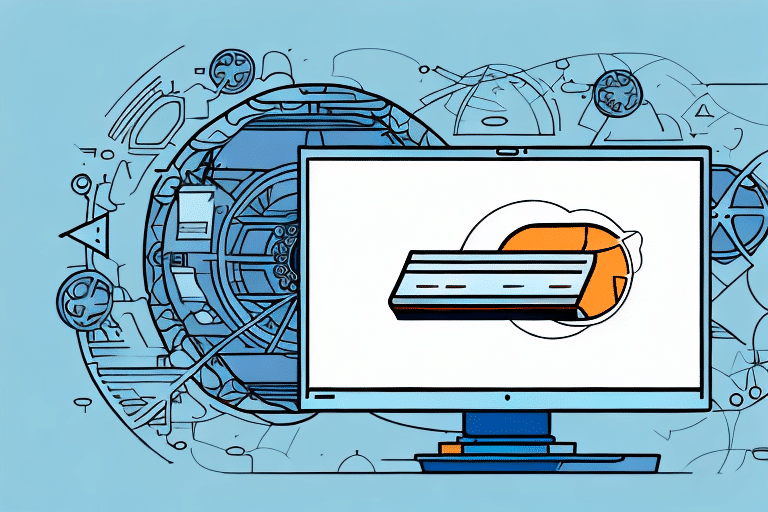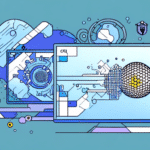Enhancing Business Security with UPS WorldShip Whitelisting
In today's competitive business landscape, shipping software like UPS WorldShip plays a crucial role in managing and tracking shipments efficiently. While these tools streamline operations, they also introduce potential security vulnerabilities. Implementing whitelisting can significantly bolster your business's defenses against cyber threats, ensuring both data integrity and operational continuity.
The Importance of Whitelisting UPS WorldShip
Whitelisting UPS WorldShip is essential for safeguarding your business against unauthorized access and malware attacks. By allowing only approved software to operate within your network, you minimize the risk of cybercriminals exploiting vulnerabilities. According to a study by Cybersecurity Insiders, businesses that implement strict software controls experience 30% fewer security breaches.
Furthermore, whitelisting enhances system performance by preventing unnecessary or malicious applications from consuming resources. This ensures that UPS WorldShip operates seamlessly, reducing the likelihood of disruptions that could delay shipments and affect customer satisfaction.
Understanding the Risks of Unsecured Shipping Software
Unsecured shipping software can expose your business to a myriad of cyber threats, including ransomware, viruses, and data breaches. Hackers often target shipping platforms to gain access to sensitive information such as customer details, payment data, and proprietary business information. The Cybersecurity & Infrastructure Security Agency (CISA) reports that logistics and transportation sectors have seen a 25% increase in cyberattacks over the past year.
Beyond financial losses, these breaches can tarnish your business reputation and erode customer trust. Ensuring that your shipping software is secure is not just a technical necessity but a critical component of maintaining your brand's integrity.
Implementing Whitelisting for UPS WorldShip
Step-by-Step Guide for Windows OS
- Open the Windows Control Panel.
- Select System and Security.
- Navigate to Windows Defender Firewall.
- Click on Allow an app or feature through Windows Defender Firewall.
- Choose Change settings and then Allow another app.
- Click Browse and navigate to
C:\UPS\WSTD\WSTDMisc\WIFS.exe. - Select UPS WorldShip and click Add.
- Ensure both Public and Private are checked, then click OK.
Whitelisting on Windows ensures that UPS WorldShip has the necessary permissions to function without interference from security software, thereby maintaining uninterrupted shipping operations.
Step-by-Step Guide for Mac OS
- Open System Preferences and select the Security & Privacy icon.
- Navigate to the Firewall tab and click on Firewall Options.
- Click the + icon to add an application.
- Select UPS WorldShip from your Applications folder and click Add.
- Ensure that Block all incoming connections is checked and then click OK.
- Restart your Mac to apply the changes.
By following these steps on Mac OS, you ensure that UPS WorldShip operates smoothly while maintaining stringent security protocols.
Addressing Common Whitelisting Challenges
During the whitelisting process, businesses may encounter challenges such as firewall misconfigurations or incorrect application paths. For instance, if the firewall is not properly configured, the whitelisting process may fail, preventing UPS WorldShip from accessing necessary resources. In such cases, temporarily disabling the firewall can help identify if it's the source of the issue. However, always ensure to re-enable it after troubleshooting to maintain overall network security.
Another common issue involves typographical errors in application paths or domain names. Verifying the accuracy of these details is crucial. Utilizing tools like Microsoft's official documentation can provide guidance on correct configurations and best practices.
Maintaining Robust Security Post-Whitelisting
Whitelisting UPS WorldShip is a foundational step in your security strategy, but ongoing maintenance is vital. Regularly updating your software ensures that you benefit from the latest security patches and enhancements. Additionally, implementing multi-factor authentication (MFA) adds an extra layer of security, making it more challenging for unauthorized users to gain access.
Employee training is equally important. Educating your team on recognizing phishing attempts and adhering to security protocols can significantly reduce the risk of human error leading to security breaches. The SANS Institute offers comprehensive resources for developing effective security training programs.
Future Trends in Shipping Software Security
The landscape of shipping software security is continually evolving, with emerging technologies like blockchain poised to revolutionize the industry. Blockchain offers immutable and transparent transaction records, enhancing trust and reducing the risk of fraud. According to a report by Forrester Research, integrating blockchain can decrease shipment-related fraud by up to 40%.
Additionally, advancements in artificial intelligence (AI) and machine learning (ML) are enabling more proactive threat detection and response mechanisms. These technologies can analyze vast amounts of data to identify unusual patterns and potential threats in real-time, allowing businesses to respond swiftly to security incidents.
Staying abreast of these developments and integrating them into your security framework will ensure that your business remains resilient against evolving cyber threats.
Conclusion
Whitelisting UPS WorldShip is a critical measure for enhancing your business's cybersecurity posture. By restricting network access to only authorized applications, you safeguard sensitive data and ensure uninterrupted shipping operations. Coupled with ongoing maintenance and adoption of emerging technologies, whitelisting forms the backbone of a robust security strategy. Embracing these practices not only protects your business from current threats but also prepares you for future challenges in the ever-evolving digital landscape.