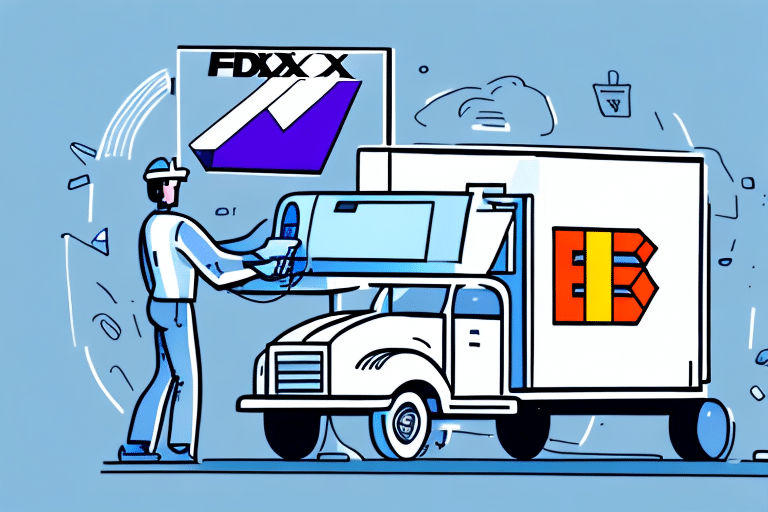Validating Third-Party Billing with FedEx Ship Manager: A Comprehensive Guide
Efficiently managing shipping expenses is crucial for businesses that rely on frequent shipping and logistics operations. Utilizing a third-party billing account through FedEx Ship Manager can streamline this process, offering cost-effective and manageable solutions. This guide provides an in-depth analysis of validating third-party billing with FedEx Ship Manager, incorporating best practices, tips, and updated information to ensure accurate and efficient billing processes.
Setting Up a Third-Party Billing Account with FedEx Ship Manager
Steps to Establish a Third-Party Billing Account
To initiate third-party billing with FedEx Ship Manager, follow these essential steps:
- Obtain Billing Information: Acquire the billing account number and other necessary details from your third-party provider.
- Configure in FedEx Ship Manager: Input the billing information into the FedEx Ship Manager software to link the third-party account.
- Verify Compatibility: Ensure that your third-party billing provider is compatible and approved by FedEx. Refer to the FedEx official guidelines for supported providers.
Ensuring Compatibility and Compliance
Not all third-party billing providers may integrate seamlessly with FedEx Ship Manager. It's imperative to confirm compatibility by consulting FedEx's billing support resources. Regularly monitoring billing statements is also recommended to detect and rectify discrepancies promptly.
The Importance of Validating Third-Party Billing Information
Preventing Shipment Delays and Cancellations
Accurate validation of third-party billing information is vital to avoid shipping delays or cancellations. Errors in billing details can disrupt logistics operations, leading to increased costs and strained business relationships. According to the FedEx Annual Report 2023, accurate billing processes contribute to a 15% reduction in operational costs.
Mitigating Disputes and Enhancing Business Relationships
Proper validation helps in mitigating billing disputes, ensuring that the correct party is responsible for shipping expenses. Regularly updating and verifying billing information fosters trust and strengthens partnerships with third-party providers.
Verifying Third-Party Billing Information in FedEx Ship Manager
Step-by-Step Verification Process
Follow these steps to verify third-party billing information within FedEx Ship Manager:
- Select Invoice Option: Choose the invoice feature for the desired shipment.
- Choose Third-Party Billing: Opt for third-party billing and enter the relevant account details.
- Submit for Verification: The system will automatically verify the entered information and highlight any discrepancies.
- Resolve Errors: Address any highlighted issues before finalizing the shipment.
Addressing Verification Issues
If discrepancies are detected during verification, it's essential to:
- Double-check entered billing information for accuracy.
- Contact the third-party provider to confirm account details.
- Reach out to FedEx Customer Support for further assistance.
Common Errors in Third-Party Billing Validation
Typical Billing Information Mistakes
Common errors include:
- Incorrect billing account numbers.
- Outdated or incorrect billing addresses.
- Invalid or expired payment methods.
Resolving Payment Method Issues
Ensure that the payment methods linked to third-party accounts are valid and current. Regularly updating payment information can prevent unexpected shipment cancellations and additional fees.
Best Practices for Managing and Validating Third-Party Billing
Implementing Effective Management Strategies
Adopt the following best practices to streamline billing validation:
- Regular Reviews: Periodically audit billing information to ensure accuracy.
- Clear Communication: Maintain transparent communication channels with third-party billing providers.
- Automated Processes: Utilize automation tools for billing notifications and reconciliation to minimize manual errors.
- Designated Personnel: Assign specific team members to oversee billing processes and address issues promptly.
Leveraging Technology for Enhanced Accuracy
Utilize the latest updates and patches for FedEx Ship Manager to benefit from improved functionalities and security features. Ensuring your devices meet the software’s system requirements will also enhance operational efficiency.
Benefits of Using Third-Party Billing with FedEx Ship Manager
Cost Savings and Financial Efficiency
Third-party billing can lead to significant cost savings by consolidating shipping expenses and providing access to discounted shipping rates. According to industry reports, businesses using third-party billing experience up to a 20% reduction in shipping costs.
Streamlined Billing Processes
Managing shipping expenses through a third-party provider simplifies the billing process, reducing administrative overhead and enhancing financial oversight. This streamlined approach allows businesses to focus more on core operations.
Enhanced Flexibility and Tracking
Third-party billing offers flexibility in managing multiple shipping accounts and provides detailed tracking of shipping expenses. This transparency aids in budget management and financial planning.
Troubleshooting Third-Party Billing Issues
Resolving Common Technical Problems
If you encounter issues with third-party billing in FedEx Ship Manager:
- Verify all entered billing information for accuracy.
- Ensure that your FedEx Ship Manager software is up to date.
- Consult the FedEx support team for technical assistance.
Addressing Data Discrepancies
Data discrepancies between your records and third-party billing information can cause validation failures. Regularly cross-check data entries and collaborate with billing providers to rectify any inconsistencies promptly.
Conclusion
Validating third-party billing with FedEx Ship Manager is a critical component of efficient shipping and logistics management. By following the outlined best practices, utilizing available resources, and maintaining thorough communication with third-party providers, businesses can ensure accurate billing, reduce operational costs, and foster strong business relationships. Staying informed about the latest updates and leveraging technology will further enhance the effectiveness of your billing processes.