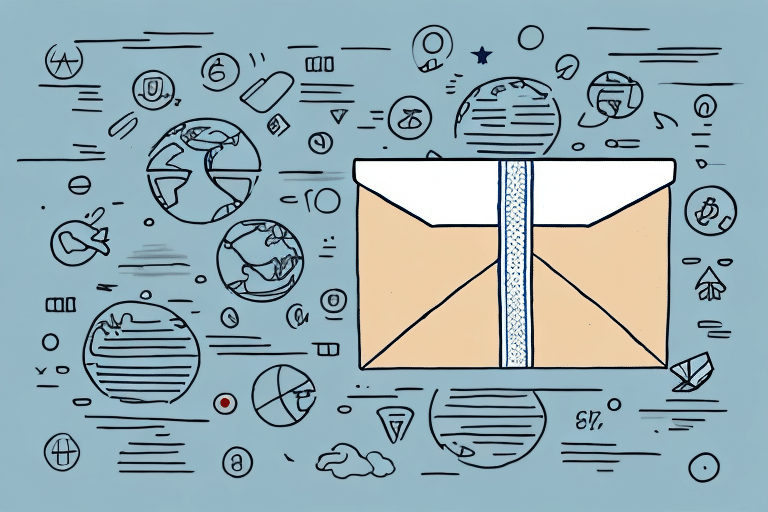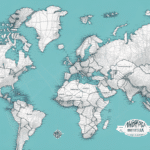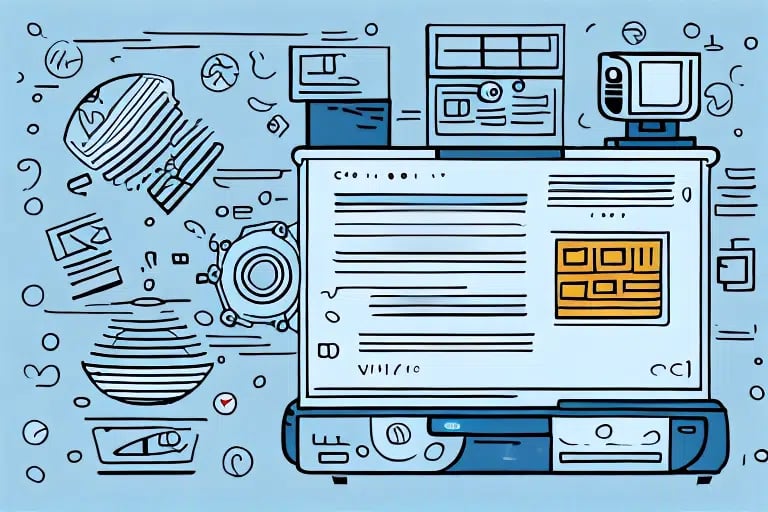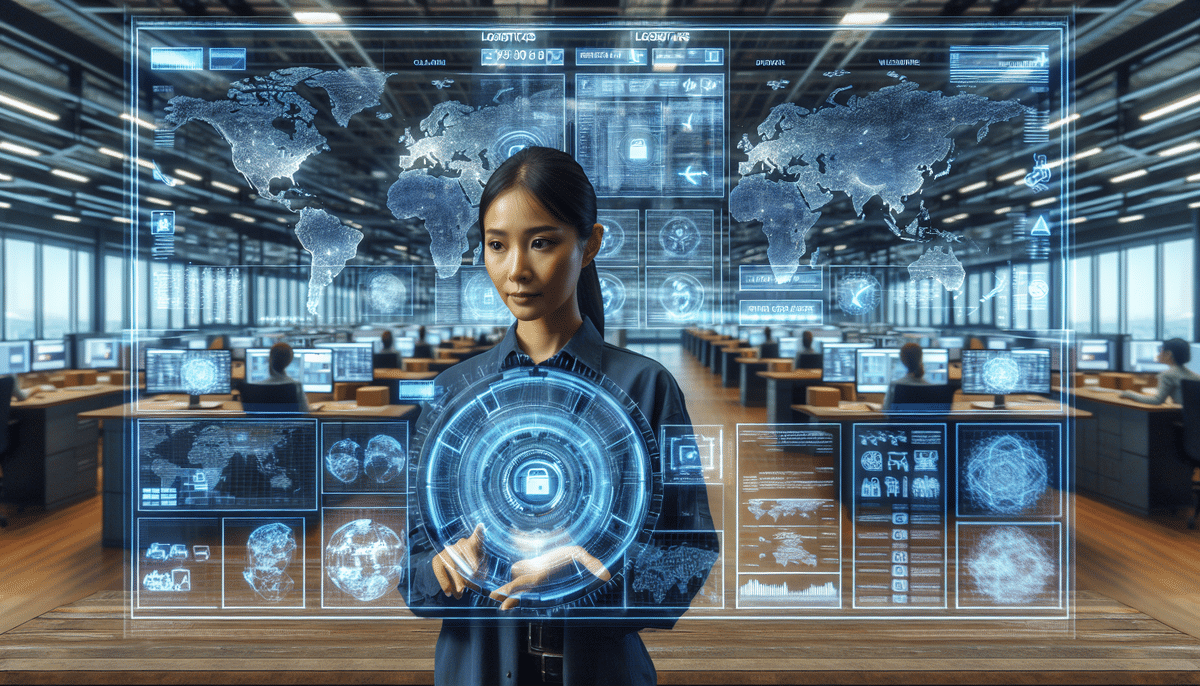If you're an e-commerce business owner, ensuring that your shipping process is efficient and reliable is paramount. One critical aspect of this process is validating ship-to addresses in UPS Worldship. Proper address validation not only guarantees timely delivery but also enhances customer satisfaction, reduces costs, and minimizes the risk of fraudulent activities. In this article, we'll explore the importance of address validation, common issues with invalid addresses, the validation process, and best practices to maintain accurate shipping information.
Importance of Validating Ship-to Addresses in UPS Worldship
Ensuring Timely Delivery
Accurate ship-to addresses are essential for the timely delivery of packages. According to a [United States Postal Service (USPS) report](https://www.usps.com/), address inaccuracies can lead to delivery delays and increased transit times. By validating addresses in UPS Worldship, businesses can ensure that packages reach their intended destinations without unnecessary delays, enhancing overall delivery performance.
Maintaining Company Reputation
A reliable shipping process fosters trust and credibility with customers. Consistently delivering packages to the correct addresses helps maintain a company's reputation for dependability. On the contrary, frequent delivery errors due to incorrect addresses can damage a company's image, leading to decreased customer loyalty and potential loss of business.
Preventing Fraudulent Activity
Address validation plays a crucial role in mitigating fraudulent transactions. By verifying that the ship-to address matches the recipient's information, businesses can reduce the risk of packages being sent to unauthorized or fraudulent locations. This not only protects the company from financial losses but also safeguards the integrity of the shipping process.
Common Issues with Invalid Addresses
Typographical Errors
One of the most common issues leading to invalid addresses is simple typographical errors. Misspelled street names, incorrect postal codes, or misplaced apartment numbers can render an address undeliverable. These errors often occur during manual data entry or due to unclear handwriting.
Missing Information
Incomplete addresses lacking essential components such as apartment or suite numbers, city names, or postal codes can cause delivery failures. Ensuring that all address fields are accurately filled out is critical to preventing such issues.
Incorrect Format
Different regions may have varying address formats. Entering an address in an incorrect format can confuse the shipping system, leading to misdeliveries or returned packages. Understanding and adhering to the correct address format for each destination is vital.
The Address Validation Process in UPS Worldship
How It Works
UPS Worldship utilizes advanced algorithms to cross-reference entered shipping addresses against a comprehensive database of valid addresses. This process checks for the existence of the address, ensures it is properly formatted, and verifies that all necessary components are present. The system then categorizes the address as valid, standardized, incomplete, or not found based on the validation results.
Benefits of Address Validation
Implementing address validation within UPS Worldship offers several benefits:
- Reduced Shipping Errors: Accurate addresses decrease the likelihood of misdeliveries and returned packages.
- Cost Savings: Fewer shipping errors translate to lower costs associated with reshipping and handling returned items.
- Enhanced Efficiency: Streamlined address entry speeds up the shipping process, allowing businesses to handle larger volumes with ease.
According to a [2023 logistics report by Gartner](https://www.gartner.com/en), companies that implement robust address validation systems see a reduction in shipping costs by up to 20%.
Step-by-Step Guide to Validating a Ship-to Address in UPS Worldship
- Open UPS Worldship and navigate to the Shipping tab.
- Select Ship To and enter the recipient's full name, company name (if applicable), complete address, and postal code.
- Click on the Check Address button located in the upper-right corner of the screen.
- Allow the system to process the entered address.
- Review the validation result:
- Validated: The address is accurate and recognized in the UPS database.
- Standardized: The system has added missing information or corrected minor errors but requires confirmation.
- Incomplete: Essential information is missing and needs to be entered.
- Not Found: The address is not recognized and should be verified manually.
- Correct any errors highlighted by the system and re-validate the address as necessary.
- Once the address is validated, save it and proceed with the shipping process.
Validating addresses diligently can qualify businesses for discounted shipping rates offered by some carriers, further contributing to cost savings.
Best Practices for Accurately Entering Ship-to Addresses
Double-Check Information
Always review the entered address for spelling accuracy, correct postal codes, and complete information. A second look can catch errors that might have been overlooked initially.
Use Address Formatting Tools
Leverage address formatting tools within UPS Worldship to ensure that addresses adhere to standard formats. Consistent formatting reduces the risk of validation errors.
Implement Automated Data Entry Systems
Automated systems can minimize human error by populating address fields based on standardized templates or integrating with customer databases to fetch accurate information.
Maintain an Updated Address Book
UPS Worldship allows users to save frequently used addresses. Regularly updating this address book ensures that saved addresses remain accurate and up-to-date.
Encourage Accurate Customer Input
During the checkout process, prompt customers to provide complete and accurate shipping information. Implementing validation checks at the point of entry can reduce the likelihood of errors.
Troubleshooting Address Validation Errors in UPS Worldship
Common Solutions
- Verify Address Components: Ensure that all parts of the address, including street name, number, city, and postal code, are correctly entered.
- Avoid PO Boxes and Military Addresses: Some shipping services may have restrictions on delivering to PO boxes or military bases. Use alternative delivery addresses when necessary.
- Check for Special Characters: Remove any unnecessary special characters that might interfere with the validation process.
Additional Resources
If validation errors persist despite following common solutions, consider consulting the [UPS Worldship Support Center](https://www.ups.com/us/en/help-center/s/contact-support.page) for further assistance. Additionally, reaching out to UPS customer service can provide tailored support for specific issues.
Benefits of Validating Ship-to Addresses in UPS Worldship for E-commerce Businesses
Cost Savings
By reducing the number of returned or undelivered packages, businesses can save significantly on reshipping costs and avoid unnecessary expenses associated with handling failed deliveries.
Enhanced Customer Satisfaction
Accurate and timely deliveries lead to higher customer satisfaction rates. Satisfied customers are more likely to become repeat buyers and recommend the business to others.
Fraud Prevention
Validating addresses helps in identifying and preventing fraudulent orders, protecting the business from potential chargebacks and financial losses.
Compliance with Shipping Regulations
Different regions may have specific shipping regulations. Address validation ensures compliance with these regulations, avoiding legal penalties and ensuring smooth international shipments.
Best Practices for Managing and Maintaining Accurate Shipping Addresses in UPS Worldship
- Regularly Review Address Records: Periodically audit stored addresses to identify and correct inaccuracies or outdated information.
- Update Addresses Promptly: When new address information is received or changes occur, update the records immediately to maintain accuracy.
- Integrate Automated Systems: Utilize automated data entry and validation systems to streamline the process and reduce manual errors.
- Educate Customers: Inform customers about the importance of providing accurate shipping information and guide them on how to enter their addresses correctly.
- Invest in Advanced Validation Tools: Utilize robust address validation tools that offer real-time verification and comprehensive validation features.
Implementing these best practices ensures that shipping addresses remain accurate, reducing the likelihood of delivery issues and enhancing the overall efficiency of the shipping process.
In conclusion, validating ship-to addresses in UPS Worldship is a critical step for e-commerce businesses aiming to optimize their shipping operations. By ensuring address accuracy, businesses can enhance delivery reliability, reduce costs, prevent fraud, and improve customer satisfaction. Adopting the best practices outlined in this article will lead to a more efficient and error-free shipping process, ultimately contributing to the success and growth of your business.