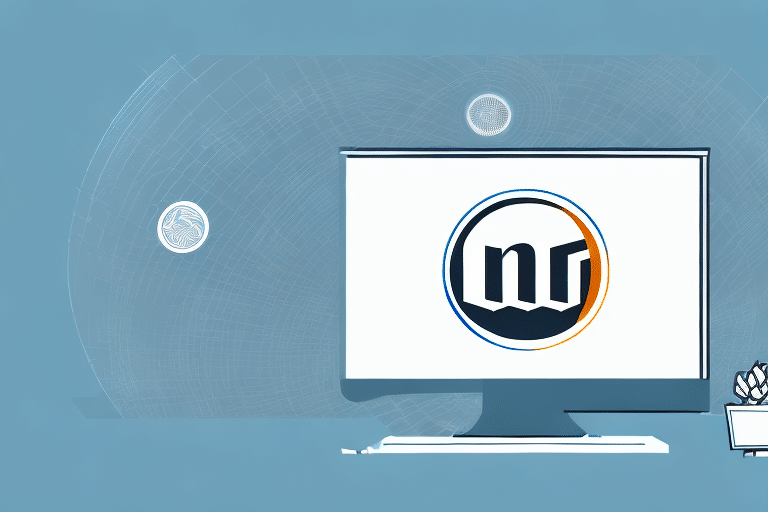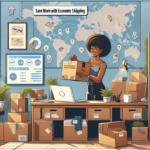Introduction to UPS Worldship
In today's global economy, efficient and effective shipping solutions are essential for businesses of all sizes to maintain smooth operations. UPS Worldship is a comprehensive shipping software that empowers businesses to streamline their shipping processes and manage their packages effortlessly. This article delves into the features, benefits, and usage of Worldship, providing an in-depth analysis to help you enhance your shipping strategy.
Key Features and Benefits of UPS Worldship
Streamlined Shipping Processes
Worldship automates many manual tasks associated with shipping, reducing the likelihood of errors and saving valuable time. Businesses can create shipping labels, track packages, and manage shipping preferences from a single, intuitive platform.
Real-Time Tracking and Notifications
With real-time tracking, businesses can monitor the status of their shipments, ensuring timely deliveries and the ability to make necessary adjustments on the fly. Automatic notifications keep both businesses and customers informed about package statuses.
Customization and Integration
Worldship offers extensive customization options, allowing businesses to create custom shipping labels, set up specific shipping rules, and integrate with other software systems such as Salesforce and QuickBooks. This flexibility makes it suitable for businesses ranging from small startups to large enterprises.
Cost Efficiency
By optimizing shipping processes and reducing errors, Worldship helps businesses save both time and money. Additionally, integrating with UPS services like UPS My Choice can provide further cost benefits and enhanced customer service.
Setting Up and Connecting Your Worldship Account
Account Setup
To begin using Worldship, you need a valid UPS account number and access key. Once these are entered into the software, you can customize your shipping preferences and start creating shipments immediately.
System Requirements
Ensure your computer meets the following minimum system requirements for optimal performance:
- Operating System: Windows 10 or later
- RAM: At least 4GB
- Processor: 2GHz or faster
- Internet Connection: Reliable and stable
Connecting to UPS
After setting up your account, connect Worldship to UPS by navigating to the "Shipper Editor" section within the software. Select "UPS" as your carrier, enter your UPS account number, and save the settings. Alternatively, you can contact UPS customer service for assistance.
Managing Shipments with Worldship
Creating Shipments
Creating shipments in Worldship is straightforward. Click on the "Create Shipment" button, input the recipient's address, package weight, and select your preferred shipping service. Worldship then generates a shipping label that can be printed directly from the software.
Batch Processing
Worldship's batch processing feature allows you to create and ship multiple packages simultaneously, significantly reducing the time spent on repetitive tasks.
Shipment Profiles
Save shipment profiles for frequent destinations to streamline the shipping process. Access these profiles under the "Shipments" tab for quick and easy shipment creation.
Advanced Features to Enhance Shipping Efficiency
Integration with Business Software
Worldship seamlessly integrates with various business software programs, such as Salesforce and QuickBooks, enabling streamlined operations by connecting invoicing and order data directly to your shipping processes.
International Shipping Capabilities
Automatically generate shipping labels and customs documentation for international shipments, reducing the risk of errors and saving time. This feature is particularly beneficial for businesses expanding their global reach.
Reporting and Analytics
Utilize Worldship's reporting tools to track shipping costs, delivery times, and other key metrics. Analyzing these reports helps identify areas for improvement, cost reduction, and efficiency enhancement.
Tips and Best Practices for Optimizing Worldship
Utilize the Address Book
Populate your address book with frequently used addresses to expedite the shipping process and minimize entry errors. Additionally, use the address validation feature to ensure accuracy.
Leverage Shipment Templates
Create and save shipment templates for recurring shipments to further reduce the time spent on data entry.
Monitor and Analyze Shipping Data
Regularly review shipping reports to identify trends, assess performance, and make informed decisions to improve your shipping strategy.
Troubleshooting and Support for UPS Worldship
Common Issues and Solutions
- Communication Errors: Ensure you have the latest version of Worldship installed and verify your account settings.
- Package Tracking Issues: Double-check the accuracy of tracking numbers and monitor them through Worldship's real-time tracking feature.
- Printing Problems: Verify your printer settings and ensure you have the necessary drivers installed.
Accessing Support
If you encounter issues that cannot be resolved through troubleshooting, UPS Customer Service is available 24/7 to assist you with any problems related to Worldship.
The Future of Shipping Communication with Worldship and UPS
As the demand for efficient shipping solutions continues to grow, UPS and Worldship are committed to innovation and expansion of services. Future developments include enhanced sustainability efforts, expanded international shipping capabilities, and further integration with emerging technologies. Staying updated with these advancements will ensure your business remains competitive and continues to meet the evolving needs of your customers.
In conclusion, UPS Worldship offers a robust set of tools and features designed to optimize shipping processes, reduce costs, and enhance customer satisfaction. By leveraging its capabilities and integrating it effectively into your business operations, you can take your shipping strategy to the next level.