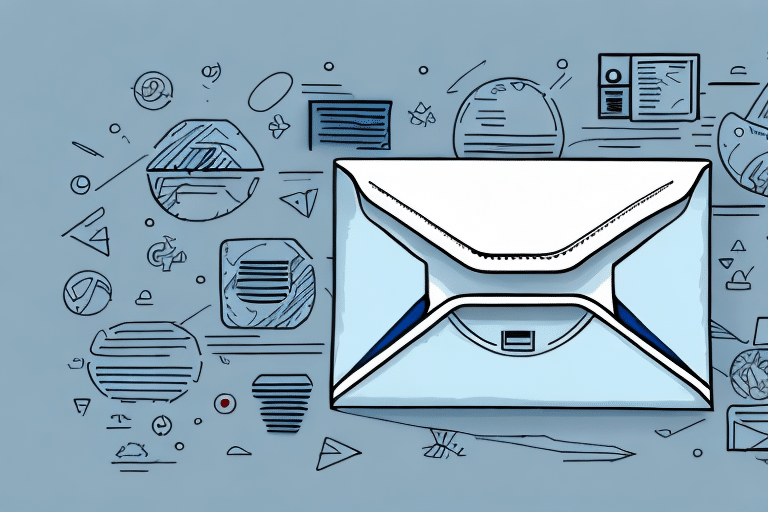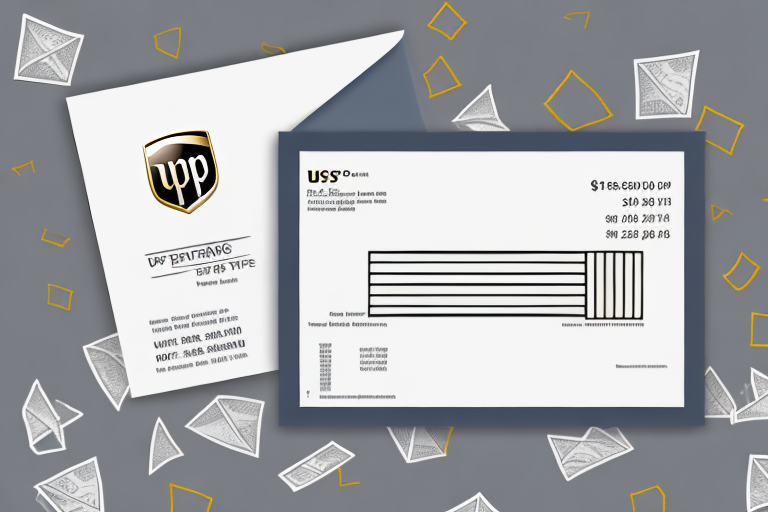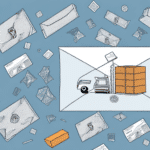Mastering UPS WorldShip: A Comprehensive Guide to Shipping Padded Envelopes
Shipping a padded envelope efficiently and securely is essential for businesses and individuals alike. This guide offers an in-depth look at using UPS WorldShip, a powerful shipping software solution. We'll walk you through creating a shipment, entering accurate information, selecting the right packaging, adding insurance, printing necessary documents, tracking your package, and troubleshooting common issues. By the end of this guide, you'll possess the knowledge and tools to streamline your shipping process with UPS WorldShip.
Understanding UPS WorldShip and Its Benefits
UPS WorldShip is a robust shipping software designed to help businesses manage their shipping operations seamlessly. According to UPS, WorldShip can handle up to 300 shipments per hour, making it a scalable solution for businesses of all sizes (UPS Shipping Software).
Key Features of UPS WorldShip
- Batch Processing: Process multiple shipments simultaneously, enhancing efficiency.
- Address Validation: Ensures accuracy in delivery by verifying recipient addresses.
- Integration Capabilities: Seamlessly integrates with inventory management, order processing, and other business systems.
- Custom Reporting: Access detailed shipping reports to analyze and optimize your shipping operations.
Benefits of Using UPS WorldShip
- Time Savings: Automates repetitive tasks, allowing you to focus on core business activities.
- Cost Efficiency: Reduces shipping errors and minimizes additional fees through accurate data entry.
- Improved Accuracy: Minimizes mistakes with features like address validation and template saving.
- Enhanced Customer Satisfaction: Provides reliable shipping options and tracking capabilities to keep customers informed.
Exploring Shipping Options with UPS WorldShip
UPS WorldShip offers a variety of shipping services tailored to different needs. Understanding these options helps you choose the most cost-effective and timely delivery method for your padded envelopes.
Domestic Shipping Services
- UPS Ground: Ideal for cost-effective shipping within the U.S., with delivery typically in 1-5 business days.
- UPS 2nd Day Air: Guarantees delivery by the end of the second business day.
- UPS Next Day Air: Ensures next-business-day delivery for urgent shipments.
International Shipping Services
- UPS Worldwide Express: Offers guaranteed delivery in 1-3 business days to over 220 countries and territories.
- UPS Worldwide Saver: Provides delivery by the end of the next business day to major global destinations.
- UPS Standard: Economical option for non-urgent shipments to select international destinations.
Choosing the right service depends on factors like package weight, destination, and delivery speed. Always consider additional services such as Saturday delivery or signature confirmation based on your shipment's requirements.
Step-by-Step Guide to Creating a Shipment for a Padded Envelope
Shipping a padded envelope with UPS WorldShip involves several critical steps to ensure accuracy and efficiency. Follow this step-by-step guide to streamline your shipping process.
1. Setting Up Your Shipment
Start by logging into UPS WorldShip and navigating to the "Shipping" tab. Click on "Create Shipment" to initiate a new shipment entry.
2. Entering Shipment Details
- Recipient Information: Enter the full name, address, and contact number of the recipient. Ensure accuracy to avoid delivery delays.
- Package Weight: Use a reliable scale to measure the weight of your padded envelope. Accurate weight ensures correct billing.
- Shipping Service: Select the appropriate UPS service based on your delivery timeline and budget.
3. Selecting the Packaging Type
Choose "Envelope" as the packaging type to indicate that you're shipping a padded envelope. This selection ensures that UPS WorldShip applies the correct handling and billing procedures.
4. Adding Shipping Insurance
For valuable or fragile items, it's advisable to add shipping insurance. Navigate to the "Additional Information" section and select the desired insurance option. Enter the declared value to cover potential loss or damage.
5. Processing the Shipment
After entering all necessary information, click on "Process Shipment" to generate the shipping label and any required documentation.
Managing Sender and Recipient Information
Accurate sender and recipient information is crucial for seamless delivery. Here’s how to ensure the details are correct:
Entering Accurate Information
- Complete Addresses: Include street address, city, state, and ZIP code for both sender and recipient.
- Contact Numbers: Providing phone numbers helps UPS resolve delivery issues promptly.
- International Shipments: Include customs information and ensure compliance with international shipping regulations.
Double-Checking Details
Before finalizing the shipment, review all entered information to catch any errors. Even minor mistakes like a misspelled city can lead to significant delays or misdeliveries.
Enhancing Your Shipment with Insurance and Documentation
Protecting your shipment and ensuring all necessary paperwork is in order are vital steps in the shipping process.
Adding Shipping Insurance
Shipping insurance safeguards your package against unforeseen events. The cost varies based on the declared value and chosen coverage level. For more details, refer to UPS Shipping Insurance.
Printing Shipping Labels and Customs Forms
- Shipping Labels: Ensure labels are printed at 100% size with clear barcodes.
- Customs Documentation: For international shipments, include all required customs forms to facilitate smooth border clearance.
Attach the shipping label securely to the padded envelope and place any necessary customs forms inside the package.
Tracking and Troubleshooting Your Shipment
Monitoring your shipment's progress and resolving any issues promptly ensures reliable delivery.
Tracking Your Shipment
Use the tracking number provided by UPS WorldShip to monitor your package's journey. Visit the UPS Tracking page for real-time updates.
Setting Up Notifications
UPS WorldShip allows you to set up email or text notifications to receive automatic updates on your shipment's status, keeping you and your customers informed.
Troubleshooting Common Issues
- Incorrect Address: Verify and correct any address errors immediately to prevent delays.
- Damaged Packages: Contact UPS customer service if you receive reports of damage during transit.
- Delivery Delays: Use the tracking tool to identify the cause and reach out to UPS support for assistance.
Best Practices for Saving Time and Money with UPS WorldShip
Implementing strategic practices can optimize your shipping process, saving both time and money.
Utilize Shipping Templates
Save frequently used shipment details as templates in UPS WorldShip. This feature reduces data entry time for recurring shipments.
Consolidate Shipments
Combine multiple packages into a single shipment when possible to take advantage of volume discounts and reduce shipping costs.
Leverage UPS Discounts
Enroll in UPS's discount programs for frequent shippers to benefit from reduced shipping rates. More information can be found on the UPS Shipping Discounts page.
Maintain Accurate Shipping Data
Ensure all shipment information is accurate to avoid additional fees and prevent delivery issues. Regularly update your shipping database to reflect current addresses and contact information.
Conclusion
Using UPS WorldShip to ship a padded envelope offers a streamlined, efficient solution for managing your shipping needs. By understanding the software's features, selecting the appropriate shipping options, ensuring accurate information entry, and implementing best practices, you can enhance your shipping operations significantly. For further assistance, refer to the UPS Help Center or contact UPS customer service.