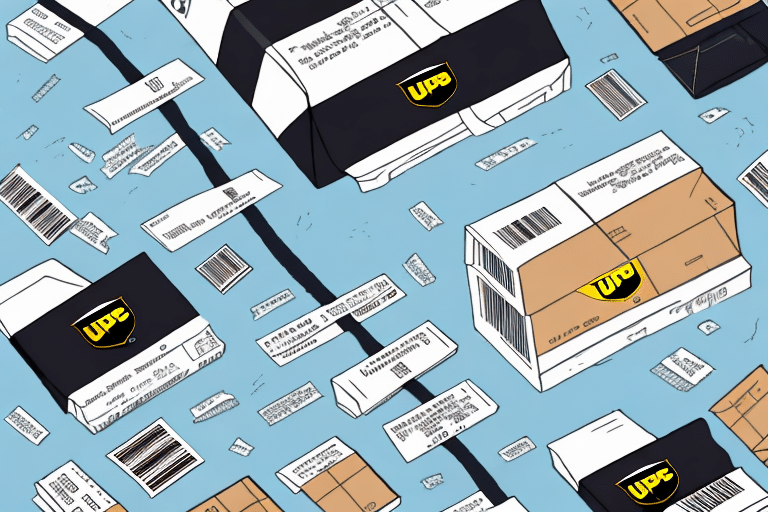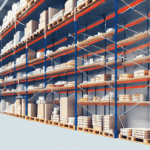Introduction to UPS WorldShip
UPS WorldShip is a comprehensive shipping software designed to streamline the shipping and tracking processes for businesses of all sizes. With a user-friendly interface, WorldShip allows users to create shipping labels, customize shipping preferences, and monitor package statuses efficiently. By integrating seamlessly with various business systems, such as accounting and inventory management software, WorldShip enhances operational efficiency and reduces the likelihood of errors.
Benefits of Using UPS WorldShip
Adopting UPS WorldShip offers numerous advantages for both businesses and individual shippers:
- Time Efficiency: Automates the entry of shipping information, saving valuable time and minimizing manual errors.
- Comprehensive Tracking: Provides detailed, real-time tracking information, enabling prompt responses to customer inquiries.
- Enhanced Customer Satisfaction: Offers email tracking notifications, keeping customers informed about their package status at every stage.
- Scalability: Facilitates the management and tracking of multiple shipments simultaneously, ideal for businesses with high shipping volumes.
- Data Integration: Easily imports and exports data between WorldShip and existing business systems, streamlining operations.
- Reporting Tools: Offers robust reporting features to analyze shipping data and identify areas for improvement.
According to a Statista report, the global express shipping market is projected to grow significantly, highlighting the importance of efficient shipping solutions like UPS WorldShip.
Getting Started with UPS WorldShip
Downloading and Installing UPS WorldShip
To begin using UPS WorldShip, follow these steps:
- Visit the official UPS WorldShip page.
- Download the latest version of the software by following the provided instructions.
- Ensure your computer meets the minimum system requirements, including a compatible operating system, sufficient processor speed, memory, and available hard drive space.
- Run the installer and follow the on-screen prompts to complete the installation process.
It's essential to verify that your system meets the required specifications to ensure smooth installation and optimal performance of the software.
Creating Your First Shipment
After installation, you can start creating shipments:
- Open UPS WorldShip and log in with your UPS account credentials.
- Enter the origin and destination addresses, package weight, and dimensions.
- Select your preferred shipping options, such as delivery speed and additional services like insurance or signature confirmation.
- Print the shipping label directly from the software.
Additionally, the address book feature allows you to save frequently used addresses, making the shipping process even more efficient.
Managing Shipments and Email Tracking
Setting Up Email Tracking Notifications
One of the standout features of UPS WorldShip is its email tracking capability, which keeps your customers informed about their package status. To set up email tracking:
- Navigate to the Settings menu within UPS WorldShip.
- Select Email Notification Settings.
- Enter the email templates, including variables for tracking numbers and delivery updates.
- Choose the triggers for sending notifications, such as when a package is shipped, in transit, or delivered.
Ensuring that each customer’s email address is correctly entered is crucial for the success of this feature. Customizable email templates allow you to maintain consistent branding and messaging.
Sending Email Notifications
Email notifications can be sent automatically based on predefined triggers or manually as needed:
- Automatic Notifications: Configure the software to send updates at various stages of the shipping process without manual intervention.
- Manual Notifications: Select specific shipments and trigger email notifications as required.
Including essential information such as tracking numbers, estimated delivery dates, and contact information in these emails enhances transparency and builds customer trust.
Customizing Email Templates
Personalizing email templates to reflect your brand’s identity can significantly improve customer engagement:
- Incorporate your company logo and brand colors.
- Tailor the language to match your brand’s voice.
- Add personalized messages or promotions to encourage repeat business.
Customized emails not only provide necessary tracking information but also reinforce your brand’s presence in the customer’s inbox.
Best Practices and Troubleshooting
Best Practices for Email Tracking
To maximize the effectiveness of email tracking within UPS WorldShip, consider the following best practices:
- Accurate Data Entry: Ensure all customer email addresses and shipment details are entered correctly.
- Consistent Communication: Keep customers informed at every significant stage of the shipping process.
- Regular Updates: Periodically review and update your email notification settings to align with your business objectives.
- Monitor Performance: Use WorldShip’s reporting tools to track the performance of your shipping processes and identify areas for improvement.
Troubleshooting Common Email Tracking Issues
If you encounter issues with email tracking, try the following solutions:
- Verify Email Addresses: Double-check that all customer email addresses are correct and formatted properly.
- Check Spam Filters: Sometimes, automated emails can be mistaken for spam. Advise customers to whitelist your email address.
- Update Software: Ensure that you are using the latest version of UPS WorldShip to benefit from recent fixes and improvements.
- Contact Support: If problems persist, reach out to UPS Customer Support for assistance.
Alternatives to UPS WorldShip for Email Tracking
While UPS WorldShip is a robust solution, there are other options available for businesses seeking alternative shipping and email tracking services:
- FedEx: Offers comprehensive shipping solutions with advanced tracking and notification features. [Learn more]
- USPS: Provides reliable shipping services with free email tracking for packages. Ideal for smaller shipments and cost-effective solutions. [Learn more]
- DHL: Known for international shipping with detailed tracking and customer notification options. [Learn more]
Choosing the right shipping partner depends on your business needs, shipping volume, and the specific features you require.
Conclusion: Maximizing Shipping Efficiency with UPS WorldShip
UPS WorldShip stands out as a reliable and feature-rich solution for managing shipping and tracking needs. Its email tracking capabilities enhance customer communication, leading to higher satisfaction and loyalty. By leveraging the software's robust features and adhering to best practices, businesses can streamline their shipping processes, reduce errors, and improve overall efficiency.
However, it’s important to recognize that while UPS WorldShip offers extensive functionalities, integrating multiple tracking methods can cater to diverse customer preferences. By providing various tracking options, businesses can ensure a seamless and satisfactory shipping experience for all customers.
For more information on optimizing your shipping processes, refer to the UPS Shipping Insights and explore additional resources to stay updated with the latest shipping trends and technologies.