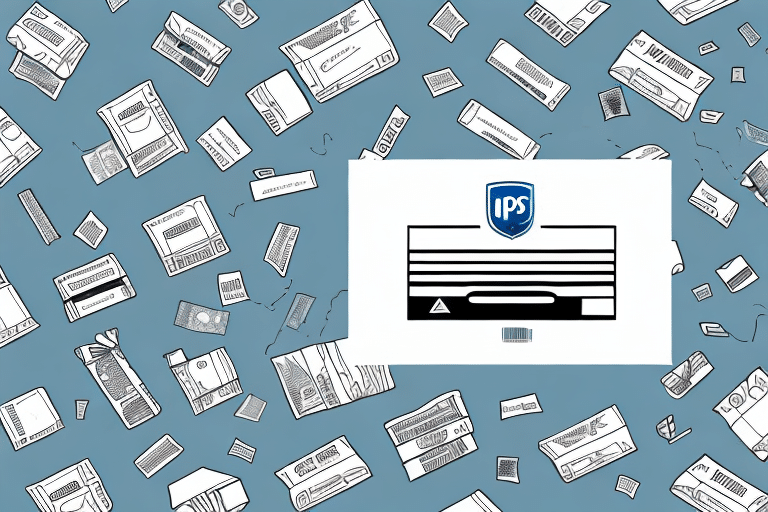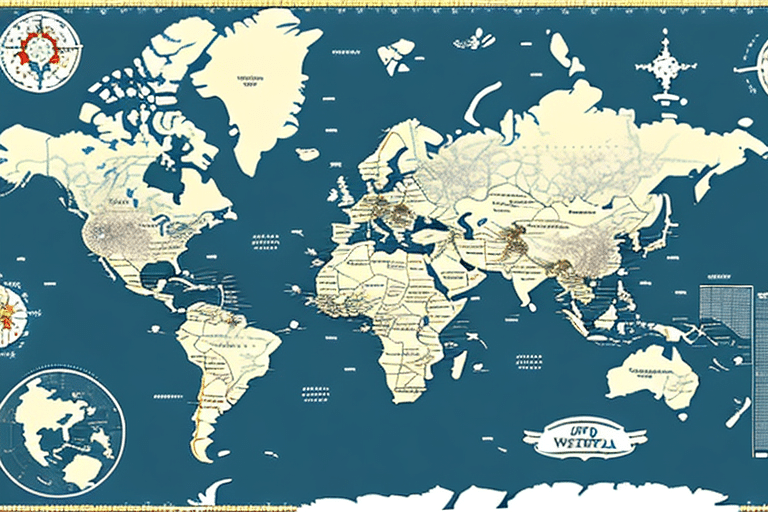Optimizing International Shipping with UPS Worldship Published Rates
Efficient international shipping is crucial for businesses aiming to expand their global reach. When using UPS Worldship for international shipments, you have the option to choose between published rates and negotiated rates. While negotiated rates may appear enticing, published rates offer numerous advantages that can enhance your shipping process and potentially save costs. This guide delves into the differences between these rate types, provides a comprehensive setup process for published rates, and offers best practices to optimize your international shipping with UPS Worldship.
Understanding Published Rates vs. Negotiated Rates
Published rates are the standard shipping rates that UPS offers to all customers. These rates are calculated based on factors such as package weight, destination, and delivery speed. Conversely, negotiated rates are customized agreements between UPS and businesses, typically based on shipping volume and other specific requirements. While negotiated rates can provide savings under certain conditions, they may also introduce complexity, especially for businesses with varied shipping profiles.
It's important to recognize that negotiated rates don't always guarantee lower costs compared to published rates. In some scenarios, negotiated rates might be higher to accommodate specialized shipping needs. Additionally, negotiated rates often come with stipulations like minimum shipping volumes or specific shipping lanes, which can limit flexibility.
Businesses should thoroughly assess their shipping needs and volumes before opting for negotiated rates. Consulting with a shipping expert or a UPS representative can help determine the most cost-effective and efficient pricing strategy tailored to your business requirements.
Advantages of Using Published Rates in UPS Worldship
Simplicity and Ease of Management
One of the primary benefits of utilizing published rates in UPS Worldship is the straightforward management they offer. There's no need to engage in rate negotiations or manage multiple shipping profiles. By selecting the appropriate rate based on your package specifications, UPS Worldship automatically calculates the shipping costs, ensuring a seamless and efficient process.
Cost-Effectiveness and Transparency
Published rates are often more cost-effective than negotiated rates. Negotiated rates may initially seem advantageous but can be subject to hidden fees and surcharges that escalate overall costs. In contrast, published rates are transparent and easy to understand, allowing businesses to have a clear view of their shipping expenses without unexpected charges.
Consistent and Predictable Pricing
Published rates provide consistency and predictability in pricing, which is beneficial for budgeting and financial planning. Knowing the exact cost of each shipment aids businesses in managing their expenses more effectively and avoids surprises that can arise from fluctuating negotiated rates.
Setting Up UPS Worldship for Published Rates
Configuring UPS Worldship to utilize published rates is a simple process that can streamline your shipping operations. Follow these steps to set up published rates:
- Ensure Published Rates are Enabled: Verify that your UPS account has published rates activated. If not, contact your UPS account representative to enable this feature.
- Access Preferences: Open UPS Worldship and navigate to the "Preferences" menu.
- Select Rate Settings: Within "Preferences," choose "Rate and Service Selection."
- Choose Published Rates: Under "Shipment Method Preferences," select "Published Rates" from the dropdown menu.
- Save Changes: Click "OK" to apply and save your settings.
Your UPS Worldship account is now configured to use published rates. It's advisable to periodically compare these rates with negotiated rates to ensure you're leveraging the most cost-effective option for your shipping needs.
Exporting and Customizing Published Rates in UPS Worldship
Exporting Published Rates
To effectively use published rates, input your package details in the "Package" section under the "Shipping" tab in UPS Worldship. The system will automatically calculate the shipping rates based on the published rates available for your package's size, weight, and destination.
Creating Shipment Profiles
For businesses that regularly ship packages with similar dimensions and weights, creating shipment profiles can save time and reduce errors. To create a shipment profile:
- Navigate to the "Shipper Editor" tab within UPS Worldship.
- Select "New Profile" to initiate the creation of a new shipping profile.
- Enter the desired shipping details and choose the appropriate published rate.
- Save the profile to apply these settings to future shipments automatically.
Setting Default Values
Setting default values for frequently used fields, such as package weight or shipping method, can further optimize your shipping process. To set default values:
- Go to the "Preferences" menu and select "Default Values."
- Choose the fields you wish to set defaults for and input the standard values.
- Save the changes to ensure these defaults are applied to all new shipments.
Regularly updating your UPS Worldship software is recommended to maintain access to the latest published rates and features.
Best Practices for International Shipping with Published Rates
Accurate Shipment Details
Ensuring that all shipment details are accurate is paramount. Double-check package dimensions, weight, and destination information to prevent discrepancies that could lead to delayed deliveries or unexpected costs.
Choosing the Right Shipping Service
Select the most appropriate shipping service based on your package size, weight, and destination. UPS offers a range of international shipping options, each tailored to different delivery speeds and cost structures.
Utilizing Additional Services
Consider incorporating additional services such as customs clearance or insurance to safeguard your packages. These services provide added security and compliance with international shipping regulations.
Monitoring and Tracking Shipments
Leverage UPS Worldship's tracking tools to monitor your shipments in real-time. Proactive tracking allows you to address any delays or issues promptly, ensuring a smooth delivery experience for your customers.
Compliance with International Regulations
Stay informed about the customs regulations and import/export requirements of the destination countries. Non-compliance can result in shipment delays or returns. Refer to the UPS International Shipping Requirements for detailed guidelines.
Troubleshooting Common Issues with Published Rates in UPS Worldship
Despite the streamlined nature of published rates, certain issues may arise during their use. Here are common problems and their solutions:
- Incorrect Account Setup: Ensure that your UPS account is correctly configured with published rates enabled. Contact UPS support if discrepancies persist.
- Package Detail Errors: Verify that all package details, including weight and dimensions, are accurately entered to avoid rate miscalculations.
- Software Glitches: If shipping rates appear inaccurate, try clearing the UPS Worldship cache or updating the software to the latest version.
- Customs Documentation Issues: For international shipments, ensure that all necessary customs documentation is completed correctly to prevent delays.
Accurate package weighing and adherence to shipping guidelines are essential to mitigate these issues. Regularly reviewing your shipping processes can help maintain efficiency and reduce the likelihood of complications.
Tips for Maximizing Savings with Published Rates
While published rates are inherently cost-effective, implementing additional strategies can further enhance savings:
- Utilize Shipping Consolidators: Services like UPS SurePost or UPS Mail Innovations can offer lower-cost shipping alternatives for certain package types.
- Optimize Packaging: Use appropriately sized packaging to avoid excess dimensional weight charges. Efficient packaging can significantly reduce shipping costs.
- Schedule Shipments Strategically: Grouping multiple shipments and scheduling them for the same pickup can decrease the number of required pickups, leading to cost reductions.
- Monitor Shipping Costs: Regularly review your shipping expenses to identify areas for improvement and adjust your shipping practices accordingly.
- Take Advantage of UPS Promotions: Stay informed about UPS discounts and promotions by regularly visiting the UPS Promotions Page. These offers can provide additional savings on your shipping costs.
Participating in UPS's loyalty programs can also yield rewards and discounts based on your shipping volume, further enhancing your savings.
Conclusion
Leveraging published rates in UPS Worldship is an effective strategy for businesses seeking to simplify their shipping operations and reduce costs, particularly in the realm of international shipping. By understanding the distinctions between published and negotiated rates, setting up UPS Worldship correctly, and adhering to best practices, businesses can optimize their shipping processes for efficiency and cost-effectiveness. Regularly reviewing your shipping strategy and staying informed about UPS offerings will ensure that you continue to benefit from the most advantageous shipping rates available.