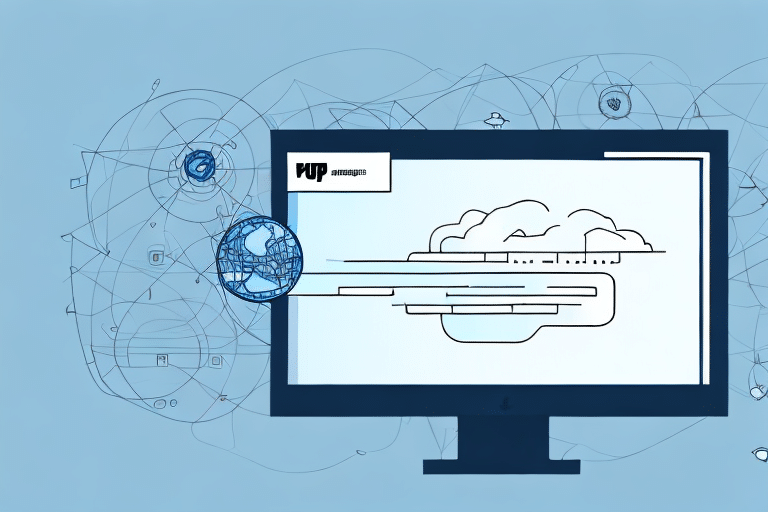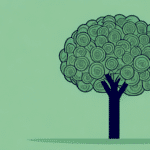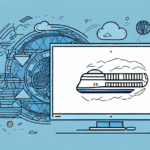Optimizing Your Shipping Operations with UPS Worldship: A Comprehensive Guide
In today’s fast-paced business environment, efficient shipping operations are crucial for maintaining customer satisfaction and operational excellence. UPS Worldship offers a robust solution to streamline your shipping processes. This guide delves into how you can effectively use UPS Worldship to batch import CSV samples, enhancing your shipping efficiency and accuracy.
Understanding UPS Worldship
What is UPS Worldship?
UPS Worldship is a comprehensive shipping platform designed by UPS to help businesses manage their shipping needs seamlessly. It offers a suite of tools for processing shipments, tracking packages, and managing invoices. Whether you're shipping domestically or internationally, UPS Worldship integrates with various shipping carriers, providing flexibility and control over your shipping operations.
Key Features of UPS Worldship
- Batch Processing: Handle multiple shipments simultaneously, reducing manual effort and errors.
- Automatic Address Validation: Ensures accuracy by validating addresses during the shipping process.
- Customizable Labels and Packing Slips: Brand your shipments with personalized labels and packing slips for a professional appearance.
- Advanced Reporting: Generate detailed reports on shipping activities, costs, and trends to optimize your operations.
Benefits of Batch Importing CSV Samples in UPS Worldship
Time Efficiency
Batch importing CSV samples allows you to process a large number of shipments at once, significantly reducing the time spent on manual data entry. This is particularly beneficial for businesses with high order volumes, enabling faster fulfillment and delivery.
Enhanced Accuracy
By automating the import process, the likelihood of data entry errors is minimized. Importing order data directly from your ecommerce platform or order management system ensures that shipping information is accurate and consistent.
Improved Tracking and Reporting
Batch importing facilitates comprehensive tracking and reporting. With all order data imported simultaneously, you can easily monitor the status of each shipment and generate insightful reports to analyze shipping performance.
Operational Efficiency
Automation of the shipping workflow frees up valuable time and resources, allowing your team to focus on other critical aspects of the business. This leads to overall improved operational efficiency and cost savings.
Step-by-Step Guide to Batch Importing CSV Samples in UPS Worldship
Batch importing CSV samples in UPS Worldship is a straightforward process that can significantly enhance your shipping operations. Follow these steps to get started:
1. Preparing Your CSV File
Ensure that your CSV file is correctly formatted according to UPS Worldship’s specifications. This includes having the appropriate column headers that match UPS Worldship’s field names.
2. Accessing the Batch Import Feature
Log in to your UPS Worldship account and navigate to the batch import section. Here, you can upload your CSV file for processing.
3. Uploading the CSV File
Select your prepared CSV file and upload it to UPS Worldship. The platform will validate the data and notify you of any errors that need to be addressed.
4. Confirming and Processing Shipments
After successful validation, confirm the shipment details and initiate the batch processing. UPS Worldship will handle the rest, generating shipping labels and managing tracking information.
Best Practices for Uploading CSV Files in UPS Worldship
Ensure Proper Formatting
Your CSV files must adhere to UPS Worldship’s formatting requirements. This includes correct column headers and data types. Refer to [UPS Worldship Documentation](https://www.ups.com/us/en/services/technology-integration/worldship.page) for detailed guidelines.
Use Consistent Data Encoding
Save your CSV files using the correct encoding, typically UTF-8, to prevent data corruption and ensure accurate importation.
Maintain Accessible File Locations
Store your CSV files in easily accessible locations with the necessary permissions for seamless uploading into UPS Worldship.
Troubleshooting Common CSV Import Issues
Incorrect File Formatting
Ensure your CSV file matches the expected format. Mismatched columns or incorrect data types can cause import failures. Refer to the UPS Worldship guidelines to rectify formatting issues.
File Encoding Problems
If you’re using a Mac, save your CSV file in a Windows-compatible format by selecting “Windows Comma Separated (.csv)” during the save process to avoid encoding errors.
Permission Errors
Verify that you have the necessary permissions to upload files to UPS Worldship. Ensure the file is stored in a location that UPS Worldship can access.
Integrating Other Shipping Platforms with UPS Worldship
For businesses utilizing multiple shipping platforms, integrating them with UPS Worldship can streamline the CSV import process. Tools like Zapier can automate the export of CSV files from your ecommerce platform and import them into UPS Worldship, eliminating the need for manual data entry and reducing the risk of errors.
Using Zapier for Automation
Zapier can be configured to connect your ecommerce platform with UPS Worldship. Set up automated workflows to handle the export and import of CSV files, ensuring a seamless and efficient shipping process.
Maximizing Efficiency with UPS Worldship’s Automation Tools
UPS Worldship offers a range of automation tools designed to enhance efficiency in your shipping operations:
- Shipping Rules: Automatically apply specific shipping rules based on predefined criteria, such as package weight or destination.
- Scheduled Imports: Schedule regular imports of CSV files to ensure your shipping data is always up-to-date.
- Template Management: Use import templates to standardize your CSV files, ensuring consistency and reducing the potential for errors.
The Future of Shipping Logistics with UPS Worldship
As the shipping logistics industry continues to evolve, UPS Worldship remains at the forefront by continually enhancing its features and integrations. Future developments are expected to include more advanced automation capabilities, enhanced data analytics, and deeper integrations with emerging ecommerce platforms. By leveraging UPS Worldship’s batch importing and automation tools, businesses can stay ahead of the curve, ensuring efficient and scalable shipping operations.
Conclusion
UPS Worldship provides a powerful suite of tools to streamline your shipping operations, particularly through its batch importing CSV samples feature. By following best practices, troubleshooting common issues, and integrating with other platforms, businesses can significantly enhance their shipping efficiency and accuracy. As shipping logistics continue to advance, UPS Worldship remains a reliable partner in ensuring your business stays competitive and responsive to customer needs.