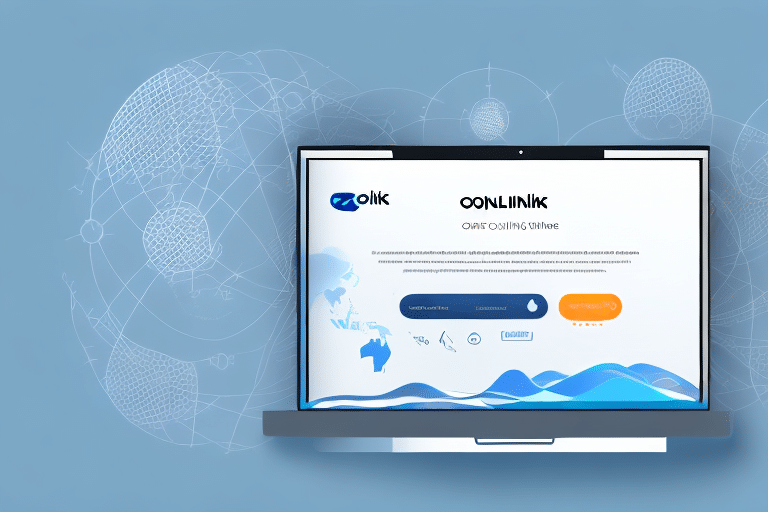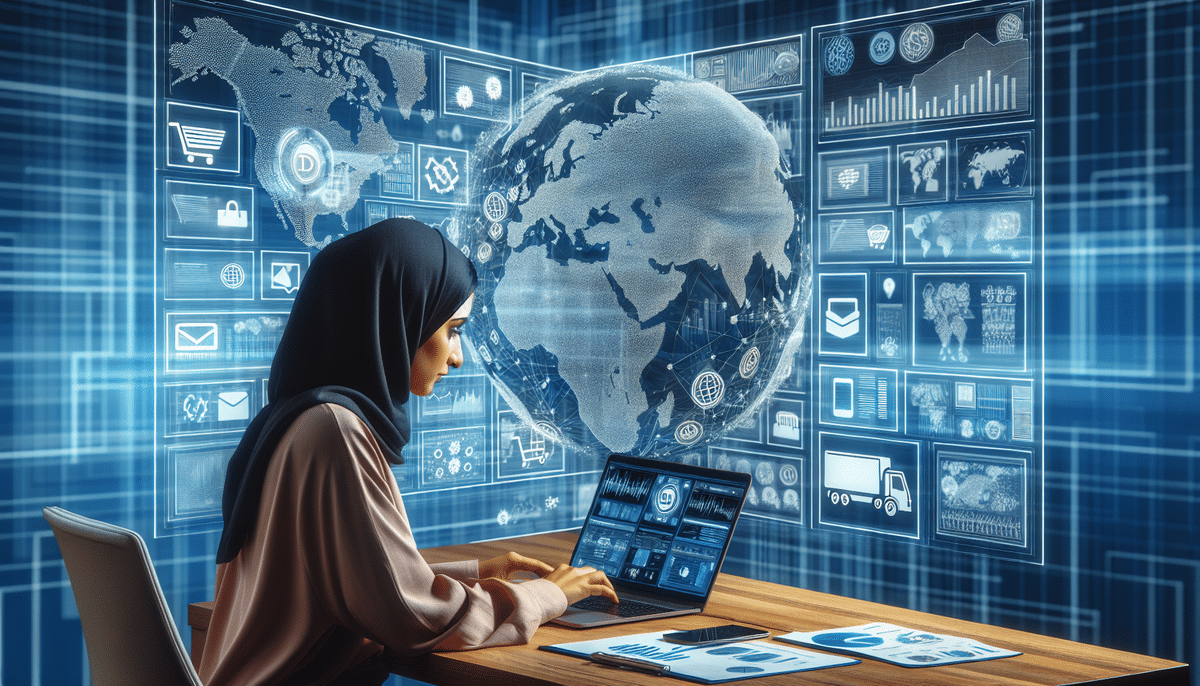Introduction to Ozlink UPS Worldship
In today’s fast-paced business environment, efficient shipping management is crucial for maintaining customer satisfaction and optimizing operational costs. According to Statista, global e-commerce sales surpassed $5 trillion in 2021, highlighting the growing demand for reliable shipping solutions. Ozlink UPS Worldship is a comprehensive shipping software designed to help businesses streamline their shipping processes, enhance productivity, and reduce errors. This article explores how Ozlink UPS Worldship can transform your shipping operations, backed by the latest industry insights and best practices.
Key Features of Ozlink UPS Worldship
Comprehensive Shipment Management
Ozlink UPS Worldship enables businesses to create and manage shipments efficiently. Key functionalities include:
- Shipment Creation: Quickly generate shipping labels and packing slips with customizable options tailored to your business needs.
- Batch Processing: Handle multiple shipments simultaneously, saving time and reducing manual input errors.
- Real-Time Tracking: Monitor package status from dispatch to delivery, ensuring transparency and reliability.
Integration Capabilities
Seamlessly integrate Ozlink UPS Worldship with various platforms to enhance your existing workflows:
- E-commerce Platforms: Connect with platforms like Shopify and Magento to automatically import orders and shipping details.
- Inventory Management Systems: Sync with inventory tools to maintain accurate stock levels and shipping requirements.
- Other Shipping Carriers: Integrate with FedEx, DHL, USPS, and more to manage all your shipping needs in one place.
User-Friendly Interface
The intuitive design of Ozlink UPS Worldship ensures that users can navigate the software with ease, even if they have limited experience with shipping solutions. Features include:
- Customizable Dashboards: Tailor your workspace to display the most relevant information for your operations.
- Guided Processes: Step-by-step instructions help users complete tasks efficiently and accurately.
- Advanced Reporting: Generate detailed reports to analyze shipping performance and identify areas for improvement.
Setting Up Ozlink UPS Worldship for Your Business
Installation and Account Setup
- Download and Install: Obtain the latest version of Ozlink UPS Worldship from the official UPS website and follow the installation guide.
- Create a UPS Account: Set up your shipping account with UPS to enable seamless integration and access to shipping services.
- User Configuration: Add users and define user groups to manage permissions and access levels within the software.
Configuring Shipping Settings
- Default Settings: Set up package dimensions, delivery options, and payment preferences to align with your business requirements.
- Address Book: Populate your address book with frequently used shipping addresses to expedite the shipping process.
- Hardware Integration: Connect essential hardware such as scales and printers to facilitate accurate weighing and label printing.
Managing Shipments with Ozlink UPS Worldship
Creating Shipments
- Initiate a New Shipment: Open Ozlink UPS Worldship and select the 'New Shipment' option.
- Enter Shipping Details: Input recipient information, package dimensions, weight, delivery preferences, and payment method.
- Select Carrier and Service: Choose the appropriate carrier and service level to generate the shipping label and packing slip.
- Print and Attach Labels: Print the shipping label and securely attach it to your package.
- Dispatch: Drop off your package at a UPS location or schedule a pickup according to your convenience.
Real-Time Package Tracking
Keep track of your shipments with Ozlink UPS Worldship’s real-time tracking feature:
- Status Updates: Receive instant updates on your package’s location and delivery status.
- Notifications: Enable email or SMS alerts to stay informed about any changes or delays in shipment status.
- Proactive Management: Address potential issues promptly by monitoring shipment progress continually.
Customization and Integration
Customizing Shipping Preferences
Adapt Ozlink UPS Worldship to fit your specific business needs by customizing various shipping preferences:
- Shipping Rates and Surcharges: Define and apply specific rates and additional charges based on your shipping policies.
- Package Specifications: Set default package sizes and weights to streamline the shipping process.
- Delivery Options: Choose from options like residential delivery, signature requirements, and weekend deliveries to enhance service offerings.
Integrating with Other Platforms
Enhance your shipping operations by integrating Ozlink UPS Worldship with other essential business tools:
- Shopify Integration: Automate order imports and synchronize shipping information to reduce manual data entry.
- ShipStation Integration: Manage shipments from multiple carriers through a unified interface for greater efficiency.
- Accounting Software: Sync shipping costs and data with accounting tools like QuickBooks for streamlined financial management.
Tracking and Reporting
Advanced Reporting Features
Utilize Ozlink UPS Worldship’s reporting capabilities to gain insights into your shipping operations:
- Shipping Activity Reports: Analyze the number of shipments, destinations, and associated costs to identify trends.
- Cost Analysis: Breakdown shipping expenses to uncover opportunities for cost savings.
- Performance Metrics: Measure key performance indicators (KPIs) to assess and improve shipping efficiency.
Data-Driven Decision Making
Leverage data from reports to make informed decisions that enhance your shipping strategy:
- Identify Bottlenecks: Detect and address delays or inefficiencies in the shipping process.
- Optimize Routes: Analyze delivery routes to minimize transit times and reduce costs.
- Enhance Customer Satisfaction: Use tracking data to provide customers with accurate delivery estimates and updates.
Troubleshooting Common Issues
Addressing Technical Problems
While Ozlink UPS Worldship is a robust tool, you may encounter some technical issues. Here are common problems and their solutions:
- Connection Issues with Hardware: Ensure that your scale and printer are properly connected and configured within the software settings.
- Address Validation Errors: Verify that recipient addresses are correctly formatted and comply with carrier standards to avoid shipping delays.
- Software Updates: Regularly update Ozlink UPS Worldship to the latest version to benefit from new features and bug fixes.
Handling Shipping Complications
Beyond technical glitches, shipping may face operational challenges. Here’s how to manage them:
- Incorrect Package Weight: Always weigh packages accurately to ensure correct billing and avoid unexpected costs.
- Labeling Errors: Double-check shipping labels for accuracy and legibility to prevent misdelivery.
- Carrier Delays: Stay informed about any carrier service alerts or disruptions by regularly checking carrier websites and adjusting shipping plans accordingly.
Optimizing Your Shipping Process with Ozlink UPS Worldship
Best Practices for Efficiency
- Set Default Preferences: Establish default shipping settings and templates to streamline the creation of new shipments.
- Utilize Batch Printing: Print multiple shipping labels and packing slips simultaneously to save time during peak periods.
- Enable Address Validation: Use automatic address correction to enhance delivery accuracy and reduce error rates.
Leveraging Custom Reports
Analyze custom reports to continually refine your shipping strategies:
- Trend Analysis: Identify seasonal patterns or recurring issues that affect shipping performance.
- Cost Reduction: Discover areas where shipping costs can be minimized without compromising service quality.
- Process Improvement: Implement changes based on report findings to enhance overall shipping efficiency.
Integrating with E-commerce Platforms
Enhance your e-commerce operations by fully integrating Ozlink UPS Worldship:
- Automated Order Import: Seamlessly transfer orders from platforms like Shopify directly into Ozlink UPS Worldship, reducing manual entry and errors.
- Real-Time Inventory Sync: Maintain accurate inventory levels by syncing shipping data with your inventory management system.
- Streamlined Fulfillment: Coordinate order fulfillment processes efficiently by managing all shipping-related tasks within Ozlink UPS Worldship.
Conclusion
Ozlink UPS Worldship offers a robust solution for businesses looking to enhance their shipping operations. With its extensive feature set, seamless integration capabilities, and user-friendly interface, it stands out as a valuable tool for managing shipments efficiently. By implementing best practices and leveraging the advanced features of Ozlink UPS Worldship, businesses can achieve greater productivity, reduce costs, and improve customer satisfaction. For more information and to explore the full range of features, visit the official ShipScience website.