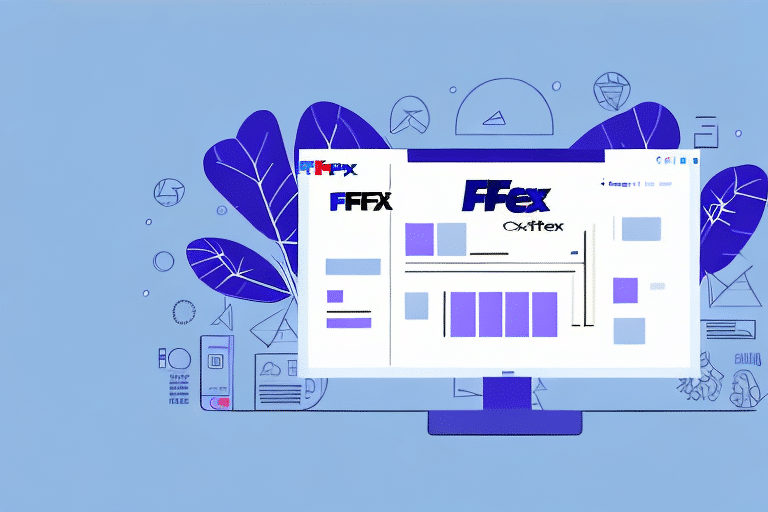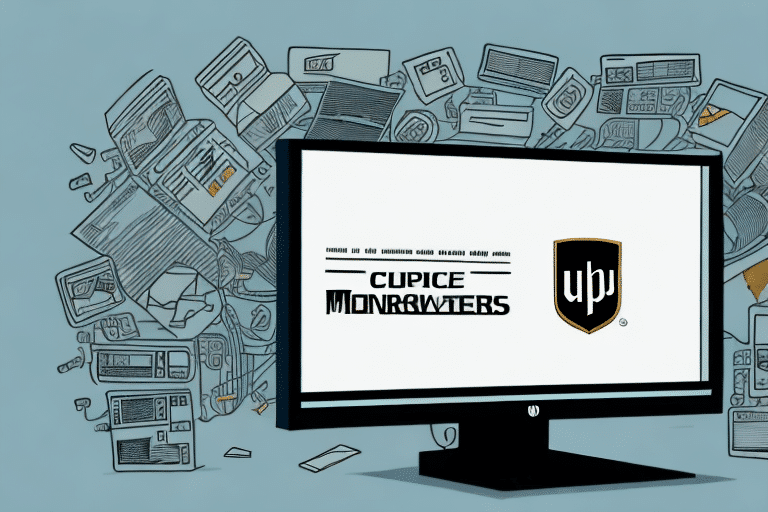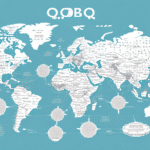Introduction to Enhancing Shipping with FedEx Ship Manager and SQL
If you're looking to enhance your shipping experience with FedEx Ship Manager, leveraging SQL statements can be a game changer. This guide provides an in-depth overview of FedEx Ship Manager and walks you through the process of integrating SQL statements with the platform. By the end, you'll be empowered to query shipment information, generate custom reports, troubleshoot common issues, and utilize best practices for a seamless and efficient shipping experience.
Overview of FedEx Ship Manager
FedEx Ship Manager is an all-in-one shipping platform that allows businesses to streamline their shipping processes. It provides the ability to create and track shipments, manage shipping documents, and offers real-time visibility into delivery statuses. According to FedEx, the platform supports various integrations, including the use of SQL statements, to extend its capabilities.
One of the key benefits of using FedEx Ship Manager is its ability to save time and reduce errors. By automating the shipping process, businesses can eliminate manual data entry and reduce the risk of mistakes. A study by the Forbes Technology Council found that automation can increase efficiency by up to 30%, leading to significant cost savings in the long run.
In addition, FedEx Ship Manager offers a range of customization options to meet the unique needs of different businesses. For example, users can set up default shipping preferences, create custom shipping labels, and integrate their own branding into the platform. This level of flexibility allows businesses to tailor the platform to their specific requirements and improve their overall shipping experience.
Understanding SQL Statements
SQL, or Structured Query Language, is a programming language used to manage and manipulate data stored in relational database management systems (RDBMS). SQL can extract information from databases, update records, and manage data within and across tables. According to Oracle, SQL is the standard language for RDBMS and has powerful capabilities for handling complex data, making it a preferred choice for businesses to manage information.
SQL statements are categorized into several types: Data Manipulation Language (DML), Data Definition Language (DDL), Data Control Language (DCL), and Transaction Control Language (TCL). DML statements retrieve, insert, update, and delete data. DDL statements create, modify, and delete database objects such as tables, indexes, and views. DCL statements control access to the database, while TCL statements manage transactions.
Benefits of Integrating SQL Statements with FedEx Ship Manager
Integrating SQL statements with FedEx Ship Manager offers several benefits, including the ability to extract shipment information and generate customized reports tailored to business needs. SQL provides the flexibility and control over the data generated by FedEx Ship Manager, enabling businesses to make data-driven decisions.
Another significant benefit is the automation of shipping processes. By using SQL statements, businesses can create scripts that automatically generate shipping labels, update tracking information, and send notifications to customers. According to a report by McKinsey & Company, automation can reduce operational costs by up to 20% and improve accuracy.
Additionally, integrating SQL statements with FedEx Ship Manager enhances inventory management. By extracting and analyzing shipment data with SQL, businesses gain insights into inventory levels, identify trends, and make informed decisions about restocking and ordering. This optimization helps reduce waste and improve overall inventory efficiency.
Setting Up the Environment for Using SQL Statements
Before utilizing SQL statements in FedEx Ship Manager, it's essential to set up the appropriate environment. This includes installing and configuring the necessary software, setting up suitable user permissions, and providing access to the relevant databases, tables, and fields.
Installing and Configuring Software
Ensure that you have the required database management system (e.g., MySQL, PostgreSQL) installed and properly configured. Verify that the versions of the drivers installed are compatible with both FedEx Ship Manager and your database system.
Setting Up User Permissions
Proper user permissions are crucial for maintaining security and data integrity. Assign roles that grant only the necessary access to users, adhering to the principle of least privilege.
Accessing Databases and Tables
Provide FedEx Ship Manager with the appropriate access to the databases, tables, and fields required for executing SQL statements. This ensures seamless integration and data flow between systems.
Creating a Database Connection for FedEx Ship Manager with SQL Statements
After setting up the environment, the next step is to create a secure database connection that allows FedEx Ship Manager to access your SQL database. Provide the platform with the necessary connection parameters, including server name, database name, and authentication credentials.
Ensuring Secure Connections
Use SSL encryption to secure the connection between FedEx Ship Manager and your SQL database. Additionally, configure your firewall settings to permit only authorized connections, enhancing security.
Configuration Steps
- Obtain the server address and database credentials.
- Configure SSL settings to encrypt data in transit.
- Test the connection to ensure stability and security.
For a detailed guide, refer to the official documentation from your database provider, such as the Microsoft SQL Server Connection Guide.
Querying Shipment Information with SQL Statements in FedEx Ship Manager
With a secure database connection established, you can now query and extract shipment information using SQL statements. This capability allows you to build complex queries, generate detailed shipment reports, and perform analytics on FedEx shipments.
Filtering and Sorting Data
SQL statements enable you to filter shipments by various parameters such as date range, shipment status, or destination country. Additionally, you can sort shipments by delivery date, shipment weight, or shipping cost, facilitating quick retrieval of relevant information.
Example Queries
- Retrieve shipments within a specific date range:
SELECT * FROM Shipments WHERE shipment_date BETWEEN '2023-01-01' AND '2023-12-31';
- Sort shipments by delivery date:
SELECT * FROM Shipments ORDER BY delivery_date DESC;
Generating Custom Reports with SQL Statements in FedEx Ship Manager
While FedEx Ship Manager offers various standard reports, leveraging SQL statements allows businesses to create custom reports tailored to their specific needs. These reports can provide deeper insights and more relevant information than standard reporting tools.
Combining Data from Multiple Sources
By merging FedEx shipping data with other business systems, such as inventory management or order processing software, you can generate comprehensive reports. This integration offers a holistic view of your business operations.
Advanced Reporting Techniques
- Pivot Tables: Summarize data to show totals and averages.
- Aggregations: Calculate sums, counts, and other aggregate metrics.
For example, combining shipping history with sales data can reveal shipping costs' impact on overall profitability.
Troubleshooting Common Issues When Using SQL Statements in FedEx Ship Manager
Utilizing SQL statements within FedEx Ship Manager can sometimes lead to technical issues. This section addresses common problems and provides solutions to ensure smooth operations.
Syntax Errors
One prevalent issue is syntax errors in SQL statements, often due to incorrect syntax, missing punctuation, or incompatible data types. To resolve this, carefully review your SQL statements for accuracy. Utilize online SQL validators or consult with a technical expert to identify and correct errors.
Slow Performance or System Crashes
Handling large datasets or executing complex queries can cause slow performance or system crashes. To mitigate this:
- Optimize your SQL queries by using appropriate indexing.
- Limit the number of records returned with the
LIMITclause. - Break down complex queries into smaller, more manageable parts.
- Upgrade system hardware if necessary to support higher processing demands.
Refer to performance optimization guides such as the SQL Shack SQL Query Optimization.
Best Practices for Using SQL Statements in FedEx Ship Manager
To maximize the effectiveness of SQL statements within FedEx Ship Manager, adhere to the following best practices:
Test Queries Before Deployment
Always test your SQL queries in a development environment before applying them to live data. This practice helps identify and resolve errors without impacting production systems.
Organize and Document SQL Statements
Maintain organized and well-documented SQL scripts to ensure they are easy to understand and modify. Proper documentation facilitates collaboration and future maintenance.
Optimize Query Performance
Enhance query performance by using efficient indexing, avoiding unnecessary computations, and selecting only the required columns. Efficient queries reduce load times and system resource usage.
Ensure Data Security
Protect sensitive data by implementing strong authentication mechanisms, encrypting data in transit and at rest, and restricting access to authorized personnel only.
Regularly Review and Update Queries
Periodically review and update your SQL statements to adapt to changing business needs and to incorporate performance improvements.
Conclusion: Enhancing Your Shipping Experience with SQL Statements and FedEx Ship Manager
Integrating SQL statements with FedEx Ship Manager empowers businesses to efficiently manage their shipping processes. The ability to extract shipment information and generate custom reports enables data-driven decision-making, enhancing overall operational efficiency.
One of the key advantages is the automation of shipping tasks. By creating SQL scripts that automatically generate shipping labels and tracking numbers, businesses can save time and reduce errors. Automation streamlines the shipping process, leading to improved productivity and customer satisfaction.
Additionally, the integration of FedEx Ship Manager with other business systems, such as inventory management and order processing software, creates a seamless and fully integrated shipping ecosystem. This integration minimizes errors, enhances accuracy, and boosts overall productivity, positioning businesses for growth and success.