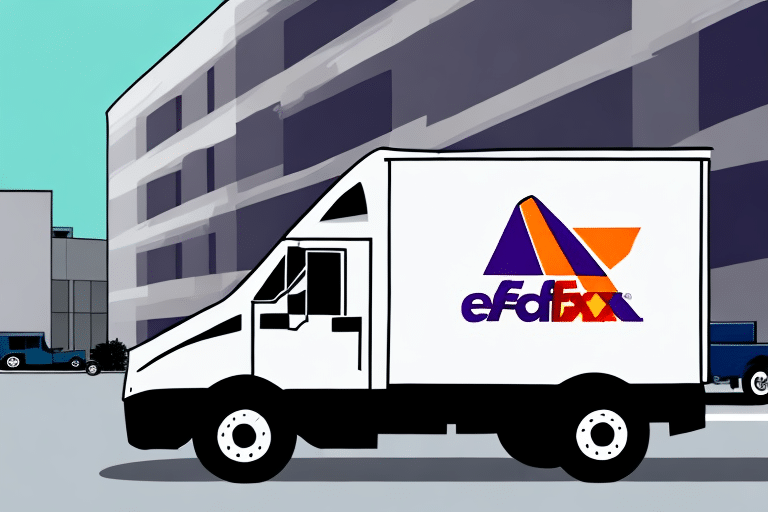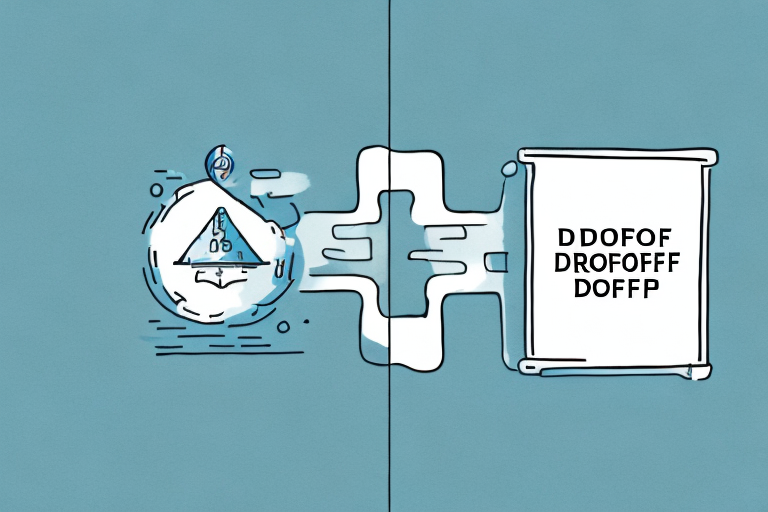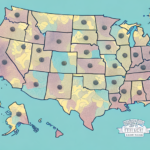How to Schedule a FedEx Pickup with FedEx Ship Manager
Are you tired of waiting in long lines at the post office or FedEx drop-off location? The good news is that with FedEx Ship Manager, you can schedule pickups for your packages directly from your home or office. In this article, we provide detailed steps to efficiently schedule a pickup with FedEx Ship Manager, saving you time and simplifying your shipping process.
Benefits of Scheduling a Pickup with FedEx Ship Manager
Using FedEx Ship Manager for scheduling pickups offers numerous advantages:
- Convenience: Schedule pickups from any location without the need to travel to a FedEx drop-off point.
- Time-Saving: Eliminate waiting in lines, allowing you to focus on other important tasks.
- Flexibility: Choose pickup times that best fit your schedule, including same-day and next-day options.
- Efficiency for Businesses: Streamline shipping operations, especially for businesses handling multiple packages daily.
According to a 2023 FedEx report, businesses that utilize pickup services experience a 30% increase in shipping efficiency compared to those that rely solely on drop-off methods.
Setting Up Your FedEx Account for Pickup Requests
Creating or Accessing Your FedEx Account
To begin scheduling pickups, ensure you have a FedEx account. If you don't have one, sign up on the FedEx website. If you already have an account, simply log in.
Enabling Pickup Services
Once logged in:
- Navigate to the My Profile section.
- Select Shipping Preferences.
- Enable FedEx Ground Prepaid Pickup to activate pickup services.
Note: Pickup services may vary based on your location and the type of shipment. For detailed information, refer to the FedEx Pickup Services page.
Choosing the Right Service Level for Your Shipment
Selecting the appropriate service level ensures your package arrives on time and within budget. FedEx offers a variety of service levels tailored to different shipping needs:
- FedEx Ground: An economical option suitable for non-urgent shipments, typically arriving within 1-5 business days.
- FedEx Express Saver: Delivers within 3 business days, balancing speed and cost.
- FedEx Priority Overnight: Guarantees next-business-day delivery by 10:30 AM to most U.S. addresses.
- FedEx SameDay: Offers urgent, same-day delivery solutions for critical shipments.
Consider factors like delivery time, cost, and shipment urgency when selecting the service level. For a comprehensive comparison, visit the FedEx Service Guide.
Entering Shipment Details for Pickup Scheduling
Providing Accurate Package Information
Accurate shipment details are crucial to prevent delays:
- Dimensions & Weight: Enter precise measurements and weight to ensure proper handling.
- Content Description: Clearly describe the package contents, especially if they are fragile or require special handling.
- Packaging: Use sturdy boxes and appropriate packing materials to protect your items during transit.
Refer to FedEx's Packing Guidelines for best practices.
Selecting the Date and Time for Your Pickup
FedEx offers flexible pickup scheduling options to meet your needs:
- Same-Day Pickup: Available for select locations; schedule early in the day to ensure availability.
- Next-Day Pickup: Ideal for shipments that are urgent but not same-day critical.
- Scheduled Weekly Pickup: For businesses with regular shipping needs, reducing the need for individual scheduling.
Keep in mind that same-day pickups may incur additional fees. For detailed scheduling options, visit the FedEx Pickup Scheduler.
Confirming Your Pickup Request with FedEx Ship Manager
After entering all shipment details and selecting your pickup time:
- Review all information for accuracy.
- Confirm the pickup request to finalize.
- Receive a confirmation email containing the pickup details, tracking number, and estimated delivery date.
If changes are needed, you can modify your request before the scheduled pickup time through your FedEx account or by contacting FedEx Customer Service.
Tracking Your Shipment After Scheduling a Pickup
Once your package is on its way, use FedEx’s tracking tools to monitor its progress:
- Tracking Number: Use the provided tracking number to access real-time updates.
- FedEx Tracking: Visit the FedEx Tracking page to view status updates.
- Notifications: Opt-in for email or text notifications to stay informed about your shipment's status.
Tracking information is typically available within 24 hours after scheduling the pickup.
Managing Changes or Cancellations to Your Scheduled Pickup
If you need to alter your pickup request, follow these steps:
- Log in to your FedEx account.
- Navigate to the Scheduled Pickups section.
- Select the shipment you wish to modify.
- Choose to edit or cancel the pickup as needed.
Be aware that changes or cancellations may be subject to fees, especially if done close to the scheduled pickup time. For more information, refer to the FedEx Pickup Policies.
Tips and Best Practices for Using FedEx Ship Manager for Pickups
Enhance your FedEx Ship Manager experience with these best practices:
- Double-Check Shipment Details: Ensure all information is accurate to avoid delays.
- Schedule Ahead: Book your pickups in advance to secure preferred times.
- Use Appropriate Packaging: Protect your items with suitable packing materials.
- Stay Informed: Regularly track your shipments and opt for notifications.
- Understand FedEx Policies: Familiarize yourself with FedEx’s terms to navigate any issues smoothly.
By following these tips, you can ensure a seamless and efficient shipping process with FedEx Ship Manager.
Conclusion
Scheduling pickups with FedEx Ship Manager offers unparalleled convenience and efficiency for both individuals and businesses. By setting up your account correctly, choosing the right service level, and following best practices, you can optimize your shipping experience. Stay updated with FedEx’s latest services and policies to make the most out of your shipping needs.