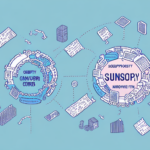Optimizing Your Import Process with FedEx Ship Manager
As an importer, finding a reliable shipping partner is crucial for managing your shipments efficiently and securely. FedEx Ship Manager offers a comprehensive platform that enables importers to manage their shipments seamlessly. This article explores the benefits of using FedEx Ship Manager, guides you through setting up your account, and provides insights on navigating and utilizing the platform to optimize your importing process.
Understanding the Importer of Record Role
An Importer of Record (IOR) is a company or individual responsible for ensuring that imported goods comply with the customs laws and regulations of the destination country. The IOR is liable for duties, taxes, and any fines related to the shipment. Selecting a reliable IOR is essential to ensure a smooth import process and avoid costly penalties.
Responsibilities of an Importer of Record
- Ensuring compliance with customs laws and regulations
- Maintaining accurate records of imported goods, including quantity, value, and origin
- Obtaining and providing necessary documentation such as commercial invoices and certificates of origin
- Paying duties, taxes, and fees associated with the shipment
Accurate record-keeping and a thorough understanding of customs requirements are vital to prevent delays or seizures at customs.
Benefits of Using FedEx Ship Manager
FedEx Ship Manager is an excellent choice for importers of record due to its robust features and user-friendly interface. Here are some key benefits:
Comprehensive Shipment Management
The platform allows you to manage all your import shipments from a single dashboard. You can create customs documents, schedule pickups, and track shipments effortlessly, reducing the risk of errors and delays.
Competitive Pricing and Flexible Shipping Options
FedEx Ship Manager offers various shipping modes, including express, ground, and freight, catering to different budget and urgency requirements. According to FedEx's latest reports, businesses can save up to 15% on shipping costs by optimizing their shipping strategies through the platform.
Advanced Security Features
With state-of-the-art encryption technology, FedEx Ship Manager ensures that your shipment data is protected from unauthorized access, maintaining the confidentiality and security of your sensitive information.
Exceptional Customer Support
The platform provides 24/7 customer support, assisting with tracking shipments, resolving customs clearance issues, and other queries. This level of support is invaluable for maintaining timely and compliant shipments.
Setting Up Your FedEx Ship Manager Account
Setting up a FedEx Ship Manager account is straightforward. Follow these steps to get started:
1. Create an Account
Visit the FedEx website and sign up for an account. Complete the registration process and verify your account through the confirmation email sent by FedEx.
2. Enter Company and Shipping Details
Once logged in, provide essential information about your company, including shipment origin, destination, package dimensions, and weight. Accurate information is crucial for generating customs documents and determining shipping rates.
3. Understand Costs and Fees
As an IOR, you are responsible for duties, taxes, and fees. FedEx Ship Manager provides estimated costs based on your shipment details, but it's advisable to research specific customs requirements to avoid unexpected expenses. Resources like the U.S. Customs and Border Protection website can offer detailed information on import regulations.
Navigating the FedEx Ship Manager Dashboard
The FedEx Ship Manager dashboard is your central hub for managing shipments. Here's how to effectively navigate and utilize its features:
Creating a New Shipment
Click on the 'Create a Shipment' button to enter shipment details, select the appropriate shipping mode, and schedule a pickup. You can also input customs information such as commodity description, HTS code, and customs value.
Managing Existing Shipments
Access the 'Manage Shipments' tab to edit or cancel shipments. The dashboard allows real-time tracking, label generation, and printing of customs documents, ensuring you stay updated on your shipment's status.
Customization Options
Set up default shipping preferences and create templates for frequently shipped items to streamline future shipments. These customization options save time and enhance efficiency.
Managing Your Shipments with FedEx Ship Manager
FedEx Ship Manager offers several tools to help importers manage their shipments effectively:
Import Control Feature
The 'Import Control' feature allows you to oversee your shipments from initiation to customs clearance. Input detailed shipment information and upload necessary customs documents like commercial invoices and packing lists.
Recurring Shipments
For businesses with regular imports, the platform enables scheduling recurring shipments, automating the process and saving valuable time.
Real-Time Tracking
Monitor your shipment's progress from origin to destination with real-time tracking, ensuring timely deliveries and proactive issue resolution.
Customs Brokerage Services
Access a range of customs brokerage services, including duty and tax calculations and compliance consulting. These services help ensure your shipments adhere to all relevant regulations, minimizing the risk of delays or penalties.
Tips, Tricks, and Advanced Features
Maximizing the potential of FedEx Ship Manager can significantly streamline your importing process. Here are some actionable tips and advanced features to consider:
Save Import Templates
Create and save templates for common shipments to reduce setup time and minimize errors. This feature is especially useful for businesses dealing with repetitive shipping tasks.
Utilize FedEx Insight
Enable FedEx Insight to receive proactive notifications about your shipment status, keeping you informed of any changes or delays in real-time.
Leverage Reporting Features
Use the platform's reporting capabilities to track shipping costs, analyze trends, and identify opportunities for improving efficiency and reducing expenses.
Integrate with ERP Systems
Integrate FedEx Ship Manager with your Enterprise Resource Planning (ERP) system to automate the shipping process further, ensuring seamless data flow and enhanced operational efficiency.
Advanced Features
- Address Book: Manage and organize your shipping addresses and contact information efficiently.
- Customized Shipping Labels: Create shipping labels with your company's branding, enhancing your professional image.
- Multi-Package Shipping: Ship multiple packages in a single order to save time and reduce costs.
- Electronic Trade Documents: Utilize electronic customs documentation to save time and reduce errors.
Addressing Common Challenges and Ensuring Compliance
Importing goods involves navigating complex processes and potential challenges. FedEx Ship Manager offers solutions to common issues faced by importers of record:
Managing Delays and Shipment Integrity
Real-time tracking and proactive notifications help prevent delays by keeping you informed of your shipment's status. Additionally, FedEx offers insurance services to protect against lost or damaged shipments.
Simplifying Customs Regulations
FedEx Ship Manager provides access to necessary customs forms and documentation, simplifying the compliance process. The platform's guidance ensures accurate completion of forms, reducing the likelihood of customs-related delays or fees.
Ensuring Regulatory Compliance
Stay updated with the latest customs regulations through resources like the World Bank's Trade Regulation resources. FedEx Ship Manager's compliance tools help maintain adherence to these regulations, avoiding penalties and ensuring smooth customs clearance.
Conclusion
FedEx Ship Manager offers a comprehensive and reliable solution for importers of record, streamlining the shipment management process with features like real-time tracking, customs documentation, and competitive pricing. By understanding the platform's benefits, setting up your account effectively, and utilizing its various tools and features, you can enhance your importing operations, ensure compliance with customs regulations, and achieve greater efficiency in your shipping processes.