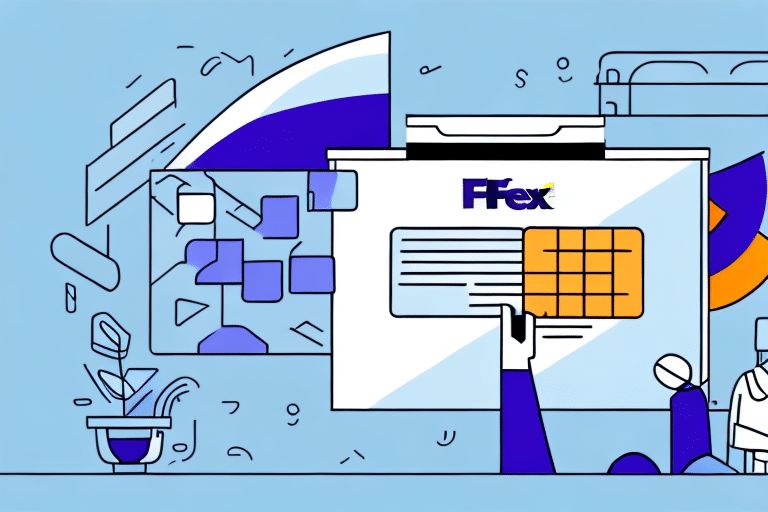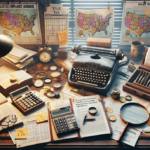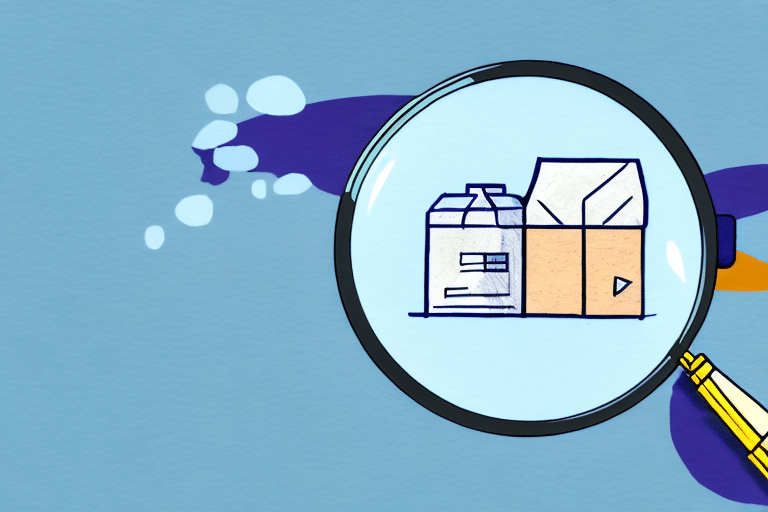Understanding Employer Identification Number (EIN) and Its Role in FedEx Ship Manager
The Employer Identification Number (EIN) is a unique identifier assigned to businesses by the Internal Revenue Service (IRS). In FedEx Ship Manager, your EIN is used to verify your business’s identity, ensuring that your shipments are processed smoothly. Maintaining an accurate EIN in your FedEx Ship Manager account is essential to avoid delays, rejections, and inaccuracies in tax documents.
Why Keeping Your EIN Updated is Crucial
Ensuring that your EIN is current in FedEx Ship Manager is vital for several reasons:
- Shipment Verification: FedEx uses your EIN to confirm your business identity. An incorrect EIN can lead to shipment delays or rejections.
- Accurate Tax Documentation: An updated EIN ensures that the tax documents provided by FedEx are correct, reducing potential accounting errors.
- Financial Accuracy: Maintaining an up-to-date EIN supports precise record-keeping of your shipping activities and expenses.
- Legal Compliance: An accurate EIN helps prevent potential legal issues related to tax reporting and business identification.
How to Update Your EIN in FedEx Ship Manager: A Step-by-Step Guide
Updating your EIN in FedEx Ship Manager is a straightforward process. Follow these steps to ensure your EIN is current:
- Log In: Access your FedEx Ship Manager account by logging in with your credentials.
- Navigate to Company Information: Go to the "Admin" tab and select the "Company Information" page.
- Update EIN: In the "Federal Tax ID" section, enter your new EIN.
- Save Changes: Ensure all changes are saved by clicking the "Save" button.
It is recommended to perform this update promptly to avoid any disruptions in your shipping operations. For more detailed assistance, refer to the FedEx Customer Support.
Common Scenarios Requiring EIN Updates
There are various situations where updating your EIN in FedEx Ship Manager becomes necessary:
- Business Structure Changes: If your business undergoes structural changes, such as transitioning from a sole proprietorship to an LLC.
- Business Name Changes: Changing your business’s name necessitates an EIN update.
- Incorrect EIN Assignment: In cases where the EIN was initially assigned incorrectly.
- Mergers and Acquisitions: Acquiring a new business or merging with another company might require an EIN update.
- Personal Name Changes: Sole proprietors who have changed their personal names need to update their EIN accordingly.
Verifying Your Updated EIN in FedEx Ship Manager
After updating your EIN, it is essential to verify that the new information has been correctly recorded:
- Return to the "Company Information" page under the "Admin" tab.
- Check the "Federal Tax ID" section to confirm that the updated EIN is displayed.
Additionally, ensure that all billing information, including your billing address and payment method, is up to date. This verification helps prevent any issues related to shipping and billing processes.
For further confirmation, you can consult the latest FedEx Ship Manager guidelines.
Best Practices to Avoid Errors When Updating Your EIN
To ensure a smooth EIN update process in FedEx Ship Manager, follow these best practices:
- Prepare Documentation: Have all necessary documents, such as the updated IRS letter or a new W-9 form, ready before initiating the update.
- Double-Check Information: Carefully review all entered information to avoid mistakes.
- Contact Support: If you encounter any issues, reach out to FedEx Customer Service for assistance.
- Secure Your EIN: Keep your EIN in a secure location to prevent unauthorized access or misuse.
Potential Issues from Failing to Update Your EIN
Neglecting to update your EIN in FedEx Ship Manager can lead to several problems:
- Shipment Delays or Rejections: FedEx may delay or reject shipments if your EIN cannot be verified.
- Incorrect Tax Documents: Outdated EIN information can lead to inaccurate tax reporting and accounting errors.
- Billing Discrepancies: Inaccurate EINs may result in incorrect shipping rates and financial discrepancies.
- Legal Penalties: Failing to maintain accurate EIN information can lead to potential legal consequences, including fines and penalties.
Frequently Asked Questions About Updating Your EIN in FedEx Ship Manager
- Does updating my EIN in FedEx Ship Manager automatically update it with the IRS?
- No, updating your EIN in FedEx Ship Manager does not automatically update it with the IRS. You must separately inform the IRS of any changes to ensure accurate tax reporting.
- If I update my EIN due to a change in business ownership, do I need to provide additional documentation?
- Yes, you may be required to submit legal documents such as a certificate of incorporation or articles of organization to verify the change in ownership.
- How long does it take for the updated EIN to take effect in FedEx Ship Manager?
- Typically, changes are processed immediately, but it may take up to 24-48 hours for the update to fully reflect in the system.
- Can I update my EIN online, or do I need to contact FedEx support?
- You can update your EIN directly through the FedEx Ship Manager account. However, if you encounter issues, contacting FedEx Customer Support is advised.
Maintaining an accurate EIN in FedEx Ship Manager is essential for smooth shipping operations and accurate tax reporting. If you have any further questions or require assistance, do not hesitate to contact FedEx Customer Support.