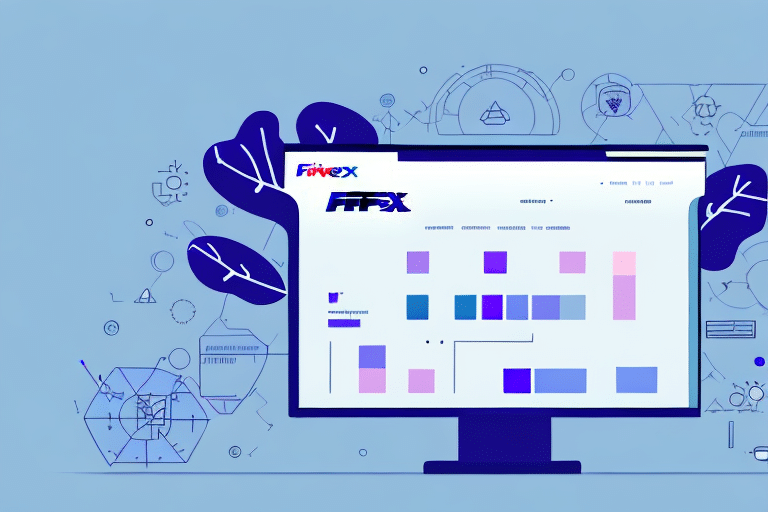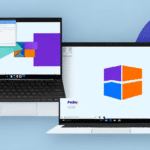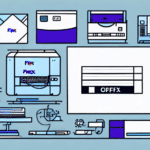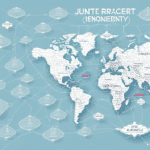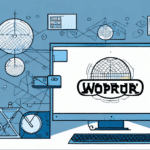Introduction
FedEx Ship Manager is an essential tool for shippers who rely on the carrier's services. It allows users to create, print, and track shipments, manage shipping documents, and streamline operational tasks. However, like any software application, it requires regular updates to ensure optimal performance, security, and compatibility with new features and technologies. In this article, we will explore the benefits of automating FedEx Ship Manager updates, the common issues associated with manual updates and how to avoid them, and provide a step-by-step guide on how to set up automatic updates. We will also offer troubleshooting tips for any issues that may arise and share best practices for maintaining the latest version of FedEx Ship Manager.
Importance of Keeping FedEx Ship Manager Updated
Updating FedEx Ship Manager is crucial for several reasons:
Enhanced Performance and New Features
Regular updates ensure that the program runs smoothly and stays up-to-date with the latest features and functionalities. This improves efficiency in creating and managing shipments, ultimately saving time and boosting productivity.
Security Enhancements
As new vulnerabilities are discovered, software developers release patches and fixes to address them. Keeping FedEx Ship Manager updated helps protect your sensitive information from data breaches and cyber threats. According to a [Cybersecurity & Infrastructure Security Agency (CISA) report](https://www.cisa.gov), regular software updates are a critical component of maintaining strong cybersecurity defenses.
Compatibility with Other Systems
Updates ensure that FedEx Ship Manager remains compatible with the latest devices, browsers, and operating systems. Without updates, you may encounter compatibility issues that can disrupt your shipping operations.
Access to Latest Shipping Rates and Services
FedEx frequently updates its shipping rates and services to reflect market changes and provide customers with the best options. By keeping your Ship Manager updated, you can take advantage of these new rates and services, potentially saving money and enhancing your shipping experience.
Challenges of Manual Updates
Time-Consuming Process
Manually updating FedEx Ship Manager can be labor-intensive and time-consuming. It requires downloading the correct update package and following installation procedures, which can divert resources from other critical tasks.
Prone to Errors
Manual updates increase the risk of human error, such as downloading the wrong update or improperly installing it. These mistakes can lead to software malfunctions or incomplete updates, disrupting your shipping operations.
Interrupted Update Processes
Interrupting the update process or failing to complete it can result in corrupted software, making the application unusable. Ensuring a smooth update requires careful attention and adherence to procedures.
Potential Security Risks
Delayed or missed manual updates can leave your software vulnerable to security threats. Without timely patches, your system may be exposed to data breaches and cyberattacks.
Benefits of Automating Updates
Time and Resource Efficiency
Automating updates eliminates the need for manual intervention, allowing your team to focus on more strategic initiatives. This can lead to significant time and cost savings.
Reduced Risk of Human Error
Automatic updates ensure that the correct update packages are downloaded and installed without mistakes, maintaining the integrity of your software.
Consistent Security Enhancements
Automated updates ensure that security patches and fixes are applied promptly, reducing the risk of vulnerabilities. According to a [Gartner study](https://www.gartner.com/en/insights/cybersecurity), automated patch management is a key strategy in mitigating security risks.
Improved Software Compatibility
Automatic updates keep FedEx Ship Manager compatible with the latest technologies, minimizing compatibility issues and ensuring seamless integration with other systems.
Access to Latest Features
Automated updates provide immediate access to the newest features and improvements, enhancing your shipping operations and overall user experience.
How to Automate FedEx Ship Manager Updates
Step-by-Step Guide
- Open FedEx Ship Manager and click on "Tools" in the menu bar.
- Select "Preferences" from the dropdown menu.
- In the Preferences window, navigate to the "General" tab.
- Under "System Options", click on "Automatic Updates".
- Select "Enable automatic updates".
- Choose the frequency for updates, such as daily, weekly, or monthly.
- Click "Save" to apply the changes.
Scheduling Automatic Updates
When scheduling updates, consider setting them during non-peak hours to prevent disruptions to your shipping operations. Ensure that your system meets the minimum requirements for the updates to avoid compatibility issues.
Best Practices and Troubleshooting
Best Practices for Maintaining Up-to-Date Software
- Enable automatic updates and verify they are running correctly.
- Regularly review release notes to stay informed about new features and changes.
- Train team members on using new features to maximize productivity.
- Clear cache and cookies periodically to ensure smooth software performance.
- Periodically assess and optimize your shipping processes to align with software updates.
Troubleshooting Automatic Update Issues
- Ensure a stable internet connection.
- Check for any error messages that could indicate the problem.
- Restart the update process if it fails or gets interrupted.
- Contact FedEx technical support for persistent issues.
- Verify that your system meets the necessary requirements and has sufficient disk space.
Additional Tools and Resources
FedEx Tracking
A tool that allows you to track packages in real-time and receive updates on delivery status.
FedEx Billing Online
An online platform that simplifies the billing process by enabling you to view and pay invoices, dispute charges, and access payment history.
FedEx Insight
A visibility tool providing end-to-end shipment tracking, allowing you to monitor your shipments from origin to delivery.
FedEx Global Trade Manager
Helps navigate the complexities of international shipping by providing necessary information on documentation, taxes, duties, and customs clearance support.
FedEx Packaging Solutions
Offers a range of packaging options to protect shipments during transit, including standard boxes, envelopes, and specialty packaging for fragile or oversized items.
Conclusion
Automating updates for FedEx Ship Manager offers numerous advantages over manual updates, including increased efficiency, enhanced security, and improved software compatibility. By following the step-by-step guide and implementing best practices outlined in this article, you can ensure that your software remains up-to-date and optimized for your shipping operations.
Automation reduces the risk of human error associated with manual updates, ensuring that your software is always functioning correctly. Additionally, it saves valuable time and resources, allowing your team to focus on more strategic tasks that can drive your business forward.
Maintaining the latest version of FedEx Ship Manager not only optimizes performance but also ensures that you are leveraging the full range of features and security enhancements available. Embracing automated updates is a strategic move that can significantly enhance your shipping operations and overall business efficiency.