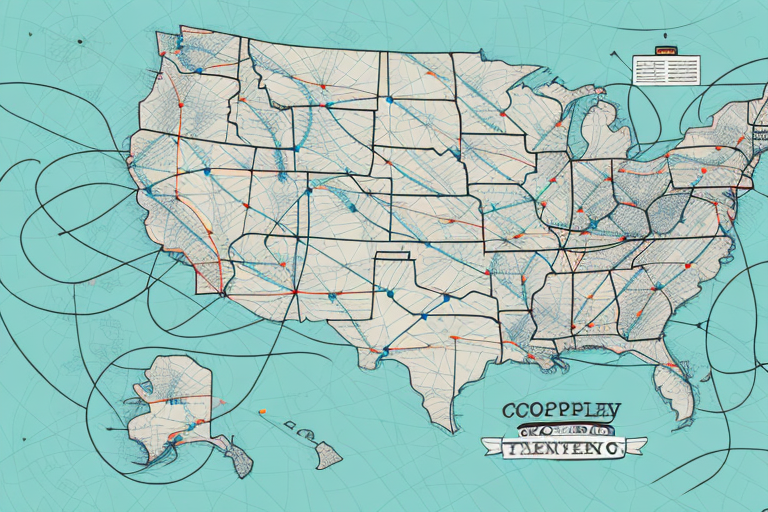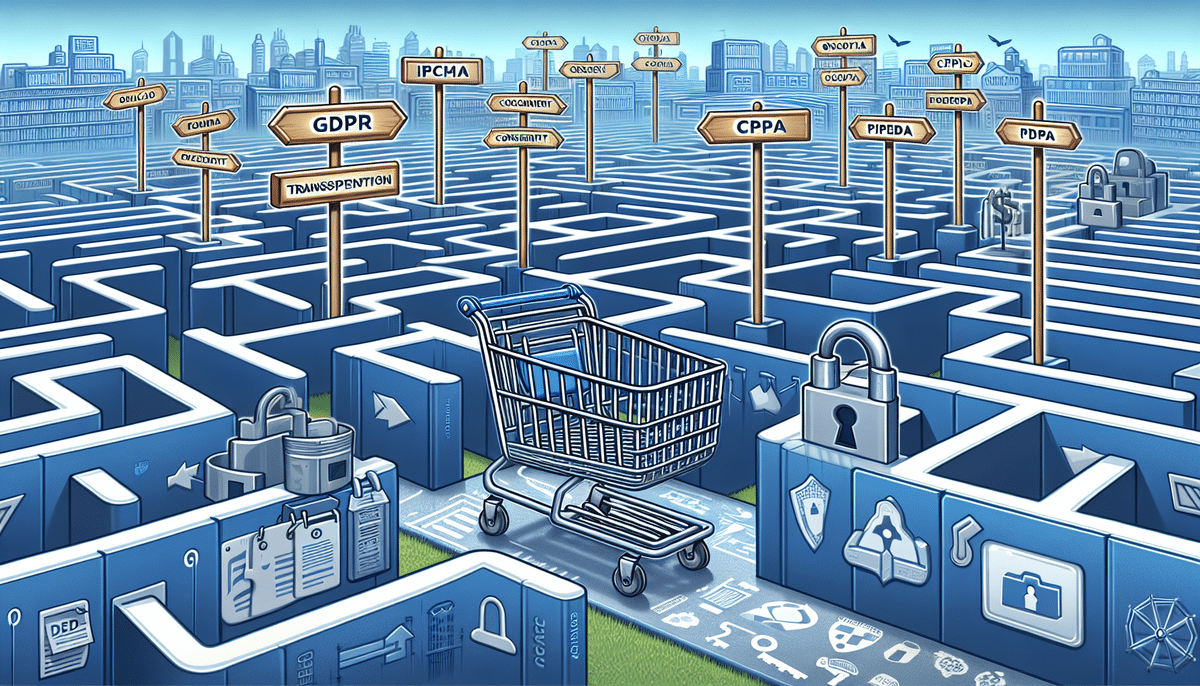How to Track a UPS Delivery Effectively
Ensuring the timely arrival of your packages is crucial, especially when dealing with important or time-sensitive deliveries. United Parcel Service (UPS) provides several tracking options to help you monitor your shipments in real-time. This comprehensive guide explores the various methods to track your UPS deliveries, offers tips for managing multiple packages, and discusses how to safeguard your privacy and security during the process.
Understanding UPS and Its Tracking Capabilities
What is UPS?
UPS, or United Parcel Service, is a global leader in logistics, offering a wide range of services including parcel delivery, freight transportation, and supply chain management. With a vast network that spans over 220 countries and territories, UPS ensures reliable and efficient delivery of packages worldwide.
Why Track Your UPS Delivery?
Tracking your UPS delivery offers several benefits:
- Real-Time Monitoring: Stay informed about your package's current location and estimated delivery time.
- Security: Reduce the risk of lost or stolen packages by keeping tabs on your shipment.
- Convenience: Schedule deliveries at times that are most convenient for you.
- Peace of Mind: Know exactly when to expect your package, especially for valuable or urgent items.
Methods to Track Your UPS Delivery
Using the UPS Website
The UPS website offers a straightforward method to track your packages. Here's how to do it:
- Visit the official UPS website at www.ups.com.
- Click on the “Tracking” option in the main menu.
- Enter your tracking number provided by the sender.
- View real-time updates on your package's status, including its current location and expected delivery date.
For added convenience, you can create a UPS account to save your tracking numbers and receive automated updates via email or text message.
Tracking via the UPS Mobile App
The UPS mobile app enhances the tracking experience by providing on-the-go access to your shipment information. Available for both iOS and Android devices, the app allows you to:
- Enter and save multiple tracking numbers.
- Receive push notifications for real-time updates.
- Locate UPS Access Points for package pickups.
- Manage delivery preferences and scheduling.
The app also integrates with your phone’s GPS to provide accurate location tracking of your UPS driver, ensuring you can anticipate your package’s arrival.
UPS My Choice: Enhanced Tracking Features
UPS My Choice is a premium service that offers advanced tracking capabilities for a small subscription fee. Benefits include:
- Detailed delivery alerts, including the driver’s estimated arrival time.
- Ability to reroute packages to alternate locations, such as a neighbor's address or a nearby UPS Store.
- Personalized delivery preferences and scheduled delivery times.
By subscribing to UPS My Choice, you gain greater control over your deliveries, ensuring they align with your schedule and security preferences.
Understanding UPS Tracking Statuses
UPS tracking statuses provide insights into each stage of your package's journey. Familiarizing yourself with these statuses can help you interpret tracking information effectively:
- In Transit: Your package is on its way to the destination but hasn't reached the local facility yet.
- Out for Delivery: The package is with the driver and will be delivered that day.
- Delivered: Your package has been successfully delivered to the recipient.
- Exception: An unexpected event has occurred, such as a weather delay or incorrect address.
- Returned to Sender: The package is being sent back to the original sender due to delivery issues.
Understanding these statuses helps you take timely action if any issues arise during the delivery process.
Managing Multiple UPS Deliveries
Organizing Tracking Information
Managing multiple packages can be challenging, but with the right tools, you can streamline the process:
- Use a Spreadsheet: Create a spreadsheet to log tracking numbers, sender information, and expected delivery dates.
- Leverage Tracking Tools: Utilize online tracking platforms or features within the UPS app to monitor multiple shipments simultaneously.
- Set Custom Alerts: Configure notifications for each package to stay updated on their status without constantly checking manually.
Designating a Secure Delivery Area
Having a specific area designated for incoming packages can prevent misplacement and theft:
- Choose a safe, visible spot near your entrance.
- Use secure storage solutions like lockboxes for added protection.
- Communicate with household members about the designated area to ensure everyone is aware.
Protecting Your Privacy and Security
Safeguarding Tracking Information
While tracking your UPS deliveries is convenient, it’s essential to protect your privacy:
- Avoid sharing tracking numbers publicly to prevent unauthorized access to your delivery details.
- Ensure that your UPS account is secured with a strong, unique password.
- Enable two-factor authentication for an added layer of security.
Preventing Package Theft
Package theft, often referred to as "porch piracy," is a growing concern. Here are strategies to minimize the risk:
- Require a Signature: Opt for signature confirmation to ensure packages are handed directly to you or an authorized individual.
- Use UPS Access Points: Have your packages delivered to secure UPS Stores or retail locations where they can be safely picked up.
- Install Security Cameras: Visible cameras can deter potential thieves and provide evidence in case of theft.
Troubleshooting Common UPS Tracking Issues
Despite UPS's reliable tracking system, some issues may arise. Here’s how to address common problems:
Incorrect Delivery Addresses
If your package has the wrong address, contact UPS immediately to request a redirection. This can often be done through the UPS website or by calling customer service.
Delayed Tracking Information
Sometimes, tracking updates may be delayed due to system issues or logistical challenges. If your package status hasn't updated within 24 hours, reach out to UPS for clarification.
Package Not Delivered
If the tracking shows "Delivered" but you haven't received your package, check with neighbors or the designated delivery area. If it's still missing, contact UPS to initiate a trace.
Optimizing Your UPS Tracking Experience
Utilizing UPS Tools and Services
Maximize the effectiveness of UPS's tracking by leveraging available tools and services:
- UPS Email and Text Alerts: Subscribe to automated notifications to stay informed about your package's progress.
- Delivery Manager: Use UPS Delivery Manager to customize delivery options, such as setting preferred delivery times or locations.
- Shipment History: Maintain a record of your deliveries for future reference and easy tracking management.
Staying Informed with UPS Resources
UPS provides numerous resources to help you manage your deliveries effectively:
- UPS Help Center: Access FAQs, guides, and customer support.
- Tracking Insurance: Protect your valuable shipments with additional insurance options.
- Shipping Services: Explore various shipping options tailored to your needs.
Conclusion
Tracking your UPS deliveries has never been easier, thanks to the comprehensive tools and services offered by UPS. Whether you use the website, mobile app, or subscribe to UPS My Choice, you can stay informed and in control of your shipments. By implementing effective tracking strategies and safeguarding your delivery information, you can ensure a smooth and secure delivery experience.
For the most accurate and up-to-date information, always refer to the official UPS website or contact their customer service.