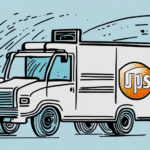How to Sign Up for a FedEx Account Online
Creating a FedEx account has numerous benefits that can save you time and money. It allows you to manage your shipments and track packages with ease. In this article, we will guide you through the sign-up process step-by-step, as well as provide helpful tips and troubleshooting advice. Let’s get started.
The Benefits of Creating a FedEx Account
Before we dive into the sign-up process, let’s take a closer look at the advantages of creating a FedEx account:
- Access to exclusive shipping rates, typically lower than standard rates.
- Save billing and shipping information for faster check-out.
- View and manage your shipping history and invoices in one place, ideal for businesses.
- Utilize various tools and features on the FedEx website for easier shipping.
Another benefit of creating a FedEx account is the ability to track your shipments in real-time. You can receive notifications about the status of your package, including when it has been picked up, when it is in transit, and when it has been delivered. This feature is especially useful for businesses that need to keep track of multiple shipments at once.
Furthermore, creating a FedEx account allows you to customize your shipping preferences. You can choose your preferred delivery options, such as signature confirmation or Saturday delivery, and set up automatic shipping preferences for recurring shipments. This level of customization can save you time and ensure that your packages are delivered exactly how you want them to be.
Understanding the Different Types of FedEx Accounts
There are different types of FedEx accounts available, and it’s important to choose the one that’s best suited for your needs:
- Personal Accounts: Ideal for individuals who ship occasionally. This account is free and comes with basic features such as tracking packages and viewing invoices.
- Business Accounts: Designed for frequent shippers with discounted rates and additional features such as the ability to set up multiple users and billing options. There is a one-time fee to create a business account, but the savings quickly add up.
- FedEx One Rate Accounts: Perfect for businesses that frequently ship packages of the same size and weight. You pay a flat rate for packages up to a certain weight and size, regardless of the destination.
- Specialized Accounts: FedEx offers specialized accounts for industries such as healthcare and e-commerce, which come with tailored features and benefits to meet the specific needs of those industries.
Preparing to Sign Up: What You Need to Know Before You Begin
Before you start the sign-up process, prepare the following:
- A valid email address.
- Billing information, including a credit card or bank account to link to your account.
Additionally, read through the terms and conditions of the service you are signing up for to understand the rules, regulations, and any associated fees. Research the service and read reviews from other users to ensure it is a reputable and reliable option for your needs.
Step-by-Step Guide to Signing Up for a FedEx Account Online
Follow these steps to sign up:
- Go to the FedEx website and click on "Sign Up".
- Fill in the required information, including your name, address, and contact details.
- Choose the type of account you want to create (personal, business, or One Rate).
- Enter your billing information.
- Create a strong password and agree to the terms and conditions.
- Submit your registration form.
Once you have completed the registration process, you will receive a confirmation email from FedEx. This email will contain important information about your account, including your account number and login credentials. You can use this information to access your account and start shipping packages right away.
Navigating the FedEx Account Sign-Up Form: Tips and Tricks
Follow these tips to make the sign-up process easier:
- Fill in all required fields to avoid errors or delays.
- Double-check your billing information for accuracy.
- Create a strong and unique password to protect your account from unauthorized access.
- Review the terms and conditions carefully before submitting your application.
- If you have questions or concerns, contact FedEx customer support for assistance.
Once you’ve successfully created your account, explore the various features and tools available to you. Use the FedEx shipping calculator to estimate shipping costs, track your packages in real-time, and set up automatic notifications for delivery updates. By taking advantage of these resources, you can streamline your shipping process and save time and money in the long run.
Troubleshooting Common Issues During the Sign-Up Process
If you encounter any issues during the sign-up process, troubleshoot these common problems:
- Ensure a stable internet connection to avoid interruptions or glitches.
- Double-check your billing information for accuracy.
- If you’re having trouble choosing the right account type, contact FedEx customer service for assistance.
- Make sure you enter your personal information accurately to avoid delays or errors.
- Clear your browser cache and cookies or try using a different browser if problems persist. Contact FedEx customer service if necessary.
Verifying Your Email Address and Activating Your Account
After you submit your registration form, FedEx will send a verification email to the address you provided. Follow the instructions in the email to verify your email address and activate your account. This step is critical to ensure that your account is valid and active.
If you do not receive the verification email within 24 hours, check your spam or junk folder. If you still cannot find the email, contact FedEx customer support for assistance. It is important to verify your email address and activate your account as soon as possible to start using our services and enjoy the benefits of being a FedEx customer.
Setting Up Payment and Billing Information for Your FedEx Account
Once your account is activated, set up your payment and billing information:
- Log in to your account and navigate to the billing section.
- Link a credit card or bank account and set up other payment options.
- Choose to receive invoices electronically or by mail.
FedEx offers various billing options, such as paying for each shipment individually, setting up a monthly invoice, or automatic payments. Review these options and choose the one that works best for you.
Exploring Additional Features and Services Available with a FedEx Account
Once your account is set up and active, start exploring the different features and services available on the FedEx website:
- Schedule pick-ups, print shipping labels, and track packages in real-time.
- Take advantage of FedEx Office Print & Ship Center services.
- Set up customized shipping preferences, such as delivery times and locations.
- Set up automatic notifications for package updates.
Managing Your Account: How to Make Changes, View Invoices, and More
As your shipping needs change, you may need to make adjustments to your FedEx account:
- Log in to the website and navigate to the account settings.
- Update your personal information and change your payment method.
- View invoices, track packages, and manage your shipping history.
Tips for Maximizing the Benefits of Your FedEx Account
To maximize the benefits of your FedEx account:
- Take advantage of lower shipping rates by planning ahead and shipping packages in bulk.
- Schedule pick-ups or drop off packages at a FedEx location to save time and money.
- Explore additional services, such as FedEx One Rate, which offers flat-rate shipping options for certain packages.
Creating a FedEx account can save you time and money, and make shipping packages easier than ever before. With this step-by-step guide and our helpful tips and tricks, you’ll be on your way to creating an account in no time. Good luck!