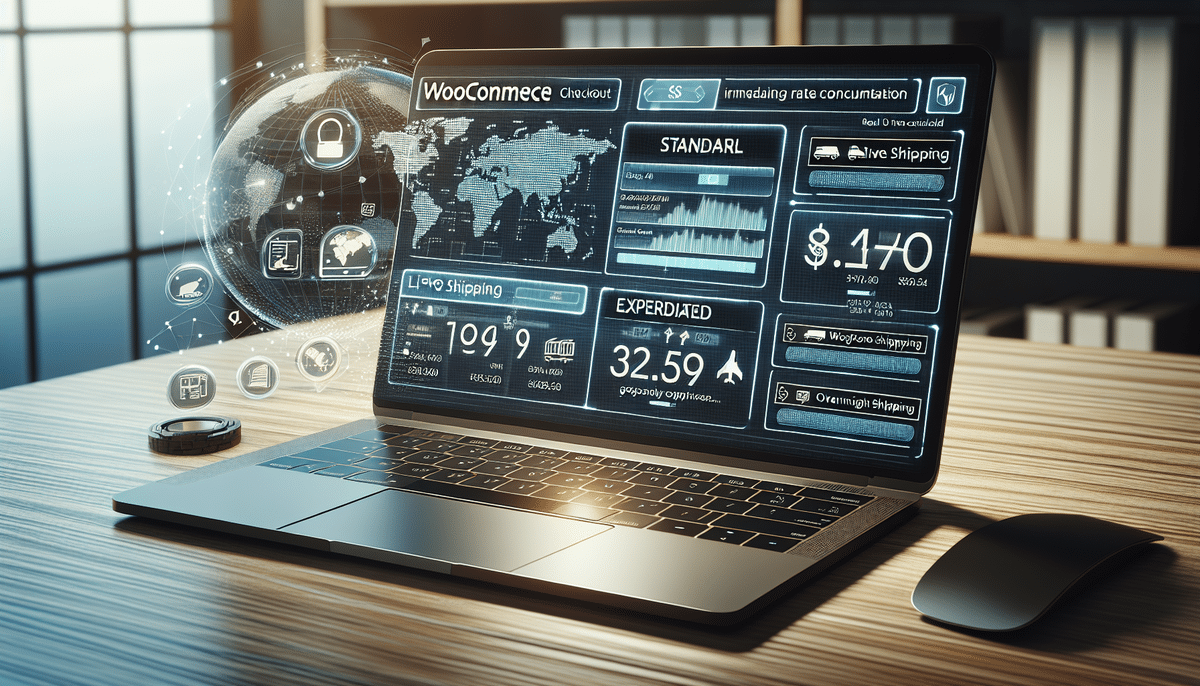Setting Up Live Shipping Rates in WooCommerce: A Comprehensive Guide
Managing shipping rates is a crucial aspect of running a successful online store with WooCommerce. Accurate shipping calculations ensure you neither overcharge your customers nor erode your profit margins. Implementing live shipping rates can streamline this process, offering real-time calculations based on various factors such as location, package weight, and chosen shipping provider. This guide delves into everything you need to successfully set up live shipping rates in WooCommerce.
Understanding the Importance of Live Shipping Rates
Why Implement Live Shipping Rates?
Live shipping rates automatically calculate shipping costs in real-time, enhancing accuracy and efficiency. By integrating live rates, you ensure customers are charged appropriately based on their unique order details and location.
- Accuracy: Live rates consider factors like destination, package dimensions, and carrier-specific pricing.
- Efficiency: Automates the shipping process, reducing manual intervention and potential errors.
Enhancing Customer Experience
Offering precise shipping costs upfront builds trust with your customers. When customers see accurate and transparent shipping fees during checkout, they're more likely to complete their purchases.
- Transparency: Clear shipping costs eliminate surprises at checkout.
- Trust: Accurate rates foster customer confidence in your pricing.
Benefits of Live Shipping Rates for Your WooCommerce Store
Cost Efficiency
Live shipping rates can help you optimize shipping costs by leveraging real-time data from carriers. This ensures you’re not overpaying for shipping services, directly impacting your bottom line.
- Real-Time Pricing: Access to up-to-date carrier rates helps in maintaining competitive pricing.
- Discounts: Some carriers offer discounts for real-time rate integrations, reducing overall shipping expenses.
Operational Efficiency
Automating the shipping rate calculation process saves time and reduces the likelihood of manual errors, allowing you to focus on other aspects of your business.
- Automation: Streamlines the checkout process for both you and your customers.
- Reduced Support Queries: Accurate rates minimize billing disputes and customer service inquiries.
Options for Implementing Live Shipping Rates in WooCommerce
Real-Time Carrier Calculated Shipping
This option integrates directly with major carriers like UPS, FedEx, and USPS through their APIs, providing real-time shipping rates based on the specifics of each order.
- Integration: Direct connection with carrier APIs ensures up-to-date rates.
- Customization: Tailor shipping options based on carrier capabilities.
Third-Party Shipping Integrations
Platforms like ShipStation, Shippo, and EasyPost offer plugins that integrate seamlessly with WooCommerce, providing additional features and discounted rates.
- Discounted Rates: Access to carrier discounts not available directly.
- Enhanced Features: Advanced tracking, multi-carrier support, and batch shipping capabilities.
Step-by-Step Guide to Setting Up Live Shipping Rates
1. Verify Carrier Support
Ensure your chosen carriers support live rate integrations and understand any associated fees or contractual obligations.
2. Install Necessary Plugins
Choose and install the appropriate WooCommerce shipping plugins or extensions that facilitate live rate calculations.
- WooCommerce Services: Offers live rates from USPS, UPS, and more.
- ShipStation: Provides extensive shipping solutions and integrations.
3. Configure Shipping Zones
Set up shipping zones in WooCommerce to define specific regions and apply relevant shipping rates accordingly.
4. Test the Integration
Before going live, conduct thorough testing to ensure shipping rates are calculating correctly and integrating seamlessly with your checkout process.
Configuring Shipping Zones for Precision
Shipping zones allow you to categorize regions (countries, states, zip codes) and apply specific shipping rates or methods to each. This granularity ensures that customers receive accurate shipping options tailored to their location.
- Granular Control: Define different rates for various regions.
- Flexible Options: Offer different shipping methods based on zone-specific requirements.
Integrating Third-Party Shipping Services
If your shipping needs extend beyond what major carriers offer, integrating third-party services can provide additional flexibility and cost savings. Tools like ShipStation, Shippo, and EasyPost offer robust APIs and plugins that enhance WooCommerce’s shipping capabilities.
- ShipStation: Known for its user-friendly interface and extensive carrier support.
- Shippo: Offers seamless integration with multiple carriers and shipping solutions.
- EasyPost: Provides a reliable API for comprehensive shipping needs.
Troubleshooting Common Live Shipping Rate Issues
Inaccurate Shipping Rates
Ensure all product weights and dimensions are correctly entered in WooCommerce, as these directly impact shipping calculations.
Rates Not Displaying Properly
Check for plugin conflicts by disabling other plugins or switching to a default theme to identify potential issues.
Shipping Options Missing at Checkout
Verify that shipping zones are correctly configured and that the appropriate shipping methods are enabled for each zone.
Optimizing Live Shipping Rates for Enhanced Customer Satisfaction
- Use Reliable Shipping Calculators: Implement accurate shipping calculators to offer the best rates.
- Regularly Update Rates: Keep shipping rates current to reflect any changes in carrier pricing.
- Provide Multiple Options: Offer various shipping methods (standard, expedited, overnight) to cater to different customer needs.
Alternatives to Live Shipping Rates
Flat Rate Shipping
Charge a fixed shipping fee regardless of order size or destination. This simplifies the shipping process but may not be cost-effective for all orders.
Free Shipping Strategies
Offer free shipping for orders exceeding a certain amount to encourage larger purchases.
- Threshold-Based Free Shipping: Set a minimum order value to qualify for free shipping.
- Promotional Free Shipping: Use free shipping as a limited-time promotional offer.
Managing International Shipping Costs
International shipping introduces complexities such as customs duties, taxes, and varying carrier rates. When implementing live shipping rates for international orders:
- Customs Documentation: Ensure all necessary customs forms are accurately completed.
- Additional Fees: Account for duties and taxes to prevent unexpected costs for customers.
- Carrier Selection: Choose carriers that offer reliable international shipping services.
Offering Free Shipping with Minimum Order Amounts
In WooCommerce, you can incentivize larger purchases by offering free shipping when customers spend above a specified amount. This strategy can boost average order value and improve customer satisfaction.
- Set Clear Thresholds: Clearly communicate the minimum order amount required for free shipping.
- Automate the Process: Use WooCommerce settings or plugins to automatically apply free shipping when conditions are met.
Best Practices for Balancing Shipping Costs and Profit Margins
Optimizing live shipping rates involves carefully balancing shipping costs with your overall profit margins. Here are some best practices:
- Accurate Cost Tracking: Regularly monitor and track shipping expenses to identify areas for savings.
- Dynamic Pricing: Adjust product prices or shipping fees based on fluctuating shipping costs.
- Handling Fees: Consider adding a small handling fee to cover packaging and other ancillary costs.
Conclusion
Implementing live shipping rates in WooCommerce can significantly enhance the accuracy of your shipping costs, improve operational efficiency, and offer a better shopping experience for your customers. By following the steps outlined in this guide and leveraging the right tools and integrations, you can optimize your shipping processes, reduce costs, and ultimately drive more sales for your online store.
For more detailed information on WooCommerce shipping solutions, consider visiting reputable resources such as the official WooCommerce shipping documentation or industry reports from organizations like the United States Postal Service.