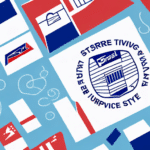How to Return a Package to UPS When the Address Is Wrong
Accidentally shipping a package to the wrong address can be a stressful experience, whether you're a business owner or an individual. Understanding the steps to rectify this mistake with UPS can save you time, money, and prevent potential headaches. This guide provides a comprehensive overview of how to return a package to UPS when the address is incorrect.
Importance of Address Verification
Ensuring Accurate Deliveries
Verifying the recipient's address before shipping is crucial to ensure your package arrives at the intended destination. According to a USPS report, addressing errors account for a significant percentage of package delivery failures. Double-checking the address can prevent these issues.
Preventing Additional Costs and Delays
Incorrect addresses can lead to packages being returned to the sender, resulting in additional shipping fees and delays. UPS may charge for return shipping and reshipping the package to the correct address, increasing your overall costs.
Common Address Errors and How to Avoid Them
Typographical Mistakes
Simple typos, such as misspelling a street name or incorrect zip codes, are common reasons for delivery issues. Always proofread addresses before finalizing shipping details.
Incomplete Information
Missing information, like apartment numbers or suite details, can cause packages to be misdelivered. Ensure that all necessary fields are filled out completely.
Outdated Addresses
Using outdated addresses can result in packages being sent to former residents or non-existent locations. Confirm the recipient’s current address before shipping.
Steps to Take When You Ship to the Wrong Address
Contact the Recipient
If you realize the mistake early, reach out to the intended recipient to see if they can assist in intercepting the package. This direct communication can often resolve the issue quickly.
Request a UPS Package Intercept
UPS offers a Package Intercept service that allows you to redirect a package to a different address or hold it for pickup at a UPS location. This service incurs additional fees and is subject to eligibility based on the package’s status and destination.
Initiate a Return to Sender
If intercepting the package isn't feasible, you can request UPS to return the package to the sender. This process may take several weeks and could involve additional shipping costs.
Utilizing UPS Services for Corrections
UPS Address Validation Tool
Before shipping, use the UPS Address Validation tool to ensure the address is correct and complete. This tool helps in identifying and correcting potential errors.
UPS My Choice
UPS My Choice allows recipients to manage their deliveries, including rerouting packages to a different address or scheduling a convenient delivery time, reducing the chances of address-related issues.
Preventing Future Address Mistakes
Implementing Address Verification Systems
For businesses, integrating address verification systems into your shipping process can significantly reduce errors. Tools like the USPS Address Verification API ensure addresses are validated in real-time.
Training Staff on Address Accuracy
Ensure that all employees involved in the shipping process are trained to double-check addresses for accuracy and completeness.
Maintaining an Updated Address Database
Regularly update your customer database to reflect the most current addresses, minimizing the risk of shipping to outdated locations.
Understanding UPS Return Policies
Options for Returning a Package
UPS offers multiple options for returning packages, including using their online returns tool, scheduling a pickup, or dropping off the package at a UPS location. Each option may have different fees and processing times.
Eligible Items and Restrictions
Not all items are eligible for return or refund. It's essential to review UPS’s return policies to understand any specific restrictions or requirements.
Tracking and Managing Returns with UPS
Using UPS Online Tracking Tools
After initiating a return, use the UPS tracking tool to monitor the status of your return package in real-time. This ensures you stay informed about its progress and any potential issues.
UPS Mobile App
The UPS Mobile App provides convenient access to tracking, managing shipments, and contacting customer service directly from your smartphone.
Conclusion
Returning a package to UPS due to an incorrect address involves several steps, from verifying the address initially to utilizing UPS’s services for corrections and understanding their return policies. By implementing thorough address verification processes and promptly addressing any shipping errors, you can minimize the inconvenience and costs associated with incorrect deliveries.