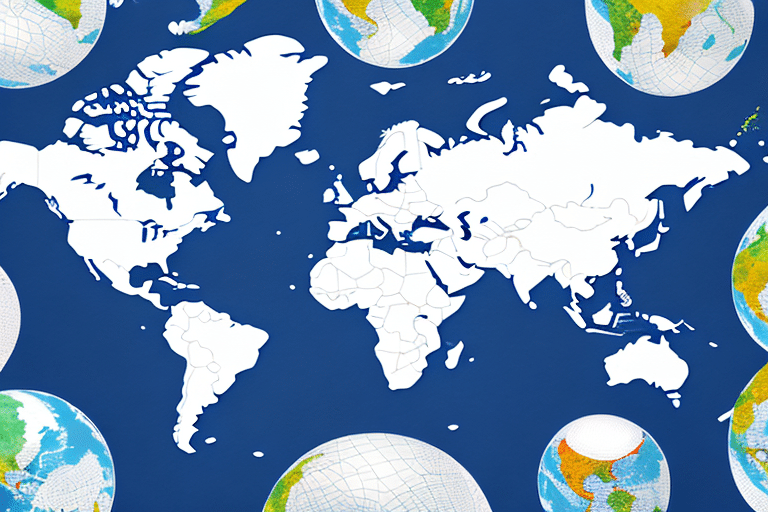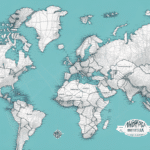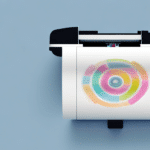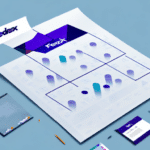Understanding and Resolving Blank Import Country Fields in FedEx Ship Manager
FedEx Ship Manager is a widely used shipping software that helps businesses streamline their shipping processes. However, users may sometimes encounter an issue where the import country field remains blank. This can lead to shipping delays, confusion, and dissatisfied customers. In this article, we delve into the potential causes of a blank import country field, provide step-by-step troubleshooting guides, and outline best practices to ensure accurate entry of import country information in FedEx Ship Manager.
Common Causes of a Blank Import Country Field
Outdated or Incorrectly Installed Software
Using an outdated version of FedEx Ship Manager or having an improper installation can prevent certain fields, like the import country, from populating correctly. Ensuring that the software is up-to-date is crucial for optimal performance.
Incomplete or Incorrect Shipping Information
Errors in the recipient's address, such as missing details or typos, can hinder the automatic filling of the import country field. Essential information like the recipient's phone number or email address must be accurately entered to avoid discrepancies.
Technical Issues with FedEx Servers
At times, technical glitches on FedEx's end, especially during high-traffic periods or system maintenance, can disrupt the loading of import country details.
Customs Documentation Errors
Incomplete or incorrect customs documentation can lead to the import country field being left blank. Accurate and thorough completion of all customs forms is essential for international shipments.
Troubleshooting a Blank Import Country Field
1. Update FedEx Ship Manager
Check for the latest software updates to ensure you have the most recent version of FedEx Ship Manager installed. You can download updates from the FedEx Developer Resource Center.
2. Verify Shipping Information
Review all entered shipping details for accuracy. Ensure that the recipient's address is complete and free from errors.
3. Restart the Software
Sometimes, simply restarting FedEx Ship Manager or your computer can resolve temporary glitches causing the issue.
4. Contact FedEx Customer Support
If the problem persists, reach out to FedEx Customer Support for personalized assistance.
Steps to Manually Fill the Import Country Field
1. Create a Shipment
Select the "Create a Shipment" option from the main menu.
2. Choose Shipment Type
Select the appropriate shipment type from the drop-down menu based on your needs.
3. Enter Recipient Details
Input the recipient's address and ensure all required fields are completed accurately.
4. Select Import Country
In the import country field, choose the relevant country from the drop-down menu or enter it manually if it's not listed.
5. Review and Create Shipment
Double-check all shipment details and click "Create Shipment" to finalize.
For international shipments, the import country field is mandatory. Omitting this information can result in shipment delays or returns.
Best Practices for Entering Import Country Information
- Complete All Required Fields: Ensure that every necessary field is filled out accurately before submitting the shipment.
- Double-Check Recipient Information: Verify the recipient's address, phone number, and email to prevent any delays or issues.
- Keep Software Updated: Regularly update FedEx Ship Manager to the latest version to minimize technical issues.
- Research Import Regulations: Familiarize yourself with the import requirements of the destination country using resources like the U.S. International Trade Administration.
Avoiding Common Errors When Entering Import Country Information
Mistakes such as incomplete recipient information or incorrect shipping labels can lead to a blank import country field. To avoid these errors:
- Verify All Information: Before submitting, ensure that all shipping details are accurate and complete.
- Select the Correct Country: Use the drop-down menu to choose the appropriate import country, avoiding manual entry errors.
- Provide Necessary Documentation: Include all required customs forms and certificates to facilitate smooth processing.
Incorrect selection of the import country can result in shipment delays or returns. Always cross-verify the selected country with the recipient's address.
Advanced Solutions for Persistent Issues
If basic troubleshooting doesn't resolve the blank import country field issue, consider the following advanced solutions:
- Reinstall FedEx Ship Manager: Uninstall and reinstall the software to ensure a clean installation.
- Reset Network Devices: Restart your modem or router to address any connectivity problems.
- Explore Alternative Shipping Software: Temporarily use another shipping solution to continue operations while resolving the issue.
- Seek Professional IT Support: Consult with IT professionals who specialize in software troubleshooting for further assistance.
Implementing a combination of these advanced solutions may be necessary to fully resolve the issue.
Expert Advice for Resolving Difficult Issues
When standard troubleshooting steps fail, seeking expert advice can be invaluable. Consider the following options:
- FedEx Customer Support: Reach out to FedEx Customer Support for specialized help.
- IT Professionals: Engage with IT experts who have experience in software troubleshooting and support to identify and fix complex issues.
Addressing the blank import country field promptly is essential to avoid shipping delays and additional costs. Expert guidance can facilitate a swift resolution, ensuring your shipments proceed smoothly.
The Importance of Accurate Import Country Information
A blank import country field can lead to significant disruptions in the shipping process. Customs officials rely on accurate import data to process and clear packages. Missing or incorrect information can result in:
- Shipment Delays
- Additional Fees or Penalties
- Returned Packages
By ensuring that all import country information is accurately entered and verified, businesses can maintain efficient shipping operations and uphold customer satisfaction.
Conclusion
Encountering a blank import country field in FedEx Ship Manager can be frustrating, but understanding the underlying causes and following systematic troubleshooting steps can effectively resolve the issue. Implementing best practices and seeking expert assistance when necessary will help maintain seamless shipping operations and prevent future complications.