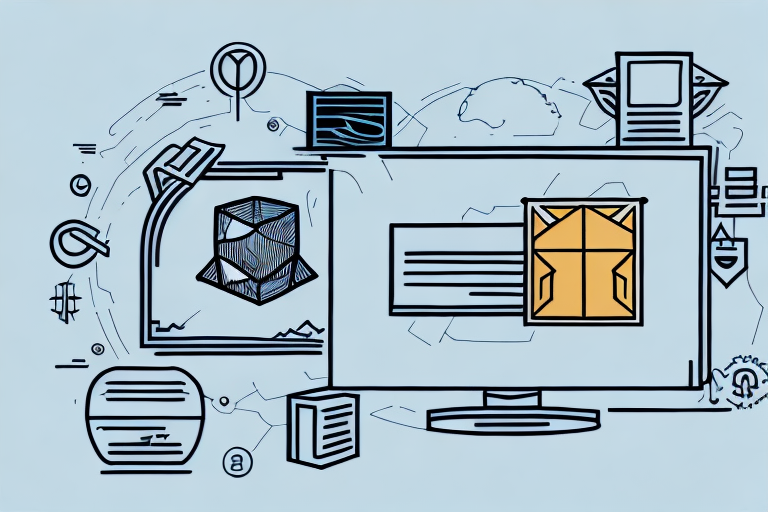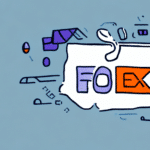How to Reroute a UPS Package: A Step-by-Step Guide
In today's fast-paced world, online shopping has become increasingly prevalent. However, issues with package delivery, such as incorrect addresses or unexpected schedule changes, can cause significant frustration. UPS offers a rerouting service that allows you to redirect your package to a different address or hold it for pickup. This comprehensive guide will walk you through the process of rerouting a UPS package, ensuring your shipment arrives exactly where and when you need it.
Common Reasons for Rerouting a UPS Package
Incorrect Shipping Address
One of the most common reasons for needing to reroute a UPS package is entering an incorrect shipping address during the order process. Mistakes happen, and being able to correct the address ensures your package doesn't get lost or delivered to the wrong location.
Change in Delivery Schedule
Unexpected events can disrupt your schedule, making it impossible to receive a package at the originally intended time. Rerouting allows you to adjust the delivery window to better fit your availability.
Relocation or Temporary Absence
If you’re moving to a new address or will be away from your home for an extended period, rerouting your UPS package ensures it reaches you without delay or the need for reshipment.
Delivery to an Accessible Location
Sometimes, the original delivery address might be in a remote area or difficult to access. Redirecting the package to a more convenient location can expedite delivery and reduce the risk of loss or damage.
UPS Rerouting Policies and Fees
Understanding UPS’s rerouting policies and associated fees is crucial before initiating a package rerouting request.
- Fees: Rerouting services may incur additional fees based on the new destination and the level of service chosen. These fees vary, so it's advisable to check the latest rates on the UPS official website.
- Eligibility: Not all packages are eligible for rerouting. Packages that are already out for delivery or have been delivered cannot be rerouted.
- Documentation: UPS may require proof of identity or authorization from the original recipient to approve a rerouting request.
- Potential Delays: Rerouting can cause additional delays in the delivery process. Weighing the benefits against possible delays is essential when deciding to reroute.
How to Reroute a UPS Package
Online Rerouting
You can conveniently reroute your UPS package through the UPS website:
- Log into your UPS account.
- Navigate to the tracking page and enter your package's tracking number.
- Select the package you wish to reroute and click the "Edit" option.
- Enter the new shipping information and pay any applicable fees.
Online rerouting is efficient and offers real-time tracking of your package’s status.
Phone Rerouting
If you prefer personal assistance, you can reroute your package by calling UPS customer service:
- Dial UPS customer service at 1-800-742-5877.
- Provide the tracking number and the new shipping details to the representative.
- Confirm the rerouting request and payment information with the representative.
This method ensures immediate assistance and answers to any specific questions you might have.
In-Person Rerouting
Alternatively, you can visit a UPS location to reroute your package:
- Bring a valid government-issued ID and the package’s tracking number.
- Speak with a UPS representative who will assist you in rerouting the package.
- Pay any required fees directly at the location.
This option is ideal for those who prefer face-to-face interactions and immediate confirmation of their request.
Advantages and Disadvantages of Rerouting Methods
Online Rerouting
- Advantages: Accessible from anywhere with an internet connection; easy tracking and management.
- Disadvantages: Potential technical issues or errors may occur during the process.
Phone Rerouting
- Advantages: Direct assistance from a representative; personalized support.
- Disadvantages: Possible long wait times on hold, especially during peak periods.
In-Person Rerouting
- Advantages: Immediate confirmation and resolution; personal interaction.
- Disadvantages: Limited to UPS location hours and requires physical travel.
Tips for Successful UPS Package Rerouting
- Act Quickly: Initiate the rerouting process as soon as you realize there's an issue to maximize the chances of a successful reroute.
- Verify Information: Double-check the new shipping address and contact details to prevent further issues.
- Stay Informed: Keep track of your package's status through the UPS tracking system to stay updated on any changes.
- Communicate with the Recipient: Ensure that the new address is accessible and that someone will be available to receive the package.
- Understand Costs: Be aware of any additional fees associated with rerouting to manage your budget effectively.
Alternatives to Rerouting: Interception and Return Services
If rerouting isn't a viable option, UPS provides alternative services to manage your package delivery effectively.
Package Interception
UPS Package Interception allows you to redirect a package before it's delivered. You can choose to have it sent to a different address or held at a UPS location for pickup. This service is subject to eligibility and may incur additional fees.
Returning the Shipment
If you no longer need the package or the shipping address was incorrect, you can initiate a return:
- Contact the sender to request a return label.
- Drop off the package at a UPS location or schedule a pickup.
Returning the package ensures it is sent back to the sender, who can then resend it to the correct address if needed.
Common Mistakes to Avoid When Rerouting a UPS Package
- Delaying the Request: Waiting too long can reduce the chances of successfully rerouting your package.
- Incomplete Information: Ensure you provide all necessary details, including the correct tracking number and new address.
- Incorrect Address Entry: Double-check the new shipping information to avoid further delivery issues.
- Not Confirming the Reroute: After submitting your request, verify that the reroute has been processed correctly through the UPS tracking system.
Conclusion: Weighing the Benefits and Drawbacks of Rerouting a UPS Package
Rerouting a UPS package offers a flexible solution to address delivery issues, ensuring your shipment reaches the correct destination. While there are additional fees and potential delays to consider, the convenience and peace of mind it provides can be invaluable. By understanding UPS’s rerouting policies, choosing the right method, and following best practices, you can effectively manage your package deliveries and minimize disruptions.
For more detailed information and the latest updates on UPS services, visit the official UPS website.