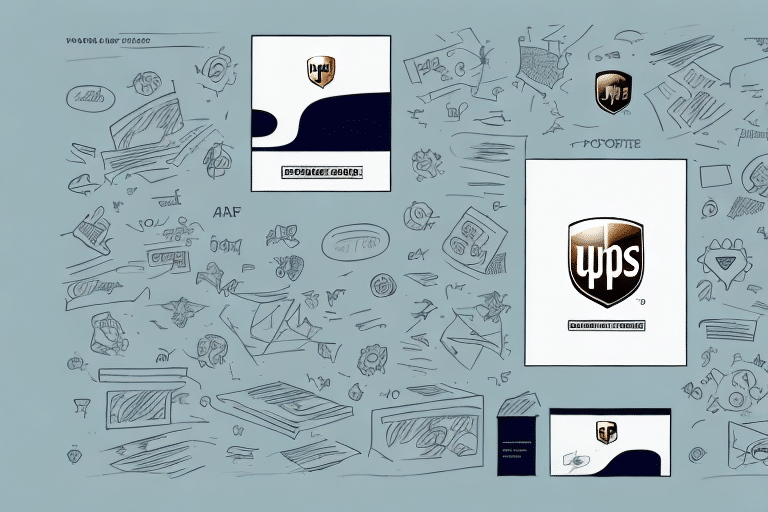How to Require a Signature on UPS WorldShip
UPS WorldShip is a robust shipping solution designed to streamline your business's shipping processes. One of its valuable features is the ability to require a signature upon package delivery. This guide provides a comprehensive overview of enabling signature requirements in UPS WorldShip, understanding different signature types, tracking deliveries, and avoiding common pitfalls.
Importance of Requiring a Signature
Requiring a signature for package deliveries offers several benefits:
- Proof of Delivery: Confirms that the package was delivered to the intended recipient, reducing disputes and liability issues.
- Enhanced Security: Prevents packages from being left unattended, minimizing the risk of theft or damage.
- Regulatory Compliance: Certain industries and shipments mandate a signature for compliance purposes.
Implementing signature requirements builds trust between senders and recipients, especially for delivering sensitive or high-value items.
Types of Signatures Available
Understanding the different signature options in UPS WorldShip is crucial before enabling them:
- Adult Signature: Requires the recipient to be at least 21 years old to sign for the package.
- Direct Signature: Mandates the recipient's physical presence to sign for the package.
- Waiver of Signature: Allows the package to be left without a signature if the recipient accepts responsibility for the delivery.
Specialized packages, such as those containing alcohol or high-value items, may necessitate specific signature types. Always verify with UPS or the sender to determine the appropriate signature requirement.
Enabling Signature Requirements in UPS WorldShip
- Open the UPS WorldShip application.
- Navigate to the Ship tab.
- Select Package and Shipment Details.
- Choose the Delivery option.
- Select the desired signature requirement:
- Adult Signature Required
- Direct Signature Required
- No Signature Required
Be aware that enabling signature requirements may result in additional fees. Consult UPS for the latest fee information.
Configuring Signature Requirements for Specific Shipments
- Select the specific shipment within UPS WorldShip.
- Access Package and Shipment Details.
- Under the Delivery section, choose the appropriate signature requirement.
Signature requirements can vary based on the destination country and type of shipment. Always verify the specific requirements before configuration.
Best Practices for Implementing Signature Requirements
- Clear Communication: Inform recipients in advance that a signature will be required and provide any necessary instructions.
- Verify Recipient Identity: Ensure that the package is delivered to the correct individual.
- Secure Tracking: Maintain secure records of tracking information and signatures.
Consider the recipient’s availability and offer alternative delivery options if needed. Adhering to all relevant laws and regulations is also essential.
Troubleshooting Common Signature Issues
- Verify Address: Ensure the recipient’s delivery address is accurate and up-to-date.
- Recipient Availability: Confirm that the recipient is available to sign for the package at the expected delivery time.
- Correct Configuration: Double-check that the signature requirements are correctly set in UPS WorldShip.
For deliveries to businesses or complexes, ensure that both the recipient’s name and company name are accurately listed on the label. Provide specific delivery instructions if necessary.
Tracking Signatures and Delivery Status
Utilize the Tracking feature in UPS WorldShip by entering the package’s tracking number to view delivery status and signature information, if available. Additionally, set up email or text notifications for real-time updates. Note that signature tracking may not be available for all shipments.
For more detailed tracking options, refer to the UPS Tracking Guide.
Alternatives to Requiring a Signature
If signature requirements do not suit your needs, consider the following alternatives:
- UPS My Choice: Allows recipients to provide delivery instructions or authorize package release without a signature.
- UPS Access Points: Enables package delivery to a nearby UPS location for pickup.
- UPS Delivery Confirmation: Offers proof of delivery without necessitating a signature.
Understanding Shipping Insurance and Signatures
Requiring a signature does not automatically guarantee insurance coverage. For shipments that are high in value or sensitive in nature, it is advisable to purchase additional insurance coverage. Familiarize yourself with UPS’s insurance policies to understand what is covered before shipping.
Avoiding Common Mistakes When Requiring a Signature
- Verify Settings: Ensure that signature requirements are correctly configured and communicate these requirements clearly to the recipient.
- Consider Recipient Availability: Schedule deliveries when the recipient is likely to be available to sign, preventing delays or failed delivery attempts.
- Compliance: Make sure that your signature requirements adhere to all applicable laws and regulations.
The Benefits of Requiring a Signature for Your Business
- Reduces liability and potential disputes.
- Prevents package theft or damage.
- Enhances customer satisfaction by providing verifiable proof of delivery.
Comparing UPS WorldShip with Other Shipping Solutions for Signature Requirements
When evaluating shipping solutions, consider how they handle signature requirements:
- FedEx: Offers options like Direct Signature Required and Indirect Signature Required.
- USPS: Provides limited signature options compared to UPS and FedEx.
Assess your business’s specific needs and compare the features of each shipping service to determine the best fit. Refer to the Shipping Solutions Comparison for more details.