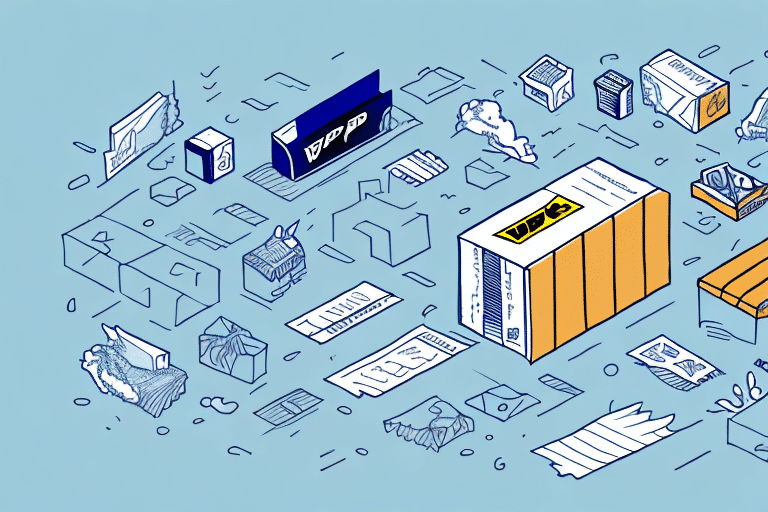Enhancing Security with Signature Requests in UPS Worldship
When shipping important or valuable items using UPS Worldship, it's crucial to consider requesting a signature upon delivery. This practice provides added security and peace of mind, ensuring that your package is received by the intended recipient. In this article, we'll explore the significance of requesting a signature, offer a comprehensive step-by-step guide on setting up signature requests in UPS Worldship, and discuss best practices to optimize your shipping processes.
Importance of Requesting a Signature in UPS Worldship
Shipping valuable or sensitive items always carries the risk of loss or theft. Requesting a signature upon delivery mitigates this risk by verifying that the package was received by a known recipient. This confirmation is invaluable in resolving delivery disputes, such as claims of non-receipt or package theft.
Moreover, signature confirmation enhances accountability and transparency in business shipping operations. By requiring a signature, businesses can ensure that packages are delivered to the correct individual and that each delivery is properly documented.
In certain cases, requesting a signature is not just a matter of security but also a legal requirement, especially for shipments containing hazardous materials or high-value items.
According to the UPS service guidelines, signature requirements help in maintaining compliance with industry regulations and standards.
Step-by-Step Guide to Requesting a Signature in UPS Worldship
Setting up a signature request in UPS Worldship is a straightforward process. Follow these steps to ensure your shipments are secure:
- Open UPS Worldship and navigate to the Shipment Details screen.
- Under the Delivery Options section, select Signature Required from the dropdown menu.
- Choose the type of signature required:
- Adult Signature Required: Ensures the package is delivered only to someone over the age of 21.
- Signature Required: Requires a standard signature without age restrictions.
- Save your changes and proceed with the shipment as usual.
By following these steps, you've successfully requested a signature for your UPS Worldship shipment.
Be aware that requesting a signature may incur additional fees. These fees vary based on the signature type and shipment destination. For the latest fee information, refer to the UPS Service Guide.
For international shipments, signature requests might not be available in all countries due to varying local regulations. It's advisable to verify with UPS if your destination country supports signature requirements.
Configuring Your UPS Worldship Account for Signature Requests
Before you can request signatures, ensure your UPS Worldship account is properly configured:
- Contact UPS to enable Signature Confirmation Services.
- Update your UPS Worldship software to incorporate these changes, if necessary.
- Verify in your UPS Worldship settings that signature confirmation is activated for your account.
Note that signature confirmation services may entail additional costs. Discuss any associated fees with UPS to make informed decisions. Additionally, if multiple users access your UPS Worldship account, ensure each has the appropriate permissions to request signature confirmations.
Proper account setup not only facilitates easy signature requests but also enhances the security of your shipments, providing peace of mind for both you and your customers.
Customizing Signature Request Options in UPS Worldship
UPS Worldship offers various options to tailor signature requests to your specific needs:
- Adult Signature Required: Delivers the package only to individuals over 21 years old.
- Signature Required: Requires a standard signature without age restrictions.
- Electronic Signature: Allows recipients to sign electronically using a UPS mobile device.
- Signature Waiver: Permits the package to be left without a signature if the recipient agrees.
Additionally, UPS Worldship allows specifying a particular person or department within the recipient's organization to receive the package. This ensures that important deliveries reach the correct individual or team.
For high-value items or sensitive documents, you can require multiple signatures, adding an extra layer of verification and approval.
Understanding Different Signature Request Options in UPS Worldship
Each signature request option in UPS Worldship offers unique benefits and considerations:
- Adult Signature: Provides enhanced security but may limit delivery options, especially in areas with fewer adult recipients available.
- Standard Signature: Balances security with broader delivery possibilities.
- Electronic Signature: Offers convenience and speed but requires recipients to have the necessary technology.
- Signature Waiver: Increases delivery flexibility but reduces security.
When selecting a signature request option, consider the nature of your shipment, the recipient's availability, and any associated costs. According to a 2020 UPS report, packages requiring signatures have a lower incidence of theft and misdelivery.
It's also essential to verify that the chosen signature option is available for your shipment's destination and type. Consult the UPS international services for detailed information.
Best Practices for Requesting Signatures in UPS Worldship
Implementing best practices ensures effective and secure shipping processes:
- Request Signatures for Valuable Shipments: Always require signatures for high-value or sensitive packages to minimize risks.
- Evaluate Signature Options: Assess the pros and cons of each signature type to align with your shipment needs.
- Communicate with Recipients: Inform recipients in advance about the signature requirement to ensure smooth delivery.
Additionally, verify that the signature request is correctly configured in UPS Worldship. Ensure accurate recipient details and appropriate signature types are selected to avoid delivery delays or security issues.
Troubleshooting Common Signature Request Issues in UPS Worldship
Encountering issues with signature requests is not uncommon. Here are common problems and their solutions:
- Recipient Unavailable: If the recipient isn't present at delivery time, UPS will attempt redelivery or hold the package for pickup.
- Illegible Signatures: UPS may contact the recipient for a clearer signature if the received one is unreadable.
- Disputed Signatures: In cases where a recipient disputes the signature, UPS investigates and provides delivery documentation.
Remember that signature requests might not be available for all shipments or destinations. Always verify the availability of signature options when creating your label and consult with UPS or local customs offices for specific regional regulations.
Alternatives to Signature Requests in UPS Worldship
If signature requests aren't suitable for your shipments, consider the following alternatives:
- UPS Access Point: Ship to a nearby UPS Access Point location for recipient pickup.
- UPS My Choice: Allow recipients to schedule specific delivery times or locations.
- Enhanced Insurance: Opt for additional insurance or security measures for high-value shipments.
These alternatives provide flexibility while maintaining the security and reliability of your deliveries.
Tracking and Managing Signature Requests in UPS Worldship
After requesting a signature, effectively track and manage your shipments using the following tools:
- UPS Tracking: Utilize the tracking number provided at shipment creation to monitor your package's status.
- UPS My Choice: Subscribe to receive notifications and manage delivery preferences for your shipments.
- UPS Worldship Reporting: Generate detailed reports to monitor signature request histories and shipping metrics.
Additionally, UPS Worldship offers Delivery Confirmation, providing proof of delivery without necessitating a signature. This feature is ideal for shipments that require tracking without the need for recipient verification.
Setting up automatic email notifications for events like delivery or signature acquisition can help you stay informed and manage your shipments proactively.
Integrating Signature Requests with Other Shipping Tools and Services
For businesses utilizing multiple shipping tools alongside UPS Worldship, integrating signature requests ensures consistency and efficiency:
- Third-Party Shipping Software: Integrate with software that supports UPS Worldship to streamline processes.
- Custom API Solutions: Develop APIs to synchronize signature requests with your internal databases or applications.
- Transportation Management Systems (TMS): Incorporate signature requests into broader supply chain management systems for enhanced visibility.
When integrating, prioritize data security by implementing measures like encryption and multi-factor authentication to protect sensitive information.
Ensure that the integrated tools offer comprehensive support and training resources to facilitate smooth operations and quick resolution of any issues.
Optimizing Shipping Processes with Signature Requests in UPS Worldship
While adding a signature request step may initially seem time-consuming, it ultimately enhances the efficiency and security of your shipping workflow by reducing the likelihood of lost or stolen packages.
Key benefits include:
- Increased Accountability: A signature provides tangible proof of delivery, essential for resolving disputes and confirming receipt.
- Customized Delivery Options: Tailor signature requirements based on shipment value, recipient preferences, and delivery locations.
- Reduced Fraud: Minimizes the risk of fraudulent claims by verifying actual receipt of packages.
By adhering to best practices and leveraging the customization options available in UPS Worldship, you can ensure that your packages are delivered securely and efficiently, enhancing customer satisfaction and trust.
Implementing signature requests also facilitates better tracking and management of shipments, allowing businesses to maintain high standards of service and reliability.
Conclusion
Incorporating signature requests into your UPS Worldship shipping strategy significantly bolsters the security and reliability of your deliveries. By following the outlined steps and best practices, you can ensure that your packages reach their intended recipients safely, reduce the risk of loss or theft, and enhance overall operational transparency.
Moreover, the ability to customize signature options and integrate them with other shipping tools empowers businesses to tailor their shipping processes to their unique needs, fostering efficiency and customer satisfaction. Embrace signature requests in UPS Worldship to elevate your shipping standards and protect your valuable shipments.