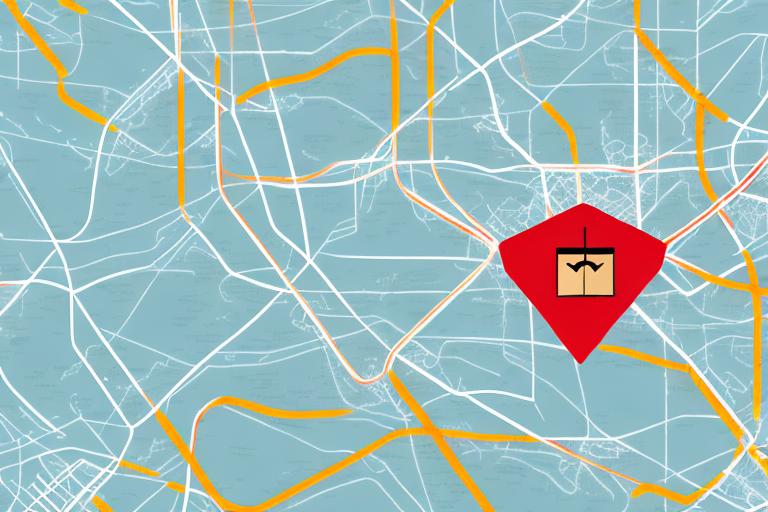Initial Steps to Take When Your Amazon Package Is Missing
As an Amazon shopper, encountering a missing package can be both frustrating and stressful. However, by following a systematic approach, you can increase the chances of locating your missing items or securing a replacement. Below are the initial steps you should take if your Amazon package goes missing.
Check Tracking Information
Start by verifying the tracking information of your package:
- Navigate to your Amazon Orders page and click the “Track package” button next to the relevant order. This will provide real-time updates on your package’s current location and status.
- Review the delivery status to confirm whether the package has been marked as delivered.
Verify Delivery Details
If the tracking information indicates that the package has been delivered but you haven’t received it:
- Check with neighbors or household members to see if someone else accepted the delivery on your behalf.
- Inspect common delivery areas around your residence, such as porches, garages, or backdoors, where packages might be left for safekeeping.
- Contact your building’s front desk or management office, as packages are sometimes delivered there.
Contact Amazon Customer Service
If you’ve exhausted the above steps without locating your package:
- Reach out to Amazon Customer Service for assistance. They can investigate the issue and guide you through the next steps.
- Provide your order number and any relevant tracking information to facilitate the process.
- Act promptly, as there are time limits for filing claims or requesting replacements.
Understanding Amazon’s Delivery Policies and Protocols
Familiarizing yourself with Amazon’s delivery policies can help prevent and resolve issues related to missing packages:
Insurance and Guarantees
- All Amazon packages are insured for their full value. If a package goes missing, you are typically eligible for a refund or replacement at no additional cost.
- Amazon Prime members benefit from features like Guaranteed Delivery, ensuring packages arrive by the promised date or receive a refund or credit.
Delivery Confirmation
- Delivery drivers are required to take a photo of the package upon delivery. This serves as proof of delivery and can be useful in locating a misplaced package.
- For added security, you can request signature confirmation for high-value or sensitive items.
Delivery Options
- Amazon offers various delivery methods, including standard, expedited, same-day delivery in select areas, and Amazon Lockers for secure pickup.
- Choosing the appropriate delivery option can enhance the likelihood of successful package delivery.
Reporting and Resolving a Missing Amazon Package
If your package remains missing after initial efforts, take the following steps to report and resolve the issue:
How to Contact Amazon Customer Service
- Visit the Contact Us page on Amazon’s website.
- Select “Where’s my stuff?” from the drop-down menu to initiate contact.
- Choose between chatting with a representative or calling Amazon’s customer service to report the missing package.
- Provide your order number and tracking details to expedite the process.
Filing a Claim for a Missing Package
- Go to your Orders page and click on “Problem with order.”
- Select “Where’s my stuff?” followed by “Track package.”
- Follow the on-screen prompts to report the missing package and submit your claim for a refund or replacement.
- Prime members have up to 30 days from the expected delivery date to file a claim, while non-Prime members have up to 90 days.
Post-Reporting Process
- Amazon Customer Service will investigate your claim and attempt to locate your missing package.
- You may be asked to provide additional information or documentation to support your claim.
- Upon verification, Amazon will issue a refund or send a replacement for the missing items.
Preventing Future Missing Packages
Implementing preventive measures can significantly reduce the risk of future missing packages:
Secure Delivery Options
- Use Amazon Lockers for secure pickup and delivery.
- Request signature confirmation for deliveries to ensure packages are received directly.
Home Security Enhancements
- Install security cameras near your delivery area to monitor package deliveries and deter theft.
- Consider adding motion-sensor lights to illuminate the area during delivery times.
Tracking and Notifications
- Enable detailed tracking notifications to stay informed about your package’s status in real-time.
- Use the Amazon mobile app to receive instant updates and manage your orders efficiently.
Additional Security Measures
- Set up Amazon Day delivery to receive all your packages on a specific day of the week, reducing the number of delivery attempts.
- Freeze your credit report if your missing package contains sensitive financial information to prevent identity theft.
Handling Valuable or Sensitive Items
If your missing package contains high-value or sensitive items, take extra precautions:
Filing a Police Report
- Report the missing package to your local law enforcement agency to document the loss.
- This is especially important for packages containing expensive electronics, jewelry, or confidential documents.
Contacting Relevant Authorities
- Notify financial institutions if the package includes financial documents or information.
- Reach out to any other relevant authorities to secure your personal information.
Credit Protection
- Place a credit freeze on your credit report to prevent unauthorized access and identity theft.
- Monitor your credit reports regularly for any suspicious activity.
By adhering to these guidelines and promptly addressing missing packages, you can enhance your Amazon shopping experience and minimize potential losses.
Additional Resources
For more information on handling missing packages and improving your delivery security, refer to the following reputable sources: