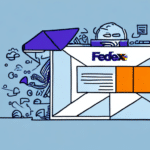Importance of Accurate Address Information for UPS Deliveries
Providing precise and complete address information is critical for ensuring your packages are delivered on time and to the correct destination when using UPS. Accurate addressing minimizes the risk of delays, misdeliveries, and returns to the sender, thereby enhancing your overall shipping experience.
According to UPS, address accuracy is a key determinant in successful package delivery. Inaccurate addresses can lead to increased operational costs, longer delivery times, and customer dissatisfaction. Moreover, accurate addressing contributes to the efficiency of UPS’s logistics network, reducing unnecessary transportation and associated carbon emissions.
Tips for Providing Complete and Correct Address Information
To ensure your packages reach their intended destinations without complications, consider the following tips when providing address information to UPS:
- Include Apartment or Suite Numbers: Ensure that your Address Line 2 includes any apartment, suite, or unit numbers to provide complete routing information.
- Verify City and State Names: Double-check the spelling and formatting of your city and state using the UPS Address Validation Tool to prevent misrouting.
- Provide a Valid Contact Number: Enter a phone number that is active and accessible during UPS business hours, ensuring that drivers can reach you if delivery issues arise.
- International Shipping Details: When shipping internationally, include the correct country code in your phone number and ensure all customs information is accurately filled out.
Special Considerations for Certain Shipments
For shipments involving hazardous materials or valuable items, additional address details and documentation may be required. Always consult UPS guidelines or contact their customer service to ascertain any specific requirements for your shipment type.
Understanding and Completing the UPS Address Form
The UPS address form is structured to capture all necessary details to facilitate accurate delivery. Familiarizing yourself with the different fields can help streamline the shipping process:
Name and Company
Fill in the recipient's full name and company name (if applicable) to ensure the package is directed to the correct individual or business entity.
Address Lines
Address Line 1: Enter the primary street address, excluding apartment or suite numbers.
Address Line 2: Include secondary address information such as apartment, suite, or unit numbers.
City, State, and Zip Code
Accurately enter the city, state/province, and zip/postal code to ensure proper routing within the UPS network.
Country and Phone Number
Select the correct country from the dropdown menu and provide a reliable contact number. For international shipments, ensure that the phone number includes the appropriate country code.
Validating Your Address and Avoiding Common Mistakes
Before finalizing your shipment, it is essential to validate your address to prevent common errors that can disrupt delivery:
Utilizing UPS Address Validation Tools
UPS offers an Address Validation Tool that checks the accuracy and completeness of your address. This tool ensures your package is routed correctly within UPS’s logistics framework.
Common Address Errors to Avoid
- Incorrect Spelling: Misspelled street names or cities can misdirect your package.
- Missing Information: Omitting crucial details like apartment numbers or state abbreviations can cause delays.
- Outdated Addresses: Ensure that your address reflects your current residence or business location.
Data from industry reports indicate that address inaccuracies are responsible for up to 20% of delivery failures. By proactively validating your address, you can significantly reduce the likelihood of such issues.
Managing and Updating Your Address Information with UPS
Keeping your address information up-to-date with UPS is vital for avoiding delivery mishaps. UPS provides multiple avenues for updating your address details:
Updating via UPS Website or Customer Service
You can update your address information through the UPS website by accessing your account settings. Alternatively, contact UPS customer service for assistance in modifying your delivery address.
Using UPS My Choice
UPS My Choice is a free service that allows you to manage your delivery preferences, including updating or changing your shipping addresses. This tool provides greater control over your shipments and can enhance delivery accuracy.
Best Practices for International UPS Shipments
Sending packages internationally requires additional considerations to ensure smooth delivery:
- Accurate Customs Information: Clearly state the declaration of contents and their value to comply with international shipping regulations.
- Complete Address Details: Provide full address information, including the recipient’s phone number with the correct country code.
- Use Reliable Address Verification Tools: Validate international addresses using reputable tools to minimize delivery errors.
According to UPS reports, international shipments have a higher likelihood of delay due to stringent customs processes, making accurate address information even more critical.
Leveraging Technology for Efficient Address Management
Advancements in technology have enhanced the way UPS manages and processes address information, leading to more efficient deliveries:
- Machine Learning Algorithms: UPS utilizes machine learning to predict and correct address inaccuracies, improving delivery success rates.
- Geocoding Technology: By converting addresses to geographic coordinates, UPS can optimize routing and reduce delivery times.
- Automated Address Verification: Integration of automated tools in the shipping process ensures real-time address validation.
These technological innovations not only streamline the address management process but also contribute to environmental sustainability by minimizing unnecessary transportation.
Conclusion
Accurate and comprehensive address information is the cornerstone of successful UPS deliveries. By adhering to best practices and leveraging available tools, you can enhance the reliability and efficiency of your shipments.
Whether you are sending domestic or international packages, ensuring address accuracy helps prevent delays, reduces the risk of misdeliveries, and promotes a smoother shipping experience with UPS. Stay informed about the latest UPS guidelines and technological advancements to optimize your shipping processes.
For more detailed information on UPS shipping and address management, visit the official UPS website.