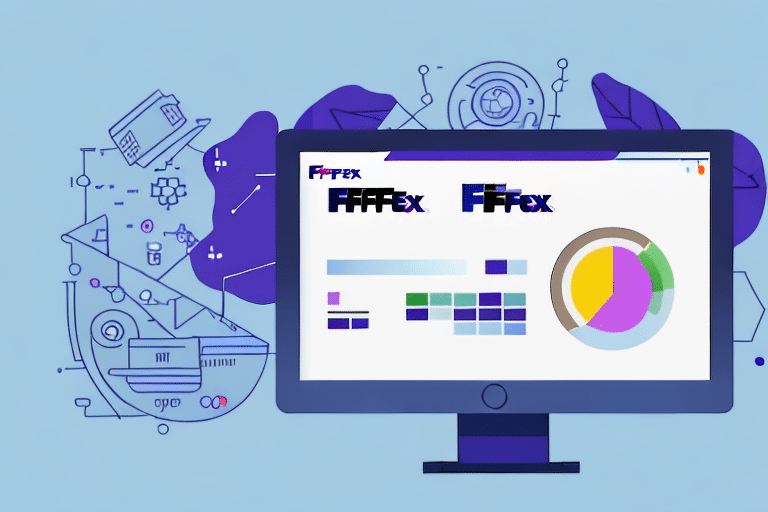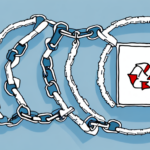Comprehensive Guide to Hazmat Documentation and Shipping with FedEx Ship Manager
Hazardous materials, commonly known as hazmat, encompass substances and items that pose significant risks to health, safety, and the environment. Proper documentation and compliance with regulations are paramount when shipping these materials. This guide explores the importance of hazmat documentation and how to efficiently manage it using FedEx Ship Manager, a leading electronic shipping platform.
1. Understanding Hazmat Documentation
Hazmat documentation is a critical component of the hazardous materials shipping process. It provides essential information required by the U.S. Department of Transportation (DOT), including the material's identification, composition, packaging, handling, and emergency response procedures. Accurate documentation ensures the safe transportation of hazardous materials, effectively minimizing the risks of accidents, spills, or environmental harm.
Moreover, in the event of an incident during transportation, hazmat documentation serves as a vital resource for emergency responders. It offers detailed insights into the hazardous material's properties and the appropriate response actions, enabling swift and effective management of the situation.
2. Advantages of Using FedEx Ship Manager for Hazmat Shipping
FedEx Ship Manager is a comprehensive electronic shipping tool designed to simplify and enhance the hazmat shipping process. Here are the key benefits of utilizing this platform:
- Streamlined Documentation: Automates the creation and management of hazmat shipping papers, labels, and markings, reducing the need for manual processes.
- Regulatory Compliance: Ensures adherence to the latest DOT and International Air Transport Association (IATA) regulations, safeguarding against compliance-related issues.
- Real-Time Tracking: Offers real-time monitoring of shipments, providing visibility from dispatch to delivery.
- Accessibility: Allows users to manage shipping information from any device with internet access, enhancing flexibility and convenience.
3. Setting Up Hazmat Shipping in FedEx Ship Manager
Create and Authorize Your FedEx Account
Begin by creating a FedEx account and setting up your profile with the necessary preferences. Ensure that your account is authorized for hazmat shipping by providing the required information and certifications as stipulated by the DOT.
Compliance with Regional Regulations
Hazmat shipping regulations can vary based on the country or region. It's crucial to familiarize yourself with the specific requirements applicable to your shipments to maintain compliance and avoid penalties.
Entering Shipment Details
Once your account is set up, log in to FedEx Ship Manager and input the shipment details, including the proper shipping name, UN/ID number, hazard class, and packing group. Ensure all information is accurate and complete to facilitate safe transportation.
4. Step-by-Step Guide to Printing Hazmat Documentation
Printing hazmat documentation in FedEx Ship Manager is a straightforward process. Follow these steps to ensure accurate and compliant documentation:
- Log In: Access your FedEx Ship Manager account with your credentials.
- Access Shipment Details: Navigate to the "Ship History" tab and select "View Detail" for the desired shipment.
- Print Documents: Click on "View/Print Documents" and choose the necessary hazmat documentation, including shipping labels and hazardous materials shipping papers.
- Select Printer: Ensure your printer is compatible and properly connected.
- Print: Initiate the print command to obtain your hazmat documentation.
Additional Tips:
- Use white paper and black ink to comply with DOT standards.
- Retain copies of all hazmat documentation for your records.
5. Troubleshooting Common Printing Issues
Encountering issues while printing hazmat documents can disrupt your shipping process. Here are common problems and their solutions:
Printer Connectivity Issues
- Ensure the printer is turned on and connected to your device.
- Check for any error messages on the printer display.
Incorrect Document Formatting
- Verify that the document settings match DOT requirements.
- Ensure that the correct paper size and type are selected.
Incomplete Documentation
- Double-check all shipment details in FedEx Ship Manager.
- Ensure that all mandatory fields are filled accurately.
If issues persist, consult the FedEx Support Center or contact customer service for assistance.
6. Best Practices for Safe and Compliant Hazmat Shipping
Adhering to best practices ensures the safe and efficient transportation of hazardous materials. Consider the following guidelines:
- Accurate Classification: Properly classify hazardous materials according to DOT and IATA standards.
- Secure Packaging: Use appropriate packaging materials to prevent leaks or spills.
- Clear Labeling: Affix accurate labels and markings to indicate the nature of the hazardous materials.
- Employee Training: Ensure that all personnel involved in hazmat shipping are adequately trained in handling and emergency response procedures.
- Regular Audits: Conduct periodic reviews of your hazmat shipping processes to identify and rectify potential issues.
7. Tracking and Managing Your Hazmat Shipments
Real-Time Tracking
FedEx Ship Manager provides real-time tracking capabilities, allowing you to monitor the status and location of your hazmat shipments from origin to destination. This feature enhances operational efficiency and provides peace of mind.
Storing Hazmat Documentation
Maintain a secure repository of all hazmat documentation within FedEx Ship Manager. This facilitates easy retrieval and sharing of documents with stakeholders when necessary.
Scheduling Pickups
FedEx offers flexible pickup options tailored to your business needs. Schedule pickups through FedEx Ship Manager or by contacting FedEx Customer Service to ensure timely and convenient collection of your hazmat shipments.
8. Ensuring Compliance with Hazmat Regulations
Compliance with hazmat regulations is non-negotiable to avoid legal repercussions and ensure safety. Follow these tips to maintain adherence:
- Stay Informed: Regularly update yourself on the latest DOT and IATA regulations pertaining to hazmat shipping.
- Comprehensive Documentation: Maintain complete and accurate records of all hazardous material shipments.
- Certification and Permits: Obtain all necessary certifications, permits, and approvals required for hazmat transportation.
- Continuous Training: Provide ongoing training to employees to keep them informed about best practices and regulatory changes.
Partnering with reliable shipping providers like FedEx ensures access to expert guidance and robust support systems, facilitating seamless compliance.
9. Cost and Time Optimization Strategies
Optimize your hazmat shipping processes to save both time and money without compromising compliance or safety:
- Efficient Packaging: Optimize packaging to reduce size and weight, thereby lowering shipping costs.
- Leverage Discounts: Utilize FedEx's discounts and promotions tailored for hazmat shipments.
- Consolidate Shipments: Combine multiple shipments to take advantage of bulk shipping rates.
- Automate Processes: Use FedEx Ship Manager's automation features to streamline documentation and reduce manual errors.
Conclusion
Effective hazmat documentation and management are crucial for the safe and compliant transportation of hazardous materials. FedEx Ship Manager offers a robust solution to streamline your hazmat shipping processes, from documentation creation to real-time tracking. By adhering to best practices and leveraging the platform's comprehensive features, you can ensure the efficient and secure delivery of hazardous materials while maintaining full compliance with regulatory standards.