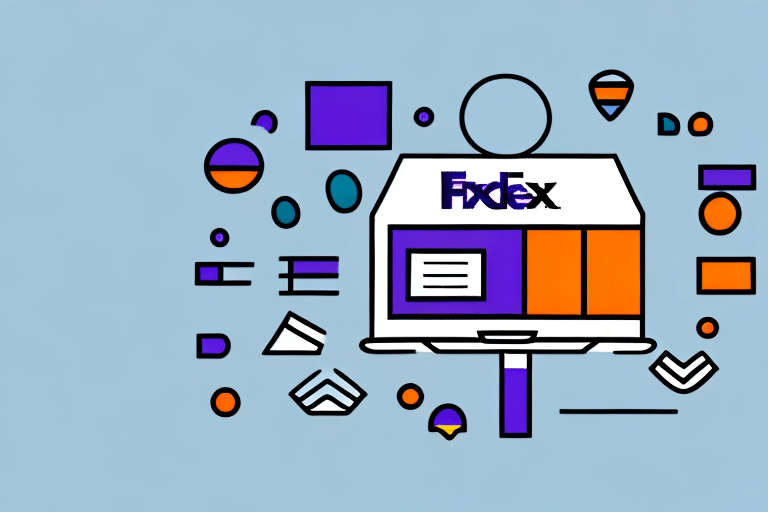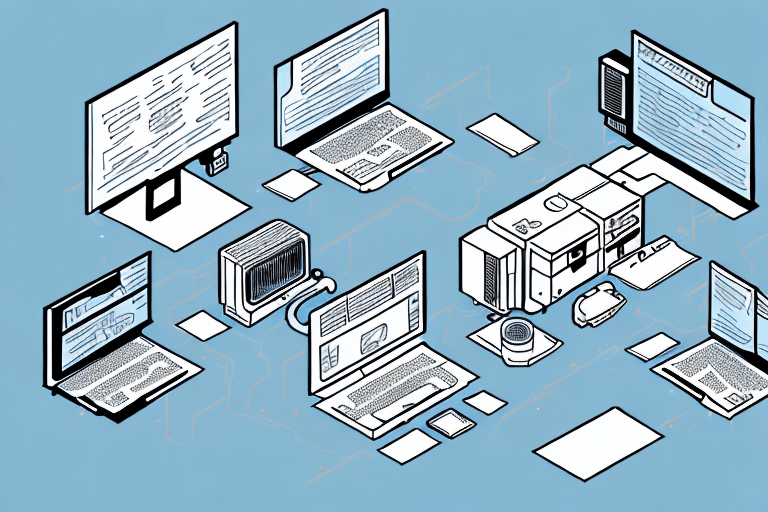Overriding Preferences in FedEx Ship Manager: A Comprehensive Guide
FedEx Ship Manager is a robust tool designed to streamline your shipping process with customizable preferences. However, there are instances when the default settings may not align with your specific shipping needs. In such cases, overriding these preferences becomes essential. This guide delves into how to override preferences in FedEx Ship Manager, the scenarios that necessitate it, and best practices to ensure efficient shipping operations.
Understanding FedEx Ship Manager Preferences
FedEx Ship Manager allows users to set default preferences that regulate various aspects of the shipping process. These preferences include default packaging types, service options, billing details, and payment methods, which are established either during the initial software installation or through the settings menu at any time. By customizing these preferences, businesses can streamline their shipping operations, saving both time and resources.
One of the key advantages is the ability to override these preferences on a per-shipment basis. This flexibility ensures that unique shipping requirements are met without altering the overall default settings. Additionally, users can save multiple sets of preferences tailored to different products or customer categories, enabling seamless switching based on shipment specifics.
Why Override Preferences in FedEx Ship Manager?
While default preferences offer convenience, there are scenarios where they might not suffice:
- Urgent Shipments: When you need to expedite a shipment beyond the standard settings.
- Unique Packaging: For items that require specialized packaging not covered by default options.
- Billing Adjustments: Situations that necessitate changes in billing or payment methods for specific shipments.
- International Shipping: Managing complex regulations and requirements for shipments abroad.
Overriding preferences in these cases ensures that each shipment meets its unique requirements, enhancing overall efficiency and customer satisfaction.
Step-by-Step Guide to Overriding Preferences in FedEx Ship Manager
Modifying preferences in FedEx Ship Manager is straightforward. Follow these steps to tailor your shipping settings:
- Launch FedEx Ship Manager: Open the software and log in with your credentials.
- Select the Shipment: Choose the shipment you intend to modify.
- Access Preferences: Click the 'Preferences' button typically located in the bottom right-hand corner.
- Modify Settings: Navigate through each tab to adjust settings according to your current shipment needs.
- Save Changes: After making necessary adjustments, click 'Save' to apply the new settings.
Note that these changes apply only to the selected shipment. For multiple shipments, repeat the process individually. Ensuring you have the necessary permissions, especially in multi-user accounts, is crucial to successfully overriding preferences.
Customizing Shipping Labels in FedEx Ship Manager
Personalizing shipping labels can enhance brand visibility and provide essential information to recipients. FedEx Ship Manager offers several customization options:
- Navigate to Preferences: Click on 'Preferences' within the software.
- Select Labels: Choose the 'Labels' tab to access label settings.
- Create Custom Labels: Opt for 'Custom Labels' and click 'New' to start customization.
- Design Your Label: Enter a label name, select size and design, and add custom text or logos.
- Save Your Design: Once satisfied, click 'Save' to apply the customized label to your shipment.
Customized labels not only reinforce brand recognition but also provide practical benefits like handling instructions or personalized messages, fostering customer loyalty and trust.
Adjusting Shipping Options in FedEx Ship Manager
Changing shipping options allows for greater control over how your packages are handled and delivered. Here's how to adjust these settings:
- Select the Shipment: Open the shipment for which you want to change options.
- Access Options: Click on the 'Options' tab to view available shipping settings.
- Modify Service Type: Choose the desired service level, such as overnight or standard ground shipping.
- Choose Delivery Preferences: Select options like 'Hold at Location' or 'Saturday Delivery' based on recipient needs.
- Apply Package Handling: Add any additional handling instructions as required.
- Save Changes: Confirm and save your new shipping options.
Be mindful that altering shipping options may impact the cost. Always review updated rates to ensure they align with your budgetary constraints.
Modifying Billing and Payment Settings
Accurate billing is critical for efficient operations. To modify billing and payment settings in FedEx Ship Manager:
- Access Preferences: Click on 'Preferences' within the software.
- Navigate to Account Settings: Select the 'Account' tab to access billing options.
- Update Payment Method: Under 'Billing and Payment,' choose your preferred payment method.
- Enter Payment Details: Input the necessary payment information.
- Save Your Settings: Click 'Save' to apply the changes.
If managing multiple FedEx accounts, ensure each account's billing details are updated individually to maintain accuracy and avoid discrepancies.
Troubleshooting Common Issues with Overrides
Overriding preferences can sometimes lead to unexpected issues. Common problems include:
- Settings Not Saving: Changes fail to apply correctly.
- Label Discrepancies: New settings do not reflect on printed labels.
- Software Performance: The application may freeze or crash during preference overrides.
To address these issues:
- Restart the Software: Close and reopen FedEx Ship Manager.
- Reboot Your Computer: A simple restart can resolve many performance issues.
- Check Internet Connection: Ensure a stable connection for effective software performance.
- Update the Software: Install the latest version of FedEx Ship Manager to benefit from recent fixes and features.
If problems persist, contact FedEx customer support for specialized assistance.
Benefits and Drawbacks of Overriding Preferences
Benefits:
- Enhanced Customization: Tailor shipping settings to meet specific business needs.
- Operational Efficiency: Streamline processes by adjusting settings for individual shipments.
- Cost Management: Optimize shipping methods to balance cost and delivery speed.
Drawbacks:
- Potential for Errors: Manual adjustments increase the risk of input mistakes.
- Complexity for New Users: Navigating advanced settings can be challenging for beginners.
- Consistency Issues: Maintaining uniform settings across multiple users or devices can be difficult.
While overriding preferences offers significant advantages in customization and efficiency, it's essential to implement these changes carefully to mitigate potential drawbacks.
Best Practices for Using Overridden Preferences
To maximize the benefits of overriding preferences in FedEx Ship Manager, consider the following best practices:
- Document Custom Settings: Keep a detailed record of all customized preferences for future reference.
- Regular Audits: Periodically review your settings to ensure they align with current shipping strategies.
- Training and Education: Ensure all users are trained on how to effectively override preferences without introducing errors.
- Leverage Support Resources: Utilize FedEx's customer service and support materials to resolve any technical challenges.
Time and Cost Savings Through Customization
Properly customizing your shipping preferences can lead to substantial time and cost savings. By setting up templates for frequently shipped products and using features like duplication, you can expedite the shipping process and reduce manual entry errors. Additionally, by selecting the most cost-effective shipping options tailored to each shipment's needs, businesses can optimize their shipping expenses.
Embracing these customization strategies not only enhances operational efficiency but also contributes to better customer satisfaction through reliable and timely deliveries.
Conclusion: Maximizing FedEx Ship Manager's Potential
Overriding preferences in FedEx Ship Manager is a powerful feature that offers unparalleled flexibility and control over your shipping processes. By understanding when and how to adjust these settings, businesses can ensure that their shipping operations are both efficient and cost-effective. Implementing best practices and staying informed about the latest software updates will further enhance the benefits of using FedEx Ship Manager, ultimately driving better business outcomes.