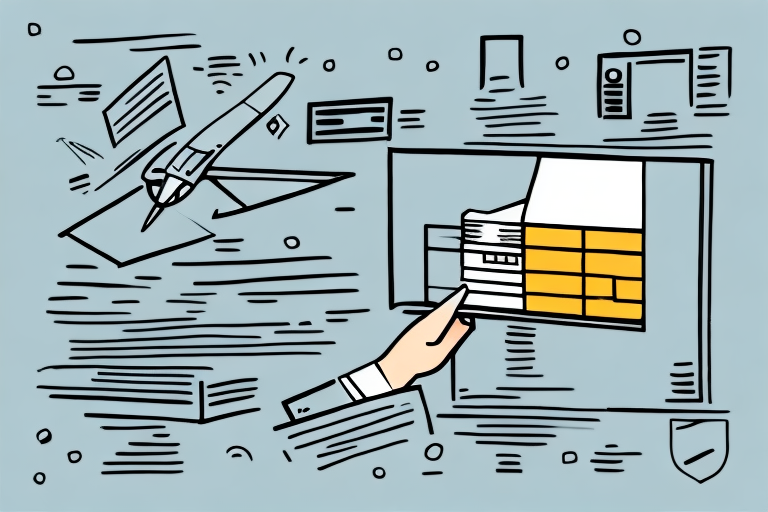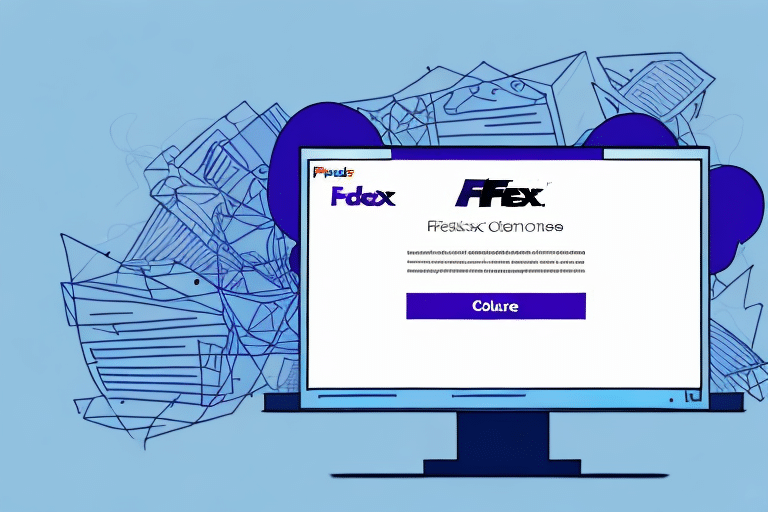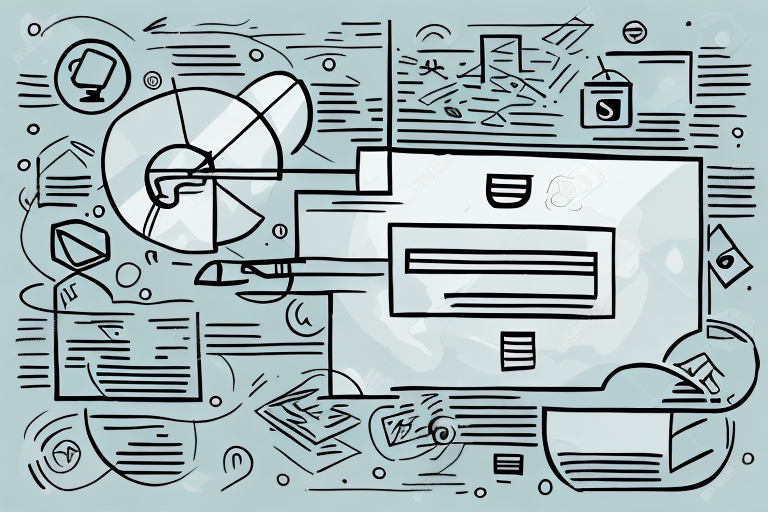How to Get a Refund for a Cancelled UPS Shipment
Experiencing a cancelled UPS shipment can be frustrating, especially when you're eagerly awaiting your package. Fortunately, UPS has a refund policy in place to address such situations. This guide provides a comprehensive overview of how to secure a refund for cancelled UPS shipments, offering valuable tips to streamline the process and avoid common pitfalls.
Reasons for UPS Shipment Cancellation
Common Causes of Shipment Cancellation
Understanding why a UPS shipment may be cancelled is the first step in addressing the issue. Common reasons include:
- Incorrect or Incomplete Address: Mistakes in the shipping address can lead to delivery failures.
- Weather Conditions: Severe weather can disrupt delivery schedules.
- Package Issues: Damage to the package or its contents can result in cancellation.
- Recipient Refusal: If the recipient is unavailable or chooses not to accept the package.
External Factors Affecting Shipments
Beyond the immediate control of the shipper and recipient, external factors like natural disasters, regulatory restrictions, or logistical challenges can also cause cancellations. For instance, natural disasters can impede delivery routes, leading to delays or cancellations.
Understanding UPS’s Refund Policy for Cancelled Shipments
Overview of the Refund Policy
UPS offers refunds for cancelled shipments under specific conditions. If a shipment is cancelled before pickup or delivery, UPS refunds all transportation charges and applicable service fees. However, cancellations after pickup or delivery typically result in only transportation charges being refunded, with service fees retained.
Variations Based on Service Type
The refund policy varies depending on the service used. For example, UPS Next Day Air has stricter cancellation deadlines compared to UPS Ground. It's essential to review the specific cancellation terms associated with your chosen service to ensure eligibility.
Exceptions to the Refund Policy
Refunds may also be granted at UPS’s discretion for cancellations caused by circumstances beyond the shipper’s control, such as natural disasters or significant logistical disruptions.
Steps to Obtain a Refund
Initiating the Refund Request
To start the refund process, follow these steps:
- Contact UPS: Reach out to UPS customer service via phone or online.
- Provide Tracking Information: Supply the tracking number associated with your shipment.
- Submit a Refund Request: Use the online form available on the UPS website under the Billing and Refunds section.
Providing Necessary Documentation
Ensure you include all required documentation to avoid delays. This may include:
- Invoice or receipt for the shipment
- Proof of payment
- Correspondence related to the shipment
For shipments damaged during transit, including photographs can expedite the process.
Tips for a Successful Refund
Accurate Completion of Refund Forms
When filling out the refund request form, double-check all entries for accuracy. Incorrect information, such as a wrong tracking number or address, can lead to processing delays or denial of the refund.
Avoiding Common Mistakes
Common errors to avoid include:
- Submitting the request past the deadline (typically 15 days from the scheduled delivery date for cancellations).
- Failing to provide complete documentation.
- Requesting a refund without cancelling the shipment first.
Understanding Time Limits
UPS imposes specific timeframes for refund requests:
- Cancelled Shipments: Within 15 days of the scheduled delivery date.
- Unpicked Shipments: Within 7 days of the scheduled pickup date.
- Damaged Packages: Within 60 days of the shipment date.
Adhering to these deadlines is crucial for eligibility.
Tracking and Processing Your Refund
Refund Processing Timeframes
Once submitted, UPS typically processes refund requests within 10 business days. If you used a credit card for payment, the refund may take an additional 7-10 business days to appear on your statement due to processing times from the credit card issuer.
Monitoring Refund Status
You can track the status of your refund request by:
- Logging into your UPS account and visiting the Billing and Refunds section.
- Contacting UPS customer service for updates.
If delays occur, reaching out to UPS promptly can help resolve issues faster.
Alternative Solutions to Refunds
Rescheduling Delivery
If a shipment is cancelled due to scheduling conflicts, consider rescheduling the delivery to a more convenient time using UPS’s online tools.
Rerouting Packages
UPS allows rerouting of packages to a different address or a nearby UPS location for pickup. This flexibility can help ensure your package arrives without needing to cancel and request a refund.
Utilizing UPS My Choice
UPS My Choice is a free service that offers enhanced control over deliveries. Features include:
- Delivery notifications and alerts
- Flexible delivery options, such as rerouting or rescheduling
- Personalized delivery preferences
Sign up for UPS My Choice to take advantage of these features and minimize the chances of shipment cancellations.
Conclusion: Securing Your Refund for Cancelled UPS Shipments
While cancelled UPS shipments can be inconvenient, understanding UPS’s refund policy and following the outlined steps can help you secure your refund efficiently. By providing accurate information, adhering to deadlines, and utilizing UPS’s alternative delivery options, you can navigate the refund process smoothly and mitigate future shipping issues.
For frequent UPS users, enrolling in services like UPS My Choice can offer greater control over shipments, reducing the likelihood of cancellations and enhancing overall delivery experiences. Always stay informed about UPS’s policies and leverage available tools to ensure your packages arrive as intended.