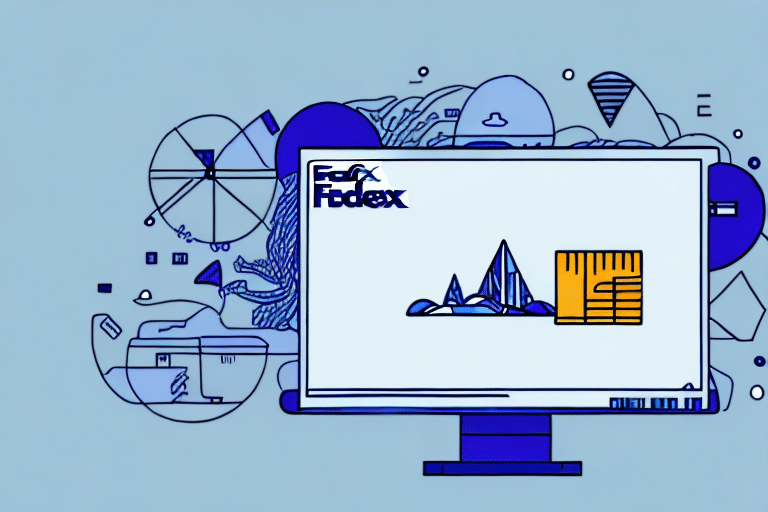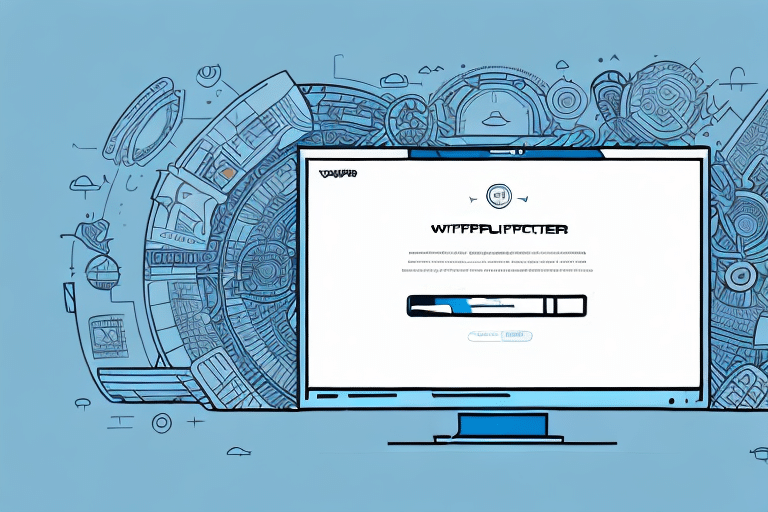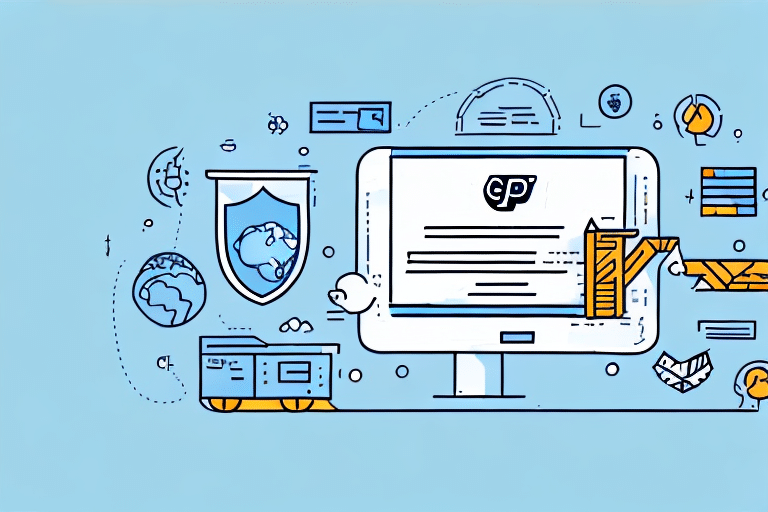How to Find a Year-Old Tracking Number in FedEx Ship Manager
As a business owner or frequent shipper with FedEx, maintaining accurate shipping records is crucial for operational efficiency and customer satisfaction. However, over time, tracking numbers may become elusive, especially for shipments from over a year ago. This guide provides an in-depth analysis on retrieving a year-old tracking number using FedEx Ship Manager, underscores the importance of diligent record-keeping, and offers proactive tips to prevent such issues in the future.
Reasons to Retrieve a Year-Old Tracking Number
There are several scenarios where accessing a tracking number from over a year ago becomes necessary:
- Customer Service: A customer might request updates or verification for a shipment received last year.
- Accounting and Auditing: Accurate records are essential for financial reporting and compliance purposes.
- Insurance Claims: Filing a claim with FedEx for lost or damaged packages requires providing the original tracking number.
- Business Analysis: Reviewing historical shipping data can reveal trends, helping to optimize logistics strategies.
The Importance of Maintaining Comprehensive Shipping Records
Efficient record-keeping of shipping information offers multiple benefits:
- Operational Efficiency: Easily locate and reference shipments when needed.
- Cost Management: Analyze shipping expenses over time to identify opportunities for cost reduction.
- Enhanced Customer Service: Provide timely and accurate information to customers, boosting trust and satisfaction.
- Legal Compliance: Maintain necessary documentation for audits and legal inquiries.
Step-by-Step Guide to Retrieving a Year-Old Tracking Number
Step 1: Log in to Your FedEx Ship Manager Account
Access your FedEx Ship Manager account by entering your credentials. The dashboard provides various tools and options to manage your shipments effectively.
Step 2: Navigate to the “Shipment History” Section
From the main dashboard, locate and click on the “Shipment History” tab in the top navigation menu. This section displays a comprehensive list of all your past shipments.
Step 3: Define the Date Range
Select “Custom Date Range” from the dropdown menu. Input the start date as 13 months ago and the end date as 12 months ago to narrow down to shipments from a year ago.
Step 4: Search for the Specific Shipment
Use the search bar to filter shipments by relevant criteria such as the recipient’s name or original tracking number. This will help you quickly locate the desired shipment.
Step 5: Access Shipment Details
Once you locate the shipment, click on it to view detailed information including the tracking number, recipient’s address, shipping method, and delivery status.
Step 6: Save or Document the Tracking Number
Record the tracking number by printing the details or copying it to your clipboard for future reference. You can also enter the tracking number on the FedEx Tracking website to obtain real-time updates on shipment status.
What to Do If You Can’t Locate the Tracking Number
If you’re unable to find the tracking number using FedEx Ship Manager, consider the following steps:
- Contact FedEx Customer Support: Reach out to FedEx Customer Service with details of the shipment for assistance.
- Check Email Records: Search through your emails for shipping confirmations or notifications that might contain the tracking number.
- Consult Shipping Documents: Review any physical or digital records of shipping labels and receipts that might include the tracking number.
Best Practices for Managing Shipping Information
- Use Unique Identifiers: Label packages with distinct identifiers like barcodes or QR codes to streamline tracking and retrieval.
- Organize Shipping Records: Maintain a structured filing system, whether digital or physical, to store all shipping-related documents systematically.
- Regularly Backup Data: Ensure that your shipping records are backed up regularly to prevent data loss.
- Utilize FedEx Tools: Take advantage of FedEx’s suite of tools such as FedEx Delivery Manager to enhance shipment tracking and management.
- Implement Shipping Software: Consider using dedicated shipping software to automate record-keeping and improve efficiency.
Conclusion
Locating a year-old tracking number in FedEx Ship Manager is a manageable task with the right approach and tools. Maintaining meticulous shipping records not only aids in resolving customer inquiries and administrative tasks but also contributes to overall business efficiency. By implementing best practices and leveraging FedEx’s robust management tools, you can ensure seamless shipping operations and enhance customer satisfaction.