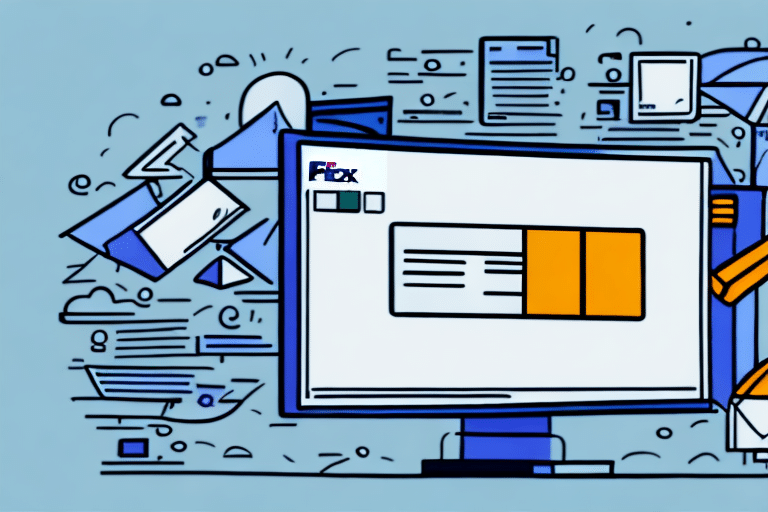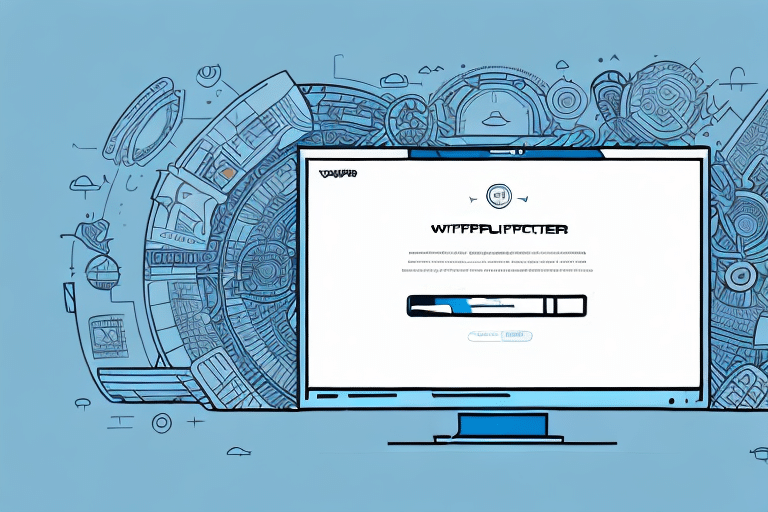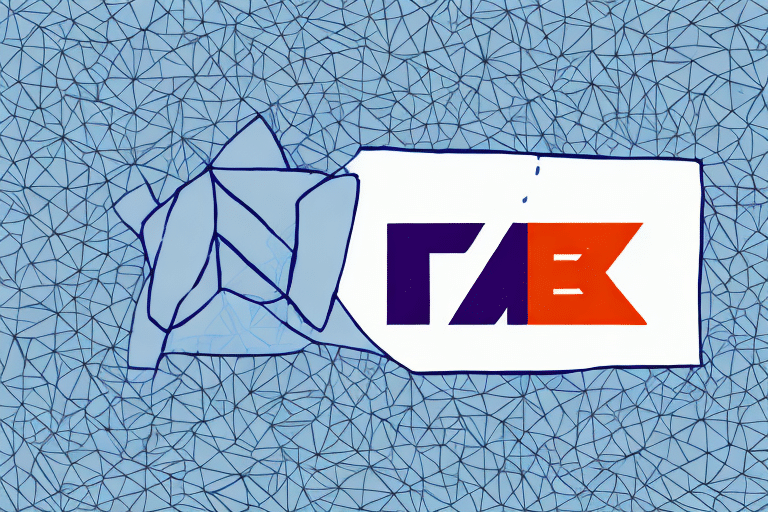Managing Shipments in FedEx Ship Manager: A Comprehensive Guide
Efficiently managing your shipments is crucial for maintaining smooth business operations. Deleting a shipment in FedEx Ship Manager is an essential task that every shipper may encounter. Whether it's due to an incorrect address or a change in shipping requirements, removing an unwanted shipment is a key step in overseeing the shipping process. This guide provides an in-depth analysis of the steps involved in deleting a shipment in FedEx Ship Manager, along with troubleshooting tips and best practices to help you manage your shipments effectively.
Reasons to Delete a Shipment in FedEx Ship Manager
There are several reasons why you might need to delete a shipment in FedEx Ship Manager:
- Incorrect Address Information: Mistakes in the recipient's address can lead to delivery issues.
- Incorrect Package Details: Errors in package weight, dimensions, or contents require shipment adjustments.
- Cancellation or Change of Shipment: Business needs may change, necessitating shipment cancellation.
- Altered Delivery Requirements: Revised delivery schedules or methods may require shipment modifications.
Removing the shipment from your FedEx account promptly helps avoid unnecessary charges and ensures accurate shipment tracking.
Financial Implications of Deleted Shipments
Deleting shipments that have not been processed prevents incurring additional fees. According to FedEx's customer support guidelines, unprocessed shipments can be deleted without penalty, while processed shipments may incur charges.
Types of Shipments Supported by FedEx Ship Manager
FedEx Ship Manager accommodates various shipment types, each with specific requirements:
- Domestic Shipments: Shipments within the United States.
- International Shipments: Shipments crossing international borders, subject to customs regulations.
- Express Shipments: Time-sensitive deliveries with expedited options.
- Ground Shipments: Cost-effective shipping for non-urgent deliveries.
- Freight Shipments: Handling large or heavy items requiring special handling.
Understanding the nuances of each shipment type is essential before attempting to delete or modify any shipment.
Special Considerations for International Shipments
International shipments may involve additional documentation, customs duties, and varied delivery timelines. Refer to the FedEx Customs Information for detailed guidelines.
Step-by-Step Guide to Deleting a Shipment
Follow these steps to delete a shipment in FedEx Ship Manager effectively:
- Log In: Access your FedEx Ship Manager account.
- Locate Shipment: Find the shipment you wish to delete in your shipment list.
- Select and Delete: Click on the shipment and select the "Delete" option.
- Confirm Deletion: Confirm the action in the pop-up dialog.
- Handle Pickups: If the shipment has been picked up, contact FedEx to cancel the pickup.
Ensure that the shipment is not yet in transit before attempting deletion to avoid complications.
Post-Deletion Steps
After deleting a shipment, it's crucial to cancel any associated labels and request refunds for billing charges separately. Refer to FedEx's Label Cancellation Policy for more information.
Troubleshooting Shipment Deletion Issues
Encountering issues while deleting shipments can disrupt your shipping workflow. Common problems include:
- The shipment doesn't appear in your account despite a confirmation email.
- Inability to select or delete the shipment.
- Error messages during the deletion process.
If you face any of these issues, contact FedEx Customer Support for assistance. They can help resolve technical glitches and guide you through the deletion process.
Preventing Deletion Errors
To minimize deletion issues, ensure that all shipment details are accurate before processing. Implementing verification steps can reduce the likelihood of errors.
Recovering a Deleted Shipment
Once a shipment is deleted in FedEx Ship Manager, it cannot be directly recovered. To address accidental deletions:
- Contact Customer Service: Reach out to FedEx to inquire about retrieving shipment details.
- Recreate the Shipment: If recovery isn't possible, recreate the shipment with the correct information.
Note that recovery is not guaranteed and may depend on the timeframe and specific circumstances of the deletion.
Data Backup Strategies
Regularly backing up your shipment data can prevent critical information loss. Consider using spreadsheet tracking or shipment management software to maintain records.
Best Practices for Shipment Management
Implementing best practices ensures efficient and error-free shipment handling:
- Double-Check Information: Verify all shipment details before submission.
- Timely Deletions: Remove unwanted shipments promptly to avoid clutter and fees.
- Track Shipments: Monitor all shipments through FedEx Ship Manager for real-time updates.
- Utilize Customer Support: Engage FedEx support for unresolved issues or queries.
Additionally, proper packaging and labeling enhance shipment safety and delivery accuracy.
Optimizing Packaging
Use sturdy boxes and appropriate packing materials to protect your items. Clearly label packages with accurate addresses to facilitate smooth delivery.
Preventing Accidental Deletions
To avoid accidentally deleting shipments:
- Verify Before Deleting: Always double-check shipment details prior to deletion.
- Check Pickup Status: Ensure the shipment hasn't been picked up by FedEx.
- Select Correct Shipment: Confirm that you are deleting the intended shipment.
Implementing confirmation steps and data backups can further reduce the risk of accidental deletions.
Implementing Confirmation Protocols
Establish protocols that require multiple verifications before deleting shipments, such as managerial approvals or automated system checks.
Avoiding Common Deletion Mistakes
Preventing common mistakes can save time and resources:
- Deleting the Wrong Shipment: Always confirm shipment IDs before deletion.
- Deleting Picked-Up Shipments: Ensure shipments are not in transit.
- Neglecting Information Verification: Avoid deleting without thoroughly reviewing shipment details.
Implementing systematic confirmation steps can significantly reduce these errors.
Training and Education
Provide training for your team on best practices and procedures for managing shipments within FedEx Ship Manager to minimize mistakes.
Maximizing Efficiency with FedEx Ship Manager
Efficient shipment management with FedEx Ship Manager can lead to significant time and cost savings:
- Automated Tracking: Utilize real-time tracking to monitor shipment status.
- Flexible Shipping Options: Choose from various shipping methods to meet your specific needs.
- Streamlined Processes: Use integration features to automate repetitive tasks.
By leveraging the full capabilities of FedEx Ship Manager, businesses can enhance their shipping operations and focus on core activities.
Leveraging Analytics
Utilize shipment data analytics to identify trends, optimize routes, and reduce shipping costs. Data-driven decisions can improve overall operational efficiency.
Conclusion
Effectively managing your shipments in FedEx Ship Manager involves understanding the platform's features, adhering to best practices, and utilizing available resources for troubleshooting. By implementing the strategies outlined in this guide, you can streamline your shipping processes, minimize errors, and enhance your business operations. Stay informed about FedEx's latest updates and continuously refine your shipment management practices to achieve optimal results.