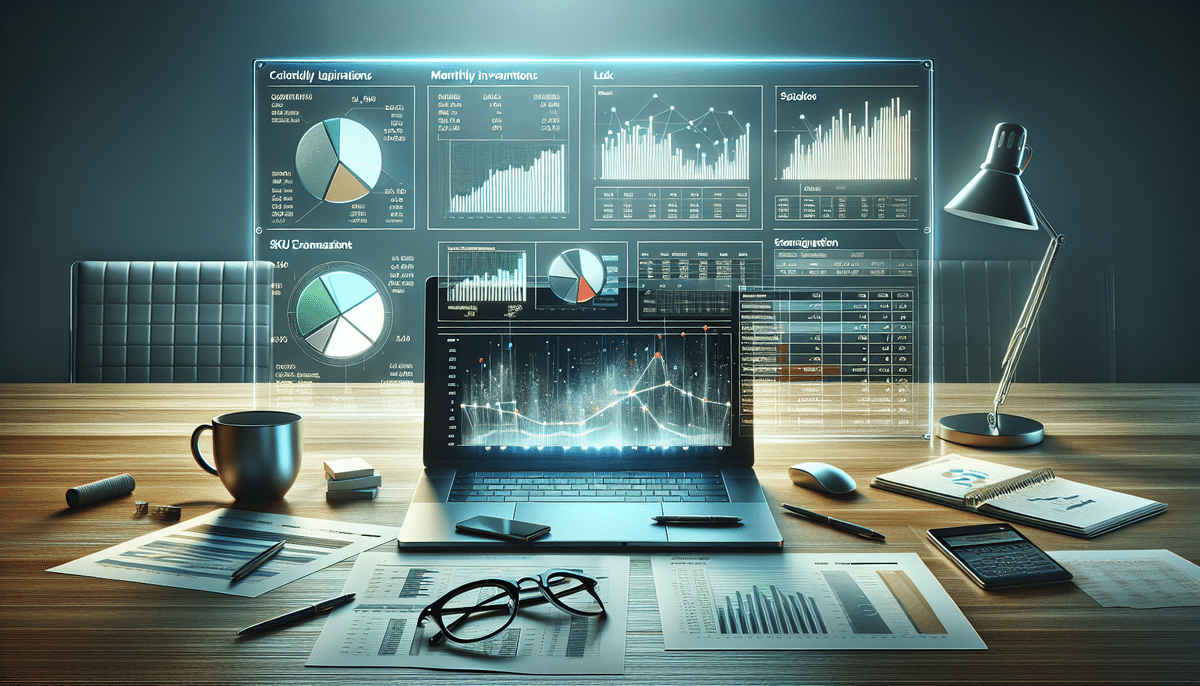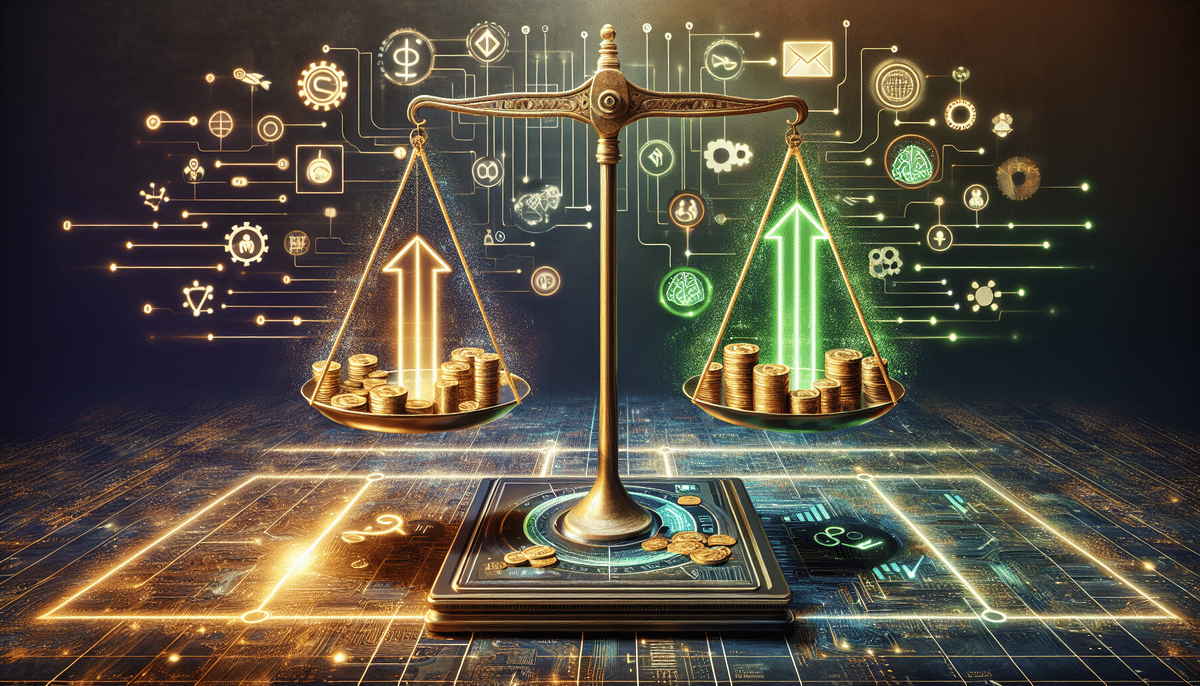How to Create an Effective Monthly Inventory Report
Maintaining accurate inventory records is essential for any business aiming for efficiency and profitability. A monthly inventory report offers a comprehensive overview of your inventory status, helping you make informed decisions. According to the U.S. Small Business Administration, effective inventory management can reduce costs by 20-30%. In this guide, we’ll explore the importance of monthly inventory reports, their key components, and best practices to create an effective one.
Importance of Monthly Inventory Reports
Purpose and Benefits
Inventory reports provide a detailed snapshot of your inventory performance, allowing you to identify trends, opportunities, and potential issues. Specifically, a monthly inventory report enables you to:
- Analyze sales data to make informed decisions about product ordering
- Identify discrepancies between physical and recorded inventory
- Optimize inventory levels to increase profitability
- Address issues caused by theft, damage, or data entry errors
- Improve cash flow management by understanding inventory investment
Without a regular inventory report, you risk making uninformed decisions that can lead to increased costs, stockouts, overstocking, and missed sales opportunities.
Key Components of an Effective Monthly Inventory Report
Overview of Inventory Performance
Begin your report with a summary of your inventory performance, highlighting key metrics such as total inventory value, inventory turnover rate, and gross margin return on investment (GMROI). For example, achieving an inventory turnover rate of 6 means you sell and replace your inventory six times a year, which is considered healthy in many industries (Investopedia).
Detailed Sales Data Analysis
Provide an in-depth analysis of sales data, including best-selling products, seasonal trends, and sales velocity. Utilize charts and graphs to visualize sales performance over the past month compared to previous periods. This analysis helps in forecasting demand and adjusting inventory levels accordingly.
Discrepancies and Issues Identification
Identify and document any discrepancies between physical counts and recorded inventory. This section should also highlight issues such as stockouts, overstocking, damaged goods, or any other anomalies.
Inventory Aging Information
Include data on inventory aging, which categorizes products based on how long they have been in stock. Understanding which items are slow-moving can help you make decisions about discounts, promotions, or discontinuations to reduce holding costs.
Comparison to Target Levels
Compare actual inventory levels to your target or optimal levels. This comparison helps in assessing whether you are maintaining the right balance of stock to meet customer demand without overinvesting in inventory.
Types of Inventory Reports
Weekly, Quarterly, and Annual Reports
While monthly inventory reports are the most common, consider supplementing them with other types of reports based on your business needs:
- Weekly Inventory Reports: Ideal for businesses with high inventory turnover, enabling more frequent adjustments.
- Quarterly Inventory Reports: Provide a broader view of inventory trends and are useful for strategic planning.
- Annual Inventory Reports: Essential for yearly financial reviews, tax preparations, and long-term strategy formulation.
Select the type of inventory report that aligns with your operational needs and business cycles.
Steps to Create a Monthly Inventory Report
Step-by-Step Guide
- Gather Accurate and Up-to-Date Data: Collect data from your inventory management system, including stock levels, sales figures, and purchase orders.
- Organize Data Effectively: Categorize inventory items, ensure consistency in data entry, and use appropriate software tools to manage data.
- Analyze and Interpret the Data: Examine sales trends, identify slow-moving items, and calculate key metrics such as inventory turnover rate.
- Identify Key Trends and Insights: Look for patterns that indicate opportunities for optimization or potential issues that need addressing.
- Present the Report to Stakeholders: Create a clear and concise report using visual aids like charts and graphs, and provide actionable recommendations based on your findings.
Gathering and Organizing Data
Effective data collection and organization are foundational to creating a reliable inventory report. Consider the following tips:
- Use robust inventory management software that integrates with your sales and purchasing systems.
- Consistently log inventory changes, including additions, removals, and adjustments.
- Maintain accurate records by conducting regular physical inventory counts and reconciling them with digital records.
Implementing these practices ensures your data is reliable and up-to-date, facilitating more accurate reporting and analysis.
Analyzing and Interpreting Inventory Data
Interpreting your inventory data involves both analytical and critical thinking skills. Follow these tips to effectively analyze your data:
- Identify Sales Trends and Patterns: Determine which products are selling well and which are not to guide inventory decisions.
- Spot Slow-Moving Inventory: Recognize items that are not selling as expected and consider strategies like discounts or promotions to move them.
- Compare Current Data to Past Reports: Assess performance over time to identify improvements or declines in inventory management.
By thoroughly analyzing and interpreting your data, you can make informed decisions that enhance inventory efficiency and business profitability.
Presenting the Report
Creating an effective report includes presenting your findings in a clear and accessible manner:
- Use clear and concise language to explain your data and findings.
- Incorporate visual aids such as charts, graphs, and tables to illustrate key points.
- Highlight key findings and provide actionable recommendations for improvement.
- Be prepared to discuss the report with stakeholders, addressing their questions and concerns.
Effective presentation ensures that your report is understood and utilized by stakeholders to drive business decisions.
Common Mistakes to Avoid in Inventory Reporting
Creating a monthly inventory report can provide significant benefits, but avoid these common pitfalls to ensure your report is accurate and useful:
- Ignoring Discrepancies: Failing to address differences between physical counts and recorded inventory can lead to inaccurate data and poor decision-making.
- Using Outdated Data: Relying on old or incomplete data can skew your analysis and lead to ineffective strategies.
- Neglecting Key Metrics: Omitting important metrics like inventory turnover rate or carrying costs can result in an incomplete understanding of your inventory performance.
- Overcomplicating the Report: Including excessive detail can make the report difficult to read and understand. Keep it clear and focused.
By avoiding these mistakes, you can create a more accurate and actionable inventory report.
Leveraging Technology for Inventory Reporting
Inventory Management Software
Utilizing inventory management software can greatly enhance the accuracy and efficiency of your monthly reports. Features to consider include:
- Real-Time Inventory Tracking: Monitor stock levels in real-time to quickly respond to changes in demand.
- Automated Reporting: Generate reports automatically, reducing manual effort and minimizing errors.
- Data Analytics and Insights: Access advanced analytics tools that provide deeper insights into inventory performance.
Popular inventory management solutions include TradeGecko and QuickBooks Commerce.
Automation and Data Analytics
Automation tools can streamline the reporting process by handling repetitive tasks such as data entry and report generation. Additionally, integrating data analytics platforms like Tableau or Looker can provide advanced visualization and insights, enabling more strategic inventory management.
Making Informed Business Decisions with Inventory Reports
Using Report Insights
Your monthly inventory report is a powerful tool that can inform a variety of business decisions, including:
- Adjusting inventory levels based on sales data to prevent stockouts or overstocking.
- Identifying and discontinuing slow-moving products to streamline your inventory.
- Forecasting future inventory needs to align with anticipated sales and market trends.
- Optimizing pricing strategies based on inventory turnover and demand.
Leveraging the insights from your inventory report, you can implement strategies that enhance operational efficiency, reduce costs, and boost profitability.
Conclusion
Creating an effective monthly inventory report is vital for optimizing inventory performance and making informed business decisions. By following the steps outlined in this guide and adhering to best practices, you can develop a comprehensive report that offers valuable insights and actionable recommendations. Remember to collaborate with stakeholders, adapt your reporting process as your business evolves, and utilize technology to streamline reporting. Implementing these strategies will ensure your monthly inventory report remains an effective tool for driving business success.