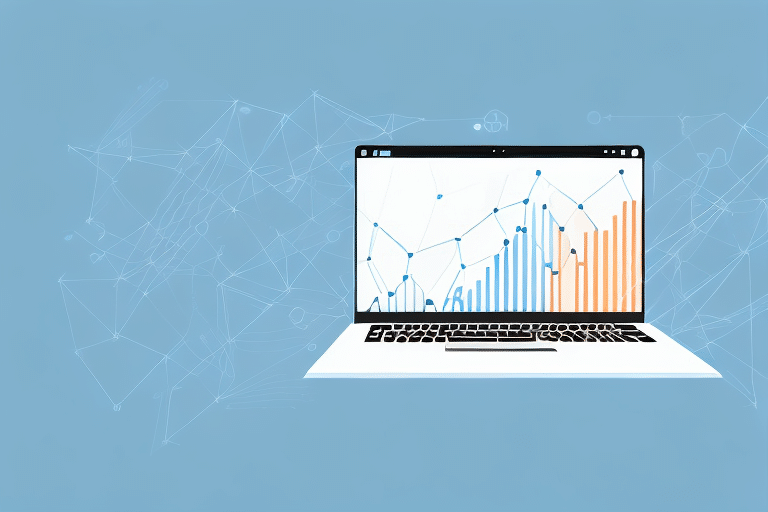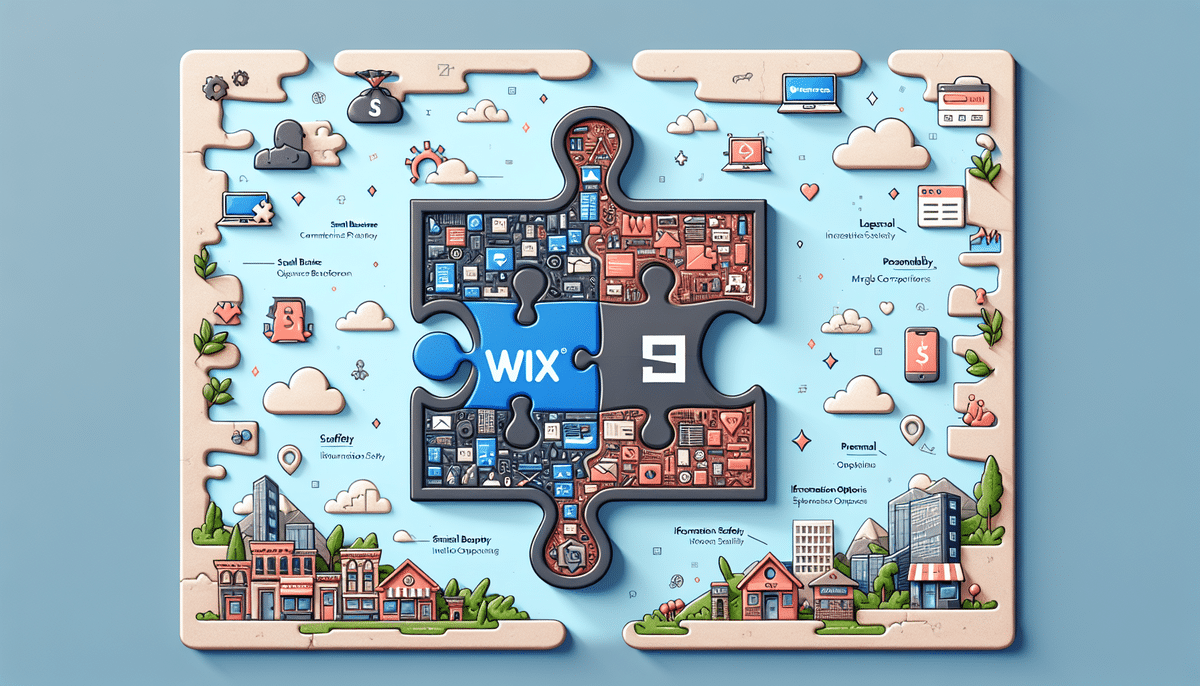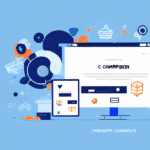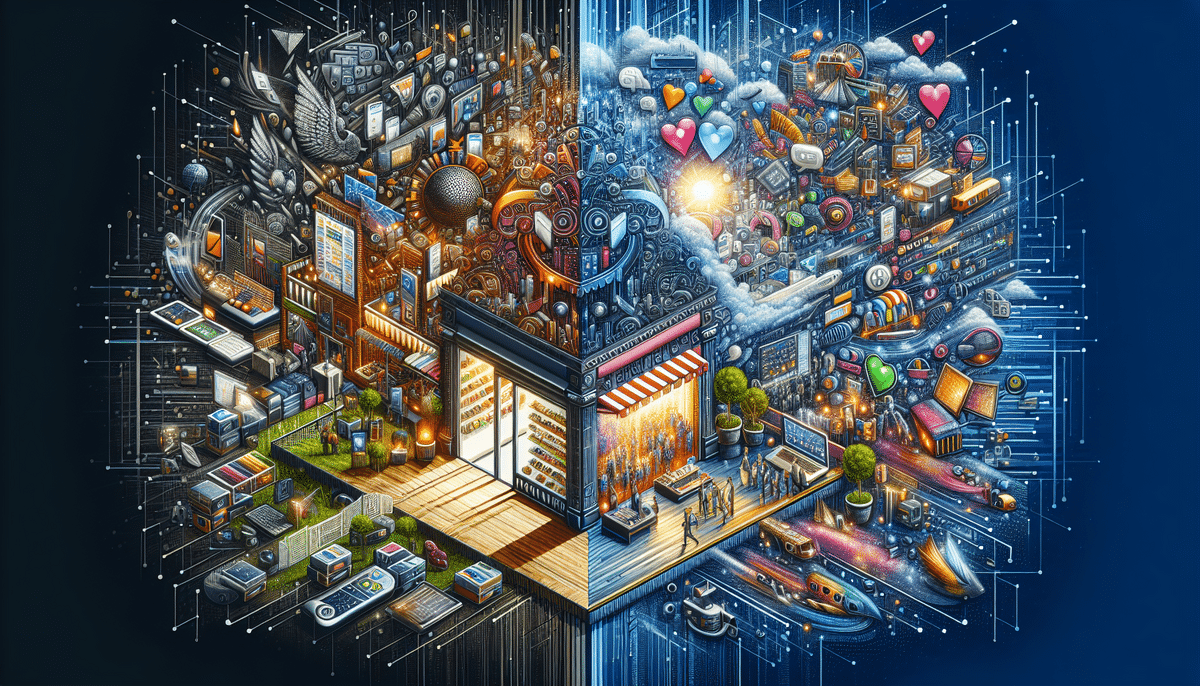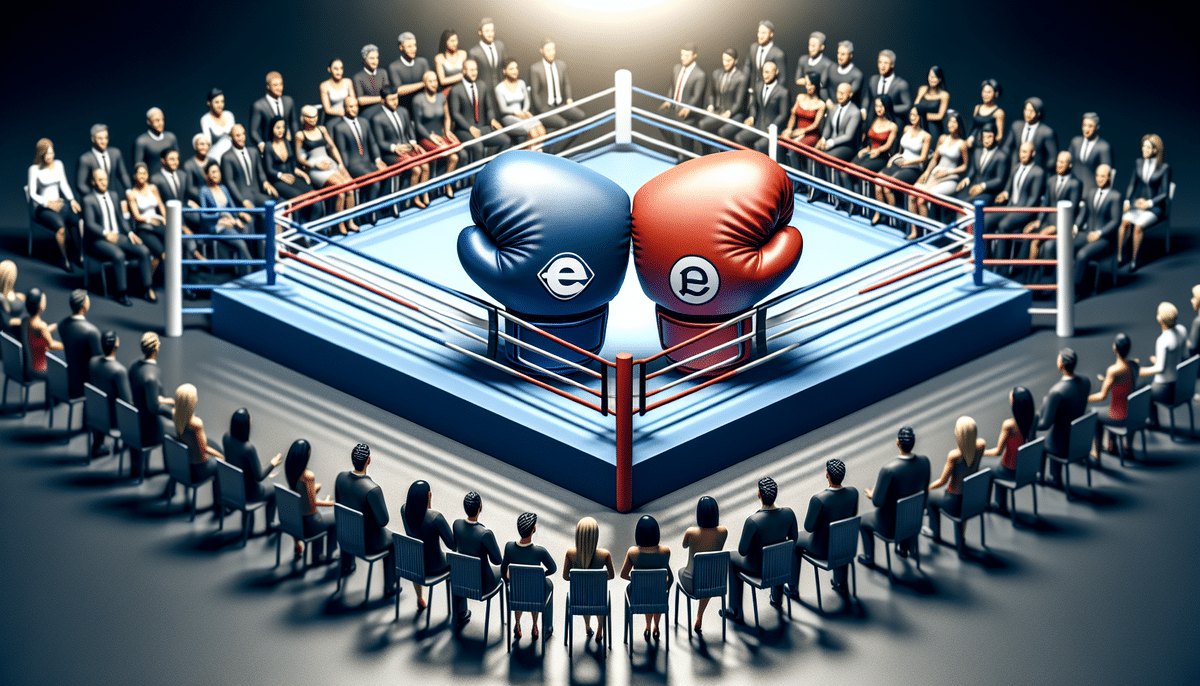Introduction to Shipping with Wix eCommerce
Shipping plays a pivotal role in the success of any online business. Efficient shipping not only ensures that customers receive their products promptly but also enhances overall customer satisfaction and loyalty. Wix eCommerce offers robust tools to streamline your shipping processes, and integrating with reliable carriers like UPS can further optimize your shipping strategy.
Benefits of Integrating UPS with Wix eCommerce
Why Choose UPS for Your Wix Store?
UPS is a globally recognized shipping carrier with a vast delivery network and extensive logistics expertise. Integrating UPS with your Wix eCommerce store provides several advantages:
- Reliable Delivery: UPS offers time-definite delivery options, ensuring that your customers receive their orders on time.
- Competitive Rates: Benefit from UPS’s negotiated rates, which can help you manage shipping costs effectively.
- Real-Time Tracking: Provide your customers with real-time tracking information, enhancing transparency and trust.
- Global Reach: Expand your business internationally with UPS’s comprehensive global shipping solutions.
According to the UPS International Services, businesses that integrate reliable shipping solutions like UPS experience higher customer satisfaction and repeat purchases.
Setting Up Your UPS Account for Wix eCommerce
Creating a UPS Account
Setting up a UPS account is straightforward. Follow these steps to get started:
- Visit the UPS website and click on "Sign Up."
- Provide the necessary business information and complete the registration process.
- Once your account is active, you can access various shipping tools and services offered by UPS.
Connecting UPS to Your Wix Store
After setting up your UPS account, integrate it with your Wix eCommerce store:
- Access your Wix dashboard and navigate to the Shipping section.
- Select Add Shipping Service and choose UPS from the list of available carriers.
- Enter your UPS account credentials and verify the connection.
- Configure your shipping settings based on your business requirements, such as package sizes and destinations.
For a detailed guide, refer to the Wix Support Page on UPS Integration.
Optimizing Shipping Rates with UPS
Understanding UPS Shipping Options
UPS offers a variety of shipping options to cater to different business needs:
- UPS Ground: Cost-effective for non-urgent deliveries within the US.
- UPS Next Day Air: Ideal for express shipments requiring next-day delivery.
- UPS Worldwide: Reliable international shipping solutions for global orders.
Leveraging UPS Negotiated Rates
UPS offers negotiated rates for high-volume shippers, which can significantly reduce your shipping costs. To take advantage of these rates:
- Analyze your shipping volume and patterns.
- Contact a UPS representative to discuss potential rate discounts based on your business needs.
Studies show that businesses utilizing negotiated shipping rates can save up to 15% on their shipping expenses, directly impacting their profit margins.
Managing UPS Shipping in Wix eCommerce
Best Practices for Shipment Management
Effective shipment management ensures smooth operations and customer satisfaction. Here are some best practices:
- Stay Organized: Maintain detailed records of all shipments, including tracking numbers and delivery confirmations.
- Handle Cancellations Efficiently: Implement systems to manage order cancellations promptly to avoid unnecessary shipping costs.
- Follow Packaging Guidelines: Adhere to UPS’s packaging standards to prevent damages and delays.
Utilizing Wix Order Management Tools
Wix offers comprehensive order management tools that integrate seamlessly with UPS:
- Automatic Fulfillment: Automate the fulfillment process by marking orders as fulfilled and generating shipping labels automatically.
- Multi-Channel Processing: Manage orders from various sales channels, including your Wix store, social media, and other marketplaces.
Leveraging these tools can streamline your operations and reduce manual errors, leading to a more efficient shipping process.
Troubleshooting Common UPS Issues
Addressing Shipping Rate Discrepancies
If you encounter incorrect shipping rates, ensure that your product dimensions and weights are accurately entered. Double-check your UPS account settings and consider reaching out to UPS support for assistance.
Managing Delayed Shipments
Delayed shipments can negatively impact customer satisfaction. To mitigate this:
- Monitor shipment statuses regularly through the UPS tracking system.
- Communicate proactively with customers about any delays and provide updated delivery estimates.
Handling Package Damages
In cases of package damage, follow these steps:
- Document the damage with photographs.
- Contact UPS customer service to file a claim.
- Inform the affected customer and arrange for a replacement or refund as appropriate.
Enhancing Customer Experience with UPS Shipping
Providing Real-Time Tracking
Offering real-time tracking empowers customers to monitor their orders from dispatch to delivery. This transparency builds trust and reduces customer inquiries about order status.
Offering Multiple Shipping Options
By providing various UPS shipping options, you cater to different customer needs and preferences. Whether customers need fast delivery or cost-effective shipping, offering choices enhances their shopping experience.
Ensuring Reliable Delivery
Reliable delivery schedules contribute to positive customer experiences. Utilize UPS’s time-definite delivery services to meet customer expectations consistently.
According to a Statista report, 80% of customers consider reliable shipping as a critical factor in their purchasing decisions.
Maximizing Profit Margins with UPS and Wix eCommerce
Reducing Shipping Costs
By optimizing shipping rates and leveraging UPS’s negotiated rates, you can reduce your overall shipping expenses, directly increasing your profit margins.
Adjusting Shipping Rules
Utilize Wix’s Shipping Rules feature to tailor your shipping costs based on factors such as order value, destination, and package size. This allows you to pass on appropriate shipping costs to customers without compromising your profits.
Analyzing Shipping Data
Use UPS’s shipping analytics to gain insights into your shipping performance. Analyze data on delivery times, shipping costs, and customer feedback to make informed decisions that enhance profitability.
Implementing data-driven strategies can lead to up to a 10% increase in profit margins by optimizing operational efficiencies.
Conclusion
Integrating UPS with your Wix eCommerce store is a strategic move that can significantly enhance your shipping operations. From setting up your UPS account to optimizing shipping rates and managing shipments effectively, UPS offers a comprehensive solution tailored to your business needs. By following best practices and leveraging the tools provided by both UPS and Wix, you can ensure a seamless shipping experience that delights your customers and boosts your bottom line.