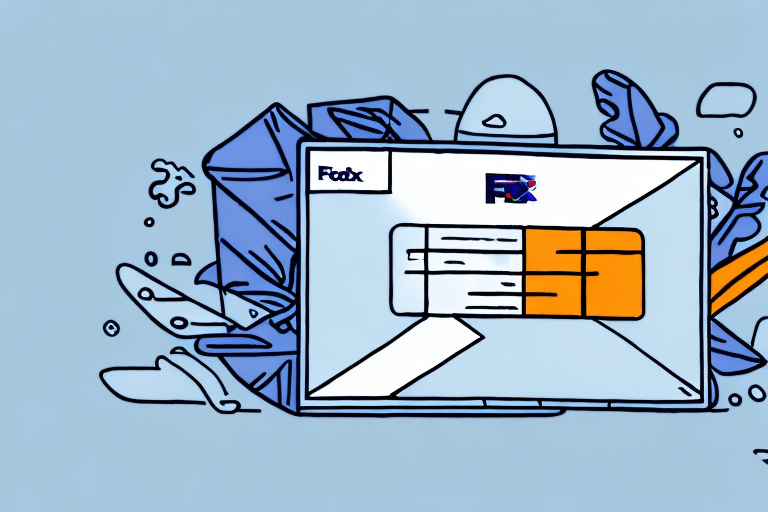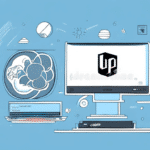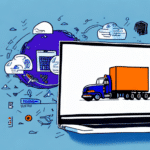Introduction to FedEx Ship Manager
FedEx Ship Manager is a comprehensive shipping management solution designed to streamline the shipping process for businesses of all sizes. With its robust features, FedEx Ship Manager enables users to create, process, and track shipments efficiently, whether you're sending a single package or handling multiple pallets. This platform not only simplifies shipping operations but also enhances customer experience by allowing seamless client-server connectivity.
Key Features of FedEx Ship Manager
Comprehensive Shipment Management
FedEx Ship Manager offers a wide range of features that cater to various shipping needs. Users can create shipping labels, track packages in real-time, and manage shipment histories effortlessly. The platform supports multiple shipping options, including overnight, two-day, and ground shipping, providing flexibility to choose the best service based on delivery timelines and costs.
Customization and Automation
One of the standout features of FedEx Ship Manager is its ability to customize shipping preferences. Users can set up automatic notifications to keep clients informed about their shipment status, reducing the need for manual updates. Additionally, the platform allows the import of shipping addresses from existing address books and the saving of frequently used shipping information, which significantly reduces the risk of errors and saves time.
Integration Capabilities
FedEx Ship Manager seamlessly integrates with various e-commerce platforms like Shopify, WooCommerce, and Magento. It also integrates with accounting software such as QuickBooks and Sage, enabling businesses to automate their shipping and accounting processes effectively.
Setting Up FedEx Ship Manager for Client-Server Connectivity
Establishing a robust client-server connection using FedEx Ship Manager is crucial for optimizing your shipping operations. Follow this step-by-step guide to ensure a smooth setup:
Step 1: Install FedEx Ship Manager on Your Server
Begin by downloading the latest version of FedEx Ship Manager from the official FedEx website. Run the installer and follow the on-screen instructions to complete the installation process on your server.
Step 2: Set Up Your FedEx Account
Create a FedEx account if you haven't already. Ensure that your billing information is up to date, as a valid FedEx account is essential for the proper functioning of FedEx Ship Manager.
Step 3: Configure FedEx Ship Manager Settings
Access the settings menu within FedEx Ship Manager and input your FedEx account details, including your account number and meter number. Customize your shipping preferences by selecting service options, packaging types, and pickup preferences to align with your business needs.
Step 4: Integrate with Your Website or Application
Use the FedEx Web Services API to integrate FedEx Ship Manager with your website or application. This integration allows clients to create shipping labels, track packages, and manage shipments directly from your platform, enhancing user experience and operational efficiency.
Step 5: Test and Troubleshoot
After integration, conduct thorough testing to ensure that all functionalities work seamlessly. Refer to the FedEx Ship Manager user guide for troubleshooting common issues such as connectivity problems or incorrect billing information.
Managing Users and Shipping Preferences
Creating and Managing Users
FedEx Ship Manager allows businesses to create multiple user accounts with varying levels of access. To add a new user, navigate to the user management section and provide the necessary details such as name, email address, and password. Assign appropriate access levels based on the user's role within the organization to ensure data security and operational efficiency.
Configuring Shipping Preferences
Customize your shipping preferences to match your business requirements. Set up service options, choose between using your own packaging or FedEx's options, and define pickup preferences. Automating these settings can significantly reduce manual input and minimize the risk of errors, leading to a more streamlined shipping process.
Generating Shipping Labels and Documents
FedEx Ship Manager simplifies the generation of shipping labels and necessary documents. Once shipment details are entered, users can create shipping labels by clicking the "Print Label" button. The platform also supports the generation of customs forms and invoices, which are essential for international shipping. These documents can be printed in various formats, catering to different business needs.
Integrating with Other Shipping Services
While FedEx Ship Manager is a powerful tool on its own, integrating it with other shipping services can expand your shipping capabilities. Utilize third-party plugins or additional shipping APIs to offer more shipping options to your clients. This integration can enhance your service offerings and provide greater flexibility to meet diverse client needs.
Troubleshooting and Best Practices
Troubleshooting Common Issues
Users may encounter issues such as connectivity problems, incorrect account information, or system compatibility challenges. To address these, refer to the FedEx Ship Manager documentation or contact FedEx customer support for assistance. Regular software updates are essential to fix known bugs and improve functionality.
Best Practices for Efficient Shipping Management
- Accurate Data Entry: Ensure all shipment details are entered correctly to avoid delays and errors.
- Leverage Automation: Use automation features to reduce manual data entry and increase accuracy.
- Regular Software Updates: Keep your software updated to benefit from the latest features and security enhancements.
- Staff Training: Conduct regular training sessions to keep your team informed about software features and best practices.
- Monitor Shipping Metrics: Analyze shipping metrics and analytics to identify areas for improvement.
Enhancing Your Shipping Workflow with Advanced Features
FedEx Ship Manager offers advanced features that can further optimize your shipping workflow. Batch shipping allows the processing of multiple shipments simultaneously, saving time and increasing efficiency. Multi-carrier support lets businesses offer a variety of shipping options, catering to different client preferences. Additionally, global shipping options enable businesses to expand their reach internationally, while advanced reporting and analytics provide valuable insights into shipping performance and trends.
By leveraging these advanced features, businesses can enhance their shipping operations, reduce costs, and improve customer satisfaction. Implementing these strategies ensures that your shipping process remains competitive and adaptable to changing market demands.
Conclusion
FedEx Ship Manager is a robust solution for businesses seeking to streamline their shipping operations and enhance customer experience. By following the setup guide, leveraging key features, and adhering to best practices, businesses can optimize their shipping workflows and ensure timely and accurate deliveries. Integrating FedEx Ship Manager with other platforms and utilizing its advanced features further amplifies its effectiveness, making it a valuable tool for efficient shipping management.