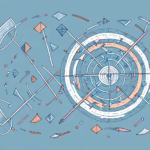How to Change Your Delivery Date on Amazon
Need to adjust the delivery date for your Amazon order? Don't worry—it's a straightforward process available both on the Amazon app and website. This guide explores the reasons you might need to change your delivery date, emphasizes the importance of monitoring your delivery schedule, and provides a comprehensive step-by-step tutorial. Additionally, we'll address common challenges, offer tips to prevent delays, and advise when to seek assistance from Amazon customer support.
Reasons to Change Your Amazon Delivery Date
There are several scenarios where you might need to modify the delivery date of your Amazon order:
- Scheduling Conflicts: You might not be available to receive the package on the original delivery date.
- Planning for Future Needs: You may realize that you won't need the item until a later date.
- Shipping Adjustments by Amazon: Sometimes, Amazon may change the delivery date due to unforeseen circumstances like weather disruptions or logistical challenges.
- Managing Multiple Deliveries: If you have several orders arriving simultaneously, spacing them out can help manage storage space and reduce the hassle of handling multiple packages at once.
Timely adjusting your delivery date ensures you won't miss the delivery or incur additional fees for missed deliveries or returned packages.
The Importance of Monitoring Your Amazon Delivery Date
Consistently checking your delivery date after placing an order is crucial for several reasons:
- Stay Informed of Updates: Amazon can alter delivery dates at any time. Staying updated prevents costly mistakes, such as rearranging your schedule unnecessarily.
- Ensure Timely Receipt: Aligning the delivery date with important events like birthdays or holidays ensures your package arrives when needed.
- Verify Delivery Details: Regular checks help confirm that your package is headed to the correct address and allow you to track its progress effectively.
By maintaining awareness of your delivery schedule, you can avoid potential disruptions and ensure a smooth receiving experience.
Step-by-Step Guide: Changing Your Amazon Delivery Date
Follow these steps to change your Amazon delivery date:
- Log into your Amazon account via the app or website.
- Navigate to Your Orders to view your recent purchases.
- Select the specific order you wish to modify.
- Click or tap on Change Delivery Date and choose a new date from the available options.
- Confirm the new delivery date and save your changes.
Note: Not all orders may be eligible for a delivery date change. If the option isn't available, contact Amazon customer service for assistance.
Using the Amazon App to Change Your Delivery Date
Here's how to adjust your delivery date using the Amazon app:
- Open the Amazon app on your smartphone or tablet.
- Tap on Menu and select Your Orders.
- Choose the order you want to modify.
- Tap on Change Delivery Date and select a new date from the provided calendar.
- Confirm and save your updated delivery date.
The Amazon app also allows you to track orders in real-time, view order history, and receive notifications about your package's status.
Changing Your Delivery Date on the Amazon Website
Follow these steps to modify your delivery date through the Amazon website:
- Visit the Amazon website and log into your account.
- Go to Your Orders and locate the order you wish to change.
- Click on Change Delivery Date and select a new date from the calendar.
- Confirm the new delivery date and update your order accordingly.
Keep in mind that changing your delivery date might impact the estimated delivery time and shipping costs. For any concerns, consult Amazon’s customer service.
How to Check the Status of Your Amazon Order
To monitor the status of your Amazon order, including shipping and delivery times, follow these steps:
- Log into your Amazon account via the app or website.
- Navigate to Your Orders and select the order you're interested in.
- Review the current status and any updates provided.
Remember, the estimated delivery date is subject to change due to factors like weather conditions or carrier delays. For real-time assistance, reach out to Amazon customer service.
Common Issues and Solutions When Changing Your Delivery Date
Adjusting your Amazon delivery date may occasionally present challenges. Here are some common issues and their solutions:
- Unavailable Delivery Dates: If your desired date isn't available, try selecting a different date range or refresh the page. If issues persist, contact Amazon customer support.
- Order Modification Restrictions: Some orders cannot be modified if they're already in the shipping process. In such cases, contact customer service to inquire about stopping the shipment or arranging a return.
- Erratic Delivery Date Changes: If delivery dates keep shifting without your input, it might be a system glitch. Reach out to Amazon support to investigate and rectify the issue.
- Item Out of Stock: If the item is unavailable on the new date, consider selecting an alternative date or canceling the order. Alternatively, contact customer support for restock information or similar product suggestions.
Tips to Prevent Amazon Delivery Delays
Ensure timely delivery of your Amazon orders by following these tips:
- Place orders well in advance to accommodate potential delays.
- Regularly check and update your delivery date as needed.
- Verify that your shipping address is accurate and up-to-date.
- Choose expedited shipping options for time-sensitive deliveries.
- Consider using Amazon Prime for faster and more reliable delivery services.
Additionally, keep track of your order's tracking information to monitor its progress. If you encounter unexpected delays, contact Amazon customer service promptly to address the issue.
When to Contact Amazon Customer Support
If you face any difficulties or have questions while changing your delivery date, Amazon’s customer support is available 24/7 to assist you. Situations that may require contacting support include:
- Inability to change the delivery date through the app or website.
- Issues with the item post-delivery.
- General inquiries or concerns regarding your order.
Amazon customer support can be reached via phone, email, or live chat through the Amazon Help Center.
Changing the delivery date on Amazon is a simple process that can enhance your shopping experience by ensuring your packages arrive when it's most convenient for you. By following the steps outlined above and utilizing the provided tips, you can manage your deliveries effectively and avoid potential inconveniences.
Note: Certain restrictions may apply when changing your delivery date, such as orders already in transit or items with specific shipping constraints. If you're uncertain about modifying your delivery date, it's best to consult Amazon customer support for detailed guidance.