How to Change the Sender in FedEx Ship Manager
If you’re a business owner using FedEx Ship Manager, you may need to change the sender information for your shipments periodically. Whether you’ve relocated, need to update contact details, or are sending packages on behalf of someone else, accurate sender information is crucial for ensuring your shipments are delivered correctly and efficiently.
Reasons to Change Sender Information in FedEx Ship Manager
Relocating Your Business
Moving to a new address requires updating your shipping details to reflect your current location.
Updating Contact Information
Changes to your phone number, email address, or other contact details necessitate updates to maintain effective communication.
Sending on Behalf of Others
If you’re shipping packages for a personal assistant or shipping manager, accurate sender profiles ensure seamless operations.
Compliance with International Regulations
International shipments may require specific sender information to comply with customs and shipping regulations.
Step-by-Step Guide to Changing the Sender in FedEx Ship Manager
Updating the sender information in FedEx Ship Manager is straightforward. Follow these steps to ensure your details are current:
- Log in to your FedEx Ship Manager account.
- Select the profile you wish to update from your account dashboard.
- Enter the new sender information, including updated contact details and shipping address.
- Review the information for accuracy.
- Save the changes to update your profile.
Maintaining up-to-date sender information helps prevent delivery errors and ensures your packages are accurately tracked.
Essential Information Required to Change the Sender
To successfully update your sender information, ensure you have the following:
- Your FedEx Ship Manager account login credentials.
- Accurate and complete information for the new sender profile, including:
- Business name and address
- Contact person’s name
- Phone number and email address
- Shipping address details
Additionally, updating sender information may impact your shipping rates and billing details. Make sure to review and adjust your billing information accordingly to avoid any disruptions in your shipping services.
Common Issues and Solutions When Changing Sender Information
While updating sender details is generally easy, you might encounter some challenges:
- Incorrect Information: Ensure all fields are accurately filled out to prevent delivery issues.
- Wrong Sender Profile Selection: Double-check you’re updating the correct sender profile, especially if you manage multiple profiles.
- Technical Glitches: If you experience errors or system freezes, try refreshing the page or logging out and back in. Persistent issues should be reported to FedEx Customer Support.
Tips for Maximizing FedEx Ship Manager
Enhance your shipping efficiency with these best practices:
- Regularly review and update sender profiles to maintain accuracy.
- Assign specific sender profiles to designated employees to streamline the shipping process.
- Utilize FedEx Ship Manager’s customizable shipping preferences to tailor the service to your business needs.
Customizing Your Shipping Preferences in FedEx Ship Manager
FedEx Ship Manager offers various customization options to optimize your shipping experience:
- Set preferred delivery times and date ranges to meet your business schedules.
- Choose additional insurance coverage for high-value shipments.
- Opt to receive shipping updates via email or text messages for real-time tracking.
- Establish default shipping options for consistency across all shipments.
- Create and save templates for frequently shipped items to save time.
Tracking Your Packages After Updating Sender Information
Once you’ve updated your sender details, it's essential to monitor your shipments to ensure they are progressing as expected:
- Log in to your FedEx Tracking account.
- Navigate to the “Shipment History” tab.
- Enter your tracking number to view the status and delivery confirmation of your packages.
Regular tracking helps you provide timely updates to your customers and address any delivery issues promptly.
Benefits of Using FedEx Ship Manager for Your Business
FedEx Ship Manager offers a range of advantages that can enhance your business operations:
- Access to a variety of shipping options tailored to different needs.
- Customizable shipping preferences for greater control over your shipping process.
- Automatic shipment notifications to keep you and your customers informed.
- Integration with FedEx’s reliable and extensive shipping network, ensuring timely deliveries.
- Comprehensive reporting and analytics to help you manage and optimize your shipping strategies.
FedEx Ship Manager vs. Other Shipping Solutions
While several shipping solutions are available, FedEx Ship Manager stands out due to its comprehensive features and reliability:
- Variety of Shipping Options: FedEx offers a wide range of services, including overnight shipping, international shipping, and freight services.
- Customization: Tailor shipping preferences to match your specific business requirements.
- Automatic Notifications: Keep track of shipments with automatic updates and notifications.
- Reliable Network: Benefit from FedEx’s trusted and extensive global shipping network, ensuring your packages reach their destinations on time.
- Integration Capabilities: Easily integrate with various e-commerce platforms and business systems to streamline your operations.
According to a Statista report, businesses that utilize comprehensive shipping management tools like FedEx Ship Manager experience higher efficiency and customer satisfaction rates.
By following these steps and best practices for changing sender information in FedEx Ship Manager, you can ensure your shipments are accurate, timely, and reliably delivered. Leveraging the full suite of FedEx Ship Manager’s features can significantly streamline your shipping processes and enhance your overall business operations.













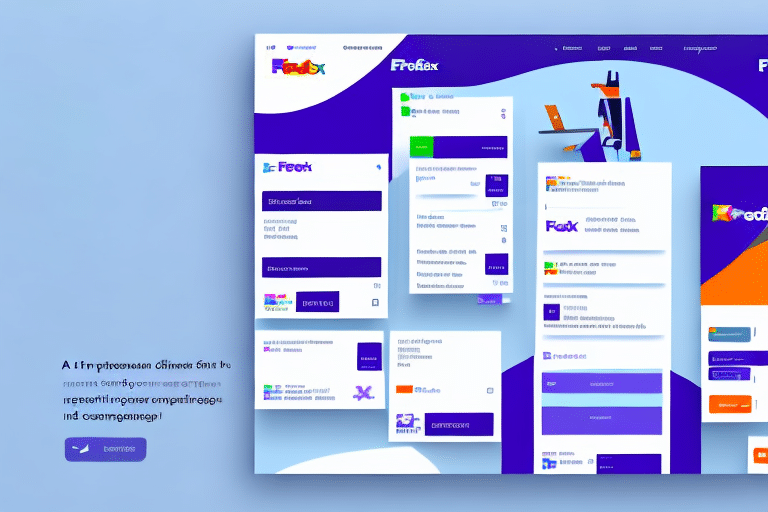






![Find the FedEx Shipping Rates Phone Number [PII_PN_03A6EEA08EAE4F36B39F] l691tzc7vrr0e5k1r0y3y9pc4b5rwc6b8jk4akk7cixsuedia out 0](https://ec2-18-215-10-87.compute-1.amazonaws.com/wp-content/uploads/2024/10/l691tzc7vrr0e5k1r0y3y9pc4b5rwc6b8jk4akk7cixsuedia-out-0-150x150.png)