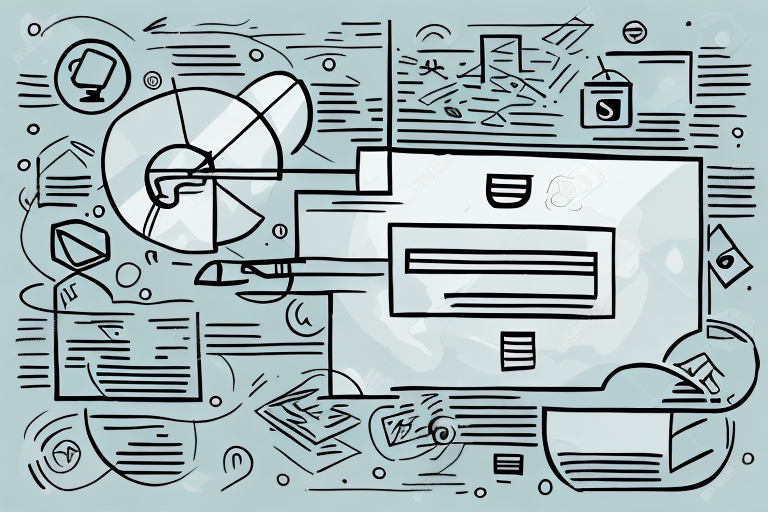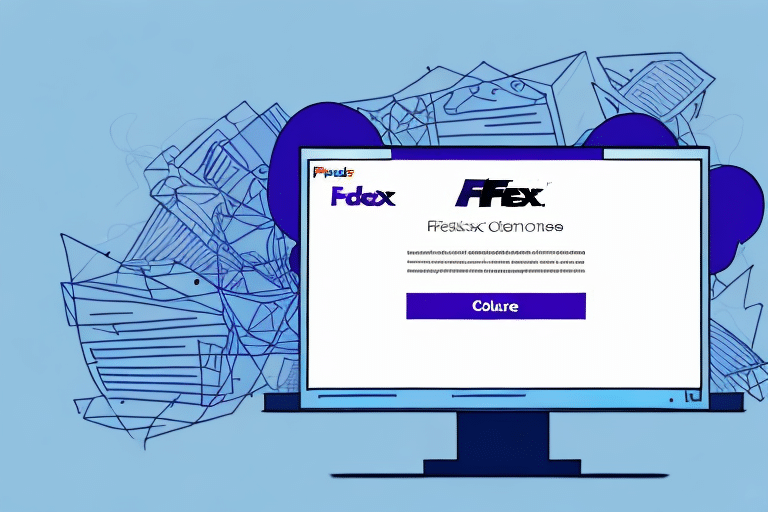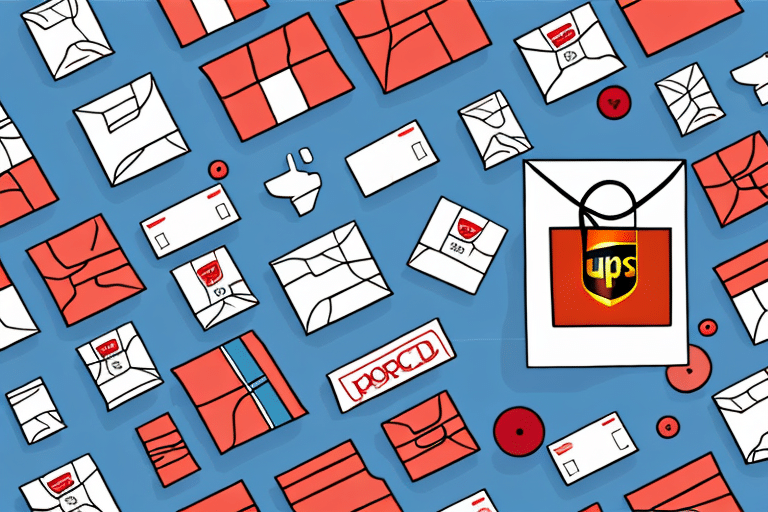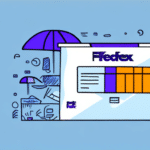How to Cancel a UPS Shipment: A Comprehensive Step-by-Step Guide
Canceling a UPS shipment can be a straightforward process if you understand the necessary steps and policies. Whether you've made an error in the shipment details, changed your mind, or found a better shipping option, knowing how to efficiently cancel your UPS shipment can save you time and money. This guide provides an in-depth analysis of the cancellation process, supported by relevant data and authoritative sources.
Reasons to Cancel a UPS Shipment
There are several valid reasons why you might need to cancel a UPS shipment:
- Incorrect Shipment Information: Mistakes such as wrong addresses or contact numbers can necessitate a cancellation to ensure the package reaches the correct destination.
- Change of Plans: Deciding not to send the package for personal or business reasons.
- Cost Savings: Finding a more economical shipping option after initially booking with UPS.
- Package Delay: If the shipment is delayed beyond your required timeframe.
According to UPS's latest shipping policies, timely cancellation not only helps avoid unnecessary charges but also reduces the carbon footprint by preventing redundant transportation, aligning with more sustainable business practices.
When to Cancel Your UPS Shipment
The ability to cancel a UPS shipment depends on the type of service and the shipment's status:
- Expedited Services: For services like UPS Next Day Air, the cancellation window is significantly shorter, often within a few hours of booking.
- Ground Services: Typically, cancellations must occur before the package is picked up by the UPS driver.
- In-Transit Packages: Cancelling during transit is possible but may incur additional fees. Once the package is delivered, cancellation is no longer feasible, and you might need to consider returning the package or refusing delivery.
Data from the Statista report shows that UPS handles millions of shipments annually, making it crucial to act swiftly if a cancellation is necessary.
Understanding UPS Cancellation Policies
Before initiating a cancellation, it's essential to familiarize yourself with UPS's specific policies, which can vary based on the service level and shipment type:
- Ground Services: Cancellations must be made before the package is out for delivery.
- Expedited Services: Allows a smaller window for cancellations, often requiring immediate action post-booking.
- Special Items: Shipments containing hazardous materials or other regulated items may have additional restrictions.
Refer to the UPS official help center for detailed and updated policy information.
How to Cancel a UPS Shipment
UPS offers multiple methods to cancel a shipment, each catering to different preferences and circumstances:
Canceling Online
- Visit the UPS website and log in to your account.
- Navigate to the "Shipping History" or "My Shipments" section.
- Select the shipment you wish to cancel.
- Follow the on-screen prompts to complete the cancellation process.
Using the online portal is often the fastest method, providing immediate confirmation of your cancellation.
Canceling Over the Phone
- Call UPS Customer Service at 1-800-742-5877.
- Provide your tracking number and personal details to the representative.
- Request the cancellation and inquire about any potential fees.
This method is helpful if you need personalized assistance or encounter issues while attempting to cancel online.
Canceling In-Person
- Visit your nearest UPS Store.
- Provide the shipment details and tracking information to the clerk.
- Request a confirmation receipt for your records.
While convenient for those who prefer face-to-face interactions, in-person cancellations might take longer, especially if the package is already in transit.
Tips for Successful UPS Shipment Cancellation
To ensure your cancellation process goes smoothly, consider the following tips:
- Act Quickly: The sooner you initiate the cancellation, the higher the chances of avoiding additional fees.
- Verify Cancellation: Always check your email or UPS account to confirm that the cancellation has been processed.
- Understand Terms: Familiarize yourself with the terms and conditions related to your specific shipment to avoid unexpected charges.
- Keep Records: Save all confirmation receipts and correspondence related to the cancellation.
Implementing these strategies can help prevent misunderstandings and ensure a hassle-free cancellation experience.
Common Issues and How to Resolve Them
Even with careful planning, you might encounter some challenges when canceling a UPS shipment:
- Package Already Picked Up: If the package has been picked up, contact UPS Customer Service immediately to explore available options.
- Incorrect Tracking Information: Double-check your tracking number and shipment details. If issues persist, reach out to UPS support for assistance.
- Technical Glitches: Sometimes, the UPS website may experience technical issues. In such cases, try again later or use an alternative cancellation method like phone or in-person.
For unresolved issues, visiting the UPS Contact Center can provide additional support.
Conclusion
Canceling a UPS shipment doesn't have to be daunting. By understanding the reasons, knowing when and how to cancel, and being aware of potential issues, you can navigate the process efficiently. Always refer to the latest information from UPS's official resources to ensure accuracy and compliance with current policies.