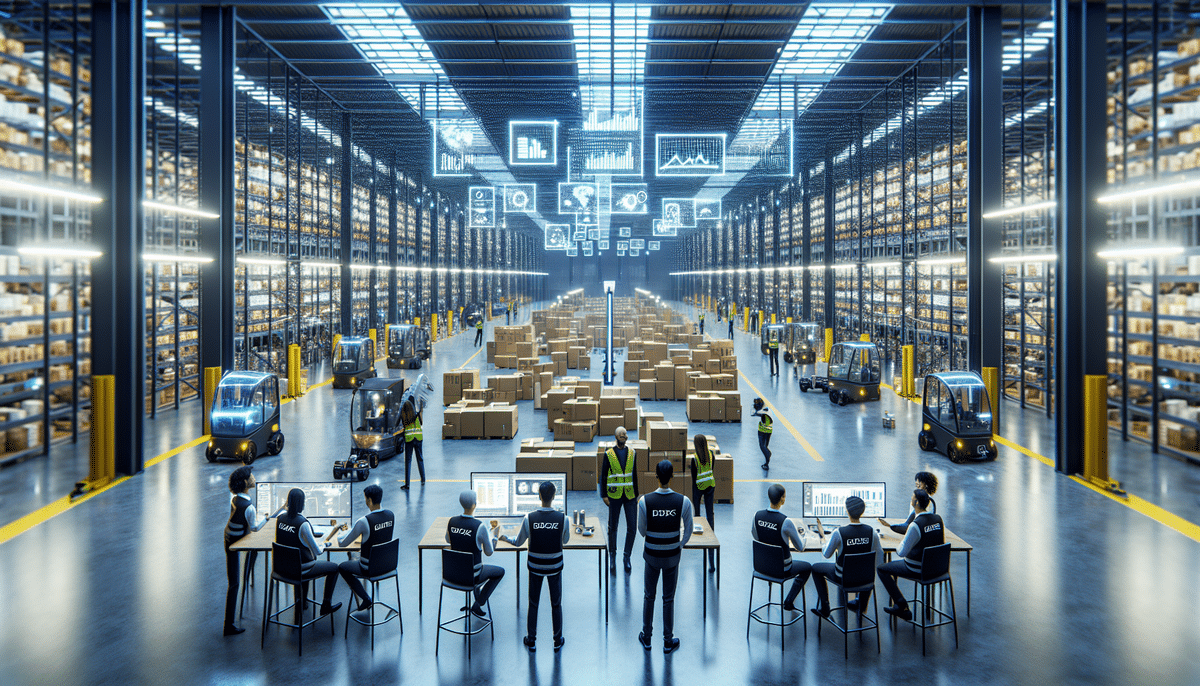Calibrating Your Scale with UPS WorldShip: A Comprehensive Guide
In industries where precise weighing is paramount, maintaining accurate scale calibration is essential. Proper calibration ensures that your measurements are consistent, reliable, and compliant with industry standards. This guide explores the significance of scale calibration, common factors that can lead to inaccuracies, the advantages of using UPS WorldShip for calibration, and provides a step-by-step process to achieve optimal results.
Importance of Scale Calibration for Accurate Weighing
Calibration is the process of verifying and adjusting the accuracy of your scales to ensure they provide precise measurements. Inaccurate scales can lead to costly errors, misjudgments, and potential regulatory compliance issues. Regular calibration is crucial for:
- Ensuring Measurement Accuracy: Accurate scales are vital for industries dealing with sensitive or expensive materials.
- Maintaining Quality Control: Consistent measurements help uphold product quality and customer satisfaction.
- Regulatory Compliance: Adhering to industry standards and regulations often requires regular scale calibration.
Different calibration methods include:
- External Calibration: Utilizing certified weights to adjust the scale's readings.
- Internal Calibration: Scales equipped with built-in calibration weights activated via menus or buttons.
- Automatic Calibration: Scales that perform self-calibration based on preset intervals or environmental changes.
For comprehensive guidelines, refer to the National Institute of Standards and Technology (NIST).
Common Causes of Inaccurate Scale Readings
Several factors can compromise the accuracy of scale readings:
- Electrical Interference: Nearby electronic devices or machinery can disrupt scale functionality.
- Physical Wear and Tear: Regular use can lead to component degradation affecting accuracy.
- Environmental Changes: Fluctuations in temperature and humidity can impact scale performance.
- Surface Cleanliness: Dust or debris on the scale's surface can alter weight measurements.
To mitigate these issues:
- Ensure the scale is placed on a stable, level surface away from electronic interference.
- Conduct routine maintenance and clean the scale regularly.
- Use shielded cables for power supply to prevent electromagnetic interference.
For more insights, visit the Measurement World article on scale accuracy.
Advantages of Using UPS WorldShip for Scale Calibration
UPS WorldShip offers a robust solution for scale calibration, providing numerous benefits:
- User-Friendly Interface: Simplifies the calibration process with intuitive controls and settings.
- Customization Options: Allows tailored calibration settings to meet specific business needs.
- Efficiency: Enables rapid calibration of multiple scales simultaneously, saving time and resources.
- Comprehensive Reporting: Generates detailed logs and reports for tracking calibration history and ensuring compliance.
These features not only enhance accuracy but also streamline operations, making UPS WorldShip a preferred choice for businesses requiring reliable scale calibration.
Step-by-Step Guide to Calibrating Your Scale with UPS WorldShip
Step 1: Prepare Your Scale and Packaging
Begin by ensuring that your scale is clean and free from any debris. Place the scale on a level surface away from sources of electrical interference. Clean the packaging materials to be used for test weighings, ensuring they are free from residue or dirt to avoid measurement inaccuracies.
Step 2: Configure UPS WorldShip Settings
Open UPS WorldShip and navigate to the Tools menu, then select Scale Options. Choose your specific scale model and input the appropriate calibration weight, which can be found in your scale's user manual or the manufacturer's website. After entering the calibration weight, save the settings to apply the changes.
Step 3: Conduct a Test Weighing
Place the calibration weight on the scale and perform a test weighing. Verify that the weight displayed matches the calibration weight entered in UPS WorldShip. If discrepancies are found, recalibrate the scale as per the manufacturer's instructions.
Step 4: Troubleshoot Any Issues
If the test weighing does not align with expected results, check for the following:
- Ensure the scale is on a level surface.
- Confirm there is no electrical interference nearby.
- Verify that UPS WorldShip settings are correctly configured.
Refer to the scale's user manual or contact the manufacturer for further assistance if issues persist.
Maintaining Accurate Scale Readings with Regular Calibration
Regular calibration is essential to maintain the accuracy and reliability of your scales. It is recommended to calibrate your scales at least once a year or more frequently based on usage and industry requirements. Consistent calibration helps prevent errors, ensures compliance with regulatory standards, and maintains the integrity of your measurements.
Additionally, maintaining detailed records of calibration activities, including dates, results, and any adjustments made, supports quality control and can be crucial during audits or inspections.
For ongoing best practices, refer to guidelines provided by the International Organization for Standardization (ISO) on calibration processes.
Conclusion
Calibrating your scale with UPS WorldShip is a straightforward process that significantly enhances measurement accuracy and operational efficiency. By following the steps outlined in this guide and committing to regular calibration schedules, you can ensure reliable and consistent weighing results, ultimately supporting the success and compliance of your business operations.