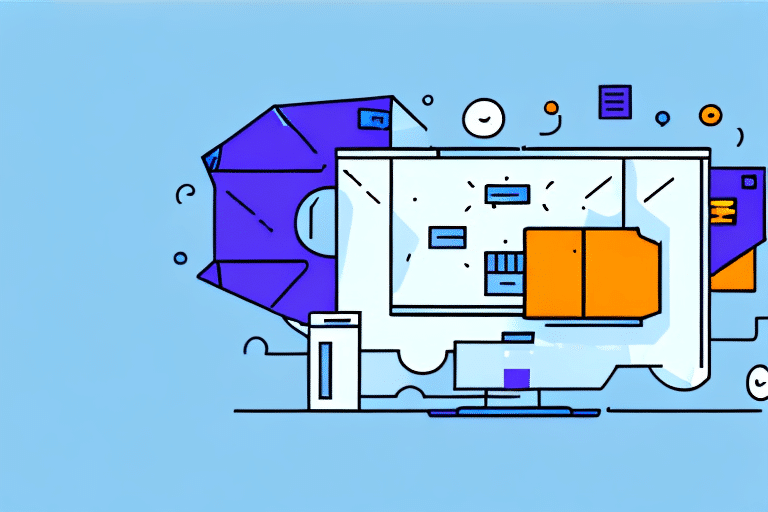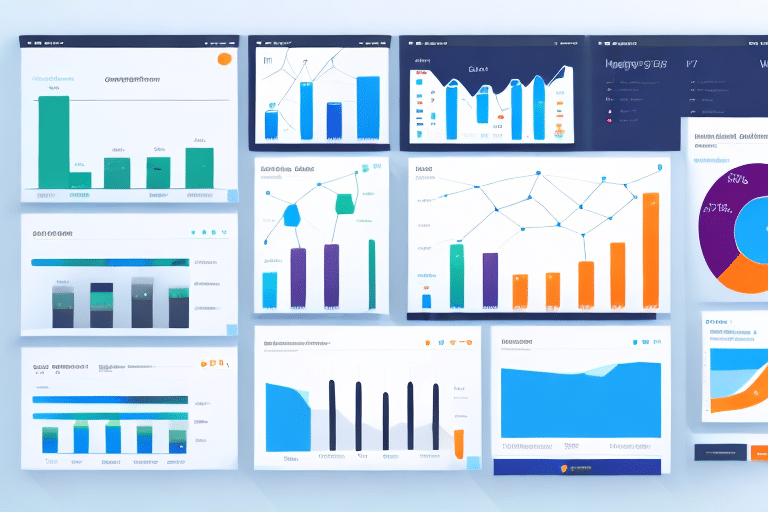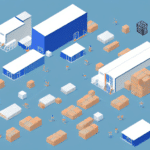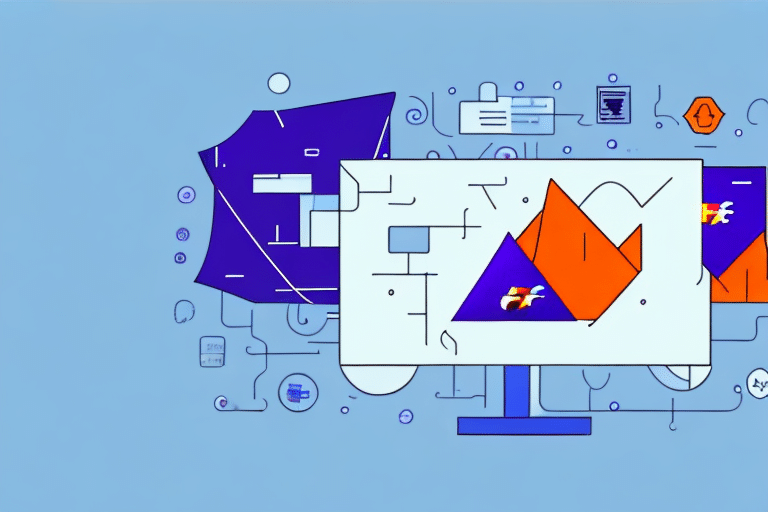Secure and Efficient Shipping: Allowing FedEx Ship Manager Through Your Firewall
In today's digital age, online shipping and tracking of packages have become essential. FedEx Ship Manager is a leading tool for managing these tasks online. However, accessing FedEx Ship Manager through your firewall can be challenging. This article explores the importance of allowing FedEx Ship Manager through your firewall, common access issues, and steps to configure your firewall settings effectively.
Importance of Allowing FedEx Ship Manager Through Your Firewall
Firewalls are critical for maintaining network security by controlling the flow of traffic between your network and the internet. While they protect against unauthorized access and malicious traffic, they can inadvertently block legitimate services like FedEx Ship Manager, leading to operational delays and inefficiencies.
Enhancing Shipping Efficiency
Allowing FedEx Ship Manager through your firewall streamlines shipping operations by enabling the creation of shipping labels, real-time package tracking, and shipment management from a single platform. This integration reduces the time and errors associated with using multiple systems.
Strengthening Data Security
FedEx Ship Manager employs advanced encryption and security protocols to safeguard shipment data. By permitting this traffic through your firewall, you ensure that your sensitive shipment information remains secure from unauthorized access.
Understanding Firewalls in Network Security
A firewall serves as a barrier between your internal network and the internet, monitoring and controlling incoming and outgoing traffic based on predetermined security rules. Firewalls can be hardware-based, software-based, or a combination of both.
Traffic Filtering and Monitoring
Firewalls use set rules to allow or block traffic based on factors such as IP addresses, ports, and protocols. This filtering helps prevent malware, viruses, and unauthorized access attempts from compromising your network.
Visibility and Threat Detection
By maintaining detailed logs of network traffic, firewalls provide visibility that helps administrators detect and respond to potential security threats proactively.
Common Issues Accessing FedEx Ship Manager Through a Firewall
Users may encounter several challenges when trying to access FedEx Ship Manager through a firewall:
- Blocked Ports: The firewall may block the specific ports required for FedEx Ship Manager to function correctly.
- Restricted URLs or IP Addresses: Access to certain URLs or IP addresses used by FedEx Ship Manager may be restricted.
- Packet Filtering Issues: The firewall might block essential data packets necessary for the proper operation of FedEx Ship Manager.
Resolving Access Issues
To address these issues, you can configure your firewall settings to allow traffic through the necessary ports, URLs, and IP addresses. Consulting with your IT department or network administrator is advisable to ensure accurate adjustments.
Steps to Diagnose Firewall Blocking of FedEx Ship Manager
Identify if your firewall is obstructing access to FedEx Ship Manager with the following steps:
- Check Internet Connectivity: Ensure your computer is connected to the internet.
- Temporarily Disable Firewall: Turn off your firewall briefly.
- Attempt Access: Try accessing FedEx Ship Manager.
- Identify the Issue: If access is successful, the firewall is likely the culprit.
- Re-enable Firewall: Turn your firewall back on to maintain security.
If the firewall is blocking access, you'll need to adjust its settings to allow FedEx Ship Manager through.
Configuring Firewall Settings for FedEx Ship Manager
Configuration steps may vary based on the firewall in use, but general guidelines include:
- Access Firewall Settings: Log into your firewall's management interface.
- Allow Necessary Ports: Open ports required by FedEx Ship Manager, such as TCP ports 80 and 443.
- Whitelist URLs and IPs: Add FedEx Ship Manager's URLs and IP addresses to the firewall's whitelist.
- Adjust Packet Filters: Ensure that data packets essential for FedEx Ship Manager's functionality are permitted.
For specific instructions, refer to your firewall's documentation or contact their support team.
Using a VPN as an Alternative
If configuring firewall settings is not feasible, a Virtual Private Network (VPN) can create a secure connection to access FedEx Ship Manager. However, setting up a VPN may require additional resources and technical expertise.
Troubleshooting Firewall and Access Issues
If access problems persist after configuring your firewall, consider the following troubleshooting tips:
- Update Firewall Software: Ensure your firewall has the latest updates and patches.
- Disable Antivirus Temporarily: Sometimes, antivirus software can interfere with firewall settings.
- Verify Network Settings: Check that your network configurations are correct.
- Contact Support: Reach out to your firewall vendor's customer support for assistance.
Additionally, ensure your web browser is compatible and up-to-date. Clearing browser cache and cookies can also resolve access issues.
Ensuring Network Security While Allowing FedEx Ship Manager
Maintaining network security while permitting FedEx Ship Manager involves implementing best practices:
- Restrict Access: Only allow specific ports, URLs, and IPs related to FedEx Ship Manager.
- Monitor Network Activity: Regularly check for suspicious activities on your network.
- Implement Strong Authentication: Use robust passwords and enable two-factor authentication.
- Keep Software Updated: Regularly update your network and security software with the latest patches.
Limiting access to FedEx Ship Manager to authorized personnel and conducting regular security audits can further enhance your network's security posture.
Benefits of Using FedEx Ship Manager for Online Shipping and Tracking
FedEx Ship Manager offers numerous advantages for businesses managing online shipping:
- Convenient Shipping Services: Easily create shipping labels and manage shipments online.
- Real-Time Tracking: Monitor packages in real-time for better delivery management.
- Service Integration: Seamlessly integrate with other FedEx services for a streamlined experience.
- Discounted Rates: Access competitive pricing for commercial shipping needs.
- Enhanced Security: Protect packages with FedEx's advanced security features.
Additionally, FedEx Ship Manager provides detailed reports and analytics, helping businesses optimize shipping expenses and improve operational efficiency.
Best Practices for Managing Firewalls and Maintaining Network Security
To ensure your firewall remains effective and your network secure, adhere to the following best practices:
- Regularly Review Firewall Settings: Update and refine firewall rules as needed.
- Monitor and Log Traffic: Keep detailed logs of network traffic for analysis and management.
- Use Intrusion Detection Systems: Deploy systems to alert you of potential security breaches.
- Conduct Security Audits: Perform regular audits to identify and mitigate vulnerabilities.
Additionally, implement strict access controls by enforcing strong password policies, utilizing two-factor authentication, and limiting network access to authorized personnel only. Keeping firewall software up-to-date with the latest security patches is crucial in preventing exploitation by malicious actors.
Conclusion
Allowing FedEx Ship Manager through your firewall is essential for maintaining efficient and secure shipping operations. By understanding the role of firewalls, addressing common access issues, and following best practices for network security, businesses can leverage FedEx Ship Manager's full potential while safeguarding their network integrity.