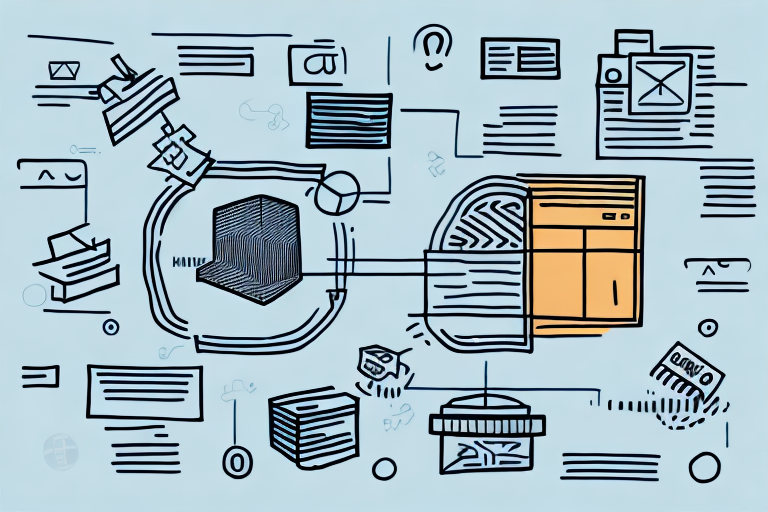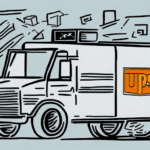How Do You Track UPS SurePost? A Step-by-Step Guide
If you’re running a business that relies on shipping products to customers, you’re likely familiar with UPS SurePost. This shipping option is popular due to its affordability and convenience. However, tracking your UPS SurePost shipments can be tricky if you’re not familiar with the process. This step-by-step guide will help you track your UPS SurePost shipments with ease.
Understanding UPS SurePost
What Is UPS SurePost?
UPS SurePost is a shipping option that combines the efficiency of UPS with the extensive reach of the USPS to provide an affordable shipping solution. UPS picks up your package and transports it to the nearest USPS facility, where the USPS takes over and delivers the package to its final destination.
How Does UPS SurePost Work?
The main benefit of using UPS SurePost is its low cost, especially for lightweight packages. However, it can take longer to deliver than other options, and tracking can be more complicated. UPS SurePost is typically available for packages weighing less than 10 pounds and within specific dimensions. Additionally, it’s not available for all destinations, so it's essential to verify availability for your location before selecting this shipping option.
Importance of Tracking UPS SurePost Shipments
Ensuring Timely Deliveries
As a business owner, keeping track of your shipments is crucial to ensure they’re delivered on time and to the correct address. Tracking your UPS SurePost shipments allows you to monitor the package’s journey from start to finish, helping you identify any issues such as delays or lost packages and address them promptly.
Enhancing Customer Experience
Providing customers with tracking information improves customer service. Customers can see where their package is and when it’s expected to arrive, reducing inquiries and complaints. Additionally, tracking helps identify patterns and trends in your shipping process, enabling you to improve shipping times and reliability.
Accessing UPS SurePost Tracking Information
Obtaining Your Tracking Number
Start by obtaining your tracking number, provided when you create your shipment label through UPS. This 22-digit alphanumeric combination can be entered into the tracking tool on the UPS Tracking website.
Using Third-Party Tracking Apps
Besides UPS’s website, you can track your SurePost shipment through third-party apps and software like PackageTrackr, ShipStation, and Shopify. Be aware that SurePost may take longer for your package to arrive due to the handoff to USPS, which can add an extra day or two to delivery time.
Alternative UPS Services
If you need your package to arrive by a specific date, consider choosing a different UPS service or upgrading to SurePost Plus, which offers faster delivery times and includes features like Saturday delivery and delivery confirmation.
Step-by-Step Guide to Tracking Your UPS SurePost Shipment
- Enter Your Tracking Number: Input your tracking number into the tracking tool on the UPS Tracking website or your chosen app.
- Monitor Tracking Updates: Tracking information might take up to 24 hours to appear online after UPS picks up the package.
- Check Package Progress: Observe the handoff from UPS to USPS for final delivery updates.
For any issues with your UPS SurePost shipment, such as delays or lost packages, contact UPS customer service through phone, email, or their website for assistance.
Common Issues with UPS SurePost Tracking and Solutions
Carrier Handoff Confusion
If your package has switched carriers and tracking information seems confusing, don’t worry – this is normal. The tracking information will update accordingly as USPS takes over the delivery process.
Lost or Delayed Packages
For lost or delayed packages, use the tracking information to pinpoint issues and contact UPS for support. Additionally, reach out to USPS if the package is with them for further assistance.
Tips for Easier and More Accurate UPS SurePost Tracking
- Sign Up for Notifications: Register for email or text notifications to receive updates on your package’s progress.
- Use UPS My Choice: Utilize UPS My Choice to redirect delivery to a more convenient location or reschedule for a different day if you won’t be home to receive it.
Leveraging Technology for UPS SurePost Tracking
Automated Tracking Tools
Invest in technology that automates the tracking process. Tools like ShipWorks can automatically retrieve tracking information and update your order status. Additionally, Endicia’s DAZzle program can create and print shipping labels and automatically track and confirm your SurePost shipments.
Mobile Applications
Use the free UPS mobile app, available for both iOS and Android devices, which allows you to track shipments, receive push notifications, and schedule deliveries on the go.
Comparing Tools and Methods for Tracking UPS SurePost
- UPS Website: Offers comprehensive tracking information and updates.
- Third-Party Apps: Apps like PackageTrackr and ShipStation provide additional features and real-time updates.
- Shipping Software: Programs like ShipWorks and Endicia’s DAZzle automate tracking processes.
- Mobile Apps: Provide on-the-go tracking and notifications.
The level of tracking information may vary depending on the specific carrier and service level. Check with the carrier or service provider for more details.
Best Practices for Managing and Monitoring UPS SurePost Shipments
- Regularly Check for Updates: Continuously monitor your shipments to quickly identify and resolve any issues or delays.
- Utilize Tracking Tools: Use tracking tools and software to streamline the tracking process and keep customers informed.
- Analyze Shipping Patterns: Monitor patterns and trends in your shipping process to improve delivery times and reliability.
Tracking your UPS SurePost shipments may seem daunting at first, but with the right tools and knowledge, it can be a breeze. Follow the steps outlined in this guide to easily track your SurePost shipments and keep your customers happy.