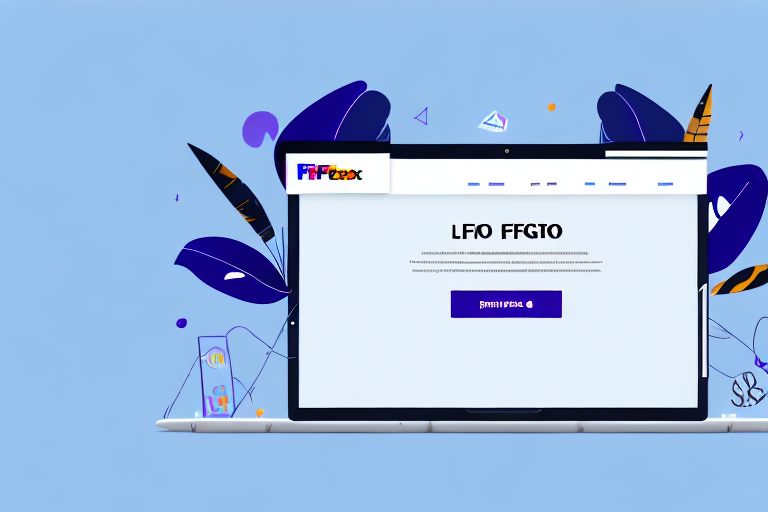Introduction to the FedEx DRO Portal
The FedEx DRO Portal is an efficient and secure platform designed to streamline the management of all your shipping needs. Whether you're a small business owner or a large corporation, utilizing the FedEx DRO Portal can save you time and money while boosting overall productivity. This comprehensive guide will provide you with detailed instructions on how to log in to the FedEx DRO Portal and effectively manage your shipments.
Benefits of Using the FedEx DRO Portal
Centralized Shipping Management
The FedEx DRO Portal is a web-based platform that consolidates all aspects of your shipping operations into one accessible location. Key features include:
- Create and manage shipments
- Print shipping labels
- Track shipments in real-time
- Access detailed analytics and reports
According to a Forbes Technology Council report, businesses that integrate digital shipping platforms like the FedEx DRO Portal experience a 30% increase in operational efficiency.
Seamless Integration with Existing Systems
The DRO Portal offers a variety of APIs and integrations that allow you to connect seamlessly with your e-commerce platforms, warehouse management systems, and other business applications. This interoperability reduces manual data entry, minimizes errors, and streamlines your shipping processes.
Value-Added Services
The portal provides additional services such as packaging and labeling solutions, customs clearance assistance, and specialized handling for fragile or high-value items. These services ensure that your shipments are handled with care and delivered safely to their destinations.
Getting Started with the FedEx DRO Portal
Creating an Account
To begin using the FedEx DRO Portal, you must first create an account:
- Visit the FedEx DRO Portal webpage.
- Click on the "Sign Up" button located in the main menu.
- Enter your personal information, including name, email, and shipping address.
- Submit the form and follow the instructions sent to your email to activate your account.
Creating an account is free, but you must have a valid FedEx account number. If you don't have one, you can easily sign up for a FedEx account during the registration process.
Understanding the Dashboard
The FedEx DRO Portal Dashboard serves as your main hub for all shipping activities. Key components include:
- Shipment Overview: View and manage all current and past shipments.
- Analytics and Reports: Access detailed data on shipping history and performance metrics.
- Customization Options: Tailor the dashboard to display features most relevant to your operations.
Real-time tracking allows you to monitor the status and location of your packages, ensuring timely deliveries and proactive management.
Managing Shipments Effectively
Creating and Tracking Shipments
Adding a new shipment is straightforward:
- From the main menu, select "New Shipment."
- Enter all necessary shipment details, including destination, package type, weight, and dimensions.
- Include any special instructions relevant to your shipment.
- Review and submit the shipment details.
After submission, you can track your shipment in real-time using the tracking feature. This ensures you are always informed about the package's progress and estimated delivery time.
Managing Existing Shipments
The "Manage Shipments" section allows you to:
- View the status of all your shipments
- Make updates or changes to existing shipments
- Cancel shipments if necessary
- Print updated shipping labels
Detailed analytics and reporting tools help you monitor your shipping performance, track spending, and identify areas for process optimization.
Advanced Features of the FedEx DRO Portal
Automated Notifications
Set up automated email or text notifications to receive updates on shipment events such as delivery confirmations or transit delays. This feature helps keep your customers informed and enhances communication efficiency.
Integration with E-commerce Platforms
The DRO Portal integrates with popular e-commerce platforms like Shopify and Amazon, allowing you to manage all shipping activities from a single interface. This integration reduces the need for multiple software tools and increases overall operational efficiency.
Security and Privacy
FedEx employs advanced encryption technologies to protect your shipping information. You can also customize user permissions to ensure that only authorized personnel have access to sensitive data.
According to FedEx's security documentation, the DRO Portal adheres to industry-leading standards to safeguard your information.
Troubleshooting and Support
Common Login Issues
If you encounter problems logging into the DRO Portal, try the following troubleshooting steps:
- Ensure you are using a compatible web browser and have a stable internet connection.
- Clear your browser cache and cookies.
- Reset your password if you've forgotten it.
- Contact FedEx customer service for further assistance if issues persist.
Customer Support
FedEx offers comprehensive customer support through various channels, including phone, email, and live chat. Their support team can assist you with any challenges you encounter while using the DRO Portal.
Conclusion and Next Steps
The FedEx DRO Portal is an indispensable tool for efficiently managing your shipping needs. By utilizing its comprehensive features—from shipment creation and real-time tracking to detailed analytics and seamless integrations—you can optimize your shipping processes and enhance your business operations. Start leveraging the FedEx DRO Portal today to ensure the success and growth of your business.