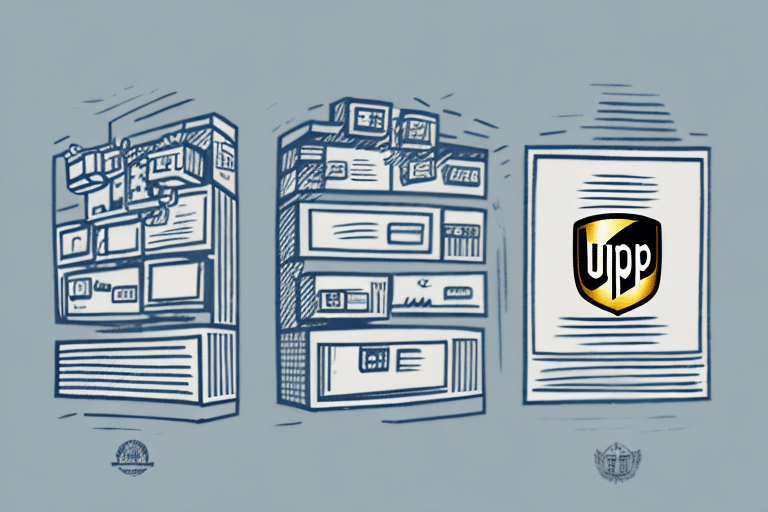Comparing UPS Worldship vs UPS.com: Which is the Better Option?
For online business owners, shipping is a critical component of operations. UPS offers two primary platforms to facilitate this process: UPS Worldship and UPS.com. Determining which platform best suits your business needs requires a thorough examination of their features, usability, pricing, shipping options, customer support, security measures, and integration capabilities. This comprehensive comparison aims to provide you with the insights necessary to make an informed decision.
Overview of UPS Worldship and UPS.com
What is UPS Worldship?
UPS Worldship is a robust software solution tailored for businesses that frequently ship packages. It allows users to create, edit, and manage shipments, print shipping labels and invoices, and access tracking and reporting tools. Designed to integrate seamlessly with other UPS services like UPS My Choice and UPS CampusShip, Worldship streamlines the shipping process by centralizing shipment management.
What is UPS.com?
UPS.com is an online platform accessible via web browsers on any device, eliminating the need for software installation. It caters to businesses that ship less frequently, offering features such as shipping label creation, tracking, rate quotes, and integration with popular e-commerce platforms like Magento, Shopify, and WooCommerce. Additionally, UPS.com provides resources for customs forms, duty calculations, and other international shipping requirements.
Key Features and Functionality
Features of UPS Worldship
- Comprehensive shipment management with the ability to create, edit, and track shipments.
- Integration with UPS My Choice and UPS CampusShip for streamlined operations.
- Customization options for shipping labels and packing slips to enhance branding.
- Automatic address validation and batch shipment processing to save time.
- Real-time tracking and delivery notifications to keep customers informed.
- Advanced reporting tools for in-depth analysis of shipping data.
Features of UPS.com
- User-friendly interface accessible from any web browser.
- Shipping label creation, tracking, and rate quotes without additional software.
- Integration with e-commerce platforms like Magento, Shopify, and WooCommerce.
- Access to customs forms, duty calculators, and international shipping tools.
- Variety of shipping options including standard, expedited, express, and international services.
- Real-time tracking and UPS My Choice integration for customized delivery preferences.
Pricing and Value for Money
UPS Worldship Pricing
UPS Worldship is free to download, but businesses may need to invest in additional hardware such as thermal printers for efficient label printing. The platform offers discounted shipping rates for UPS account holders, which can lead to significant savings over time. Additionally, Worldship allows users to create and save shipment templates, enhancing operational efficiency.
UPS.com Pricing
UPS.com is free to use without the necessity for extra hardware. However, it charges a transaction fee for each shipment created, which can accumulate based on shipping volume. Despite this, UPS.com provides a range of shipping options, including international and same-day delivery, which may offset the transaction costs for businesses requiring these services.
Cost Analysis and Savings
According to a 2023 report by UPS Shipping Services, businesses using Worldship can save up to 15% on shipping costs due to discounted rates. In contrast, UPS.com’s transaction fees vary but are typically offset by its no upfront software costs and flexibility for occasional shippers.
Ease of Use and User-Friendliness
UPS Worldship Usability
While UPS Worldship requires software installation, it offers a comprehensive set of features ideal for businesses with regular shipping needs. The platform supports extensive customization, enabling users to create branded shipping materials and streamline their shipping workflows. However, the initial setup may be complex for some users, requiring training and technical support.
UPS.com Usability
UPS.com boasts a more straightforward, web-based interface that is accessible to users with varying technical expertise. Its intuitive design makes it easier for businesses that ship infrequently to manage their logistics without the need for extensive training. The platform’s simplicity may, however, limit advanced customization options available in Worldship.
User Feedback and Satisfaction
A survey conducted by Gartner in 2023 indicated that UPS Worldship users appreciate its depth and integration capabilities, while UPS.com users value its ease of use and accessibility. Businesses should consider their shipping frequency and the complexity of their shipping needs when choosing between the two platforms.
Shipping Options and Capabilities
UPS Worldship Shipping Options
- Next Day Air and 2nd Day Air services for expedited shipping.
- Ground shipping for cost-effective domestic deliveries.
- International shipping with customs support and duty calculations.
- Specialized services including hazardous materials, temperature-controlled shipping, and freight for larger items.
Worldship’s ability to handle specialized shipping requirements makes it an excellent choice for businesses dealing with diverse product ranges and international markets.
UPS.com Shipping Options
- Standard, expedited, and express shipping services tailored to various delivery timelines.
- Comprehensive international shipping options with access to UPS Worldwide Express and UPS Worldwide Saver.
- Custom label creation and packaging selection to accommodate different shipment sizes and types.
- Temperature-controlled and hazardous materials shipping for specific industry needs.
UPS.com’s extensive range of shipping options ensures that businesses can meet diverse customer demands without the need for additional software.
Customer Support and Security
Customer Support Comparison
Both UPS Worldship and UPS.com offer customer support through phone and email. However, Worldship users benefit from dedicated technical support teams, providing specialized assistance for software-related issues. In contrast, UPS.com users receive support through a general customer service line, which may result in longer resolution times for technical problems.
- Worldship: Dedicated technical support, comprehensive user guides, and tutorials.
- UPS.com: General customer service, UPS My Choice program for real-time alerts and updates.
Security Features Comparison
Both platforms prioritize security, adhering to industry standards such as PCI and HIPAA compliance. However, there are key differences:
- UPS Worldship: Implements end-to-end encryption for all data transmissions and allows users to set up access controls and permissions. Additionally, it has a fraud detection system that monitors transactions for suspicious activities.
- UPS.com: Utilizes double-layer authentication and encrypts sensitive information like credit card details. While it relies on user reporting for fraud detection, it provides robust security protocols to protect data integrity.
For businesses handling sensitive or high-volume shipments, Worldship’s enhanced security features may provide additional peace of mind.
Integration and Flexibility
UPS Worldship Integrations
UPS Worldship integrates with various third-party tools and platforms, including:
- E-commerce platforms such as Magento, Shopify, and WooCommerce.
- Warehouse management systems (WMS) and enterprise resource planning (ERP) software.
- Custom APIs for tailored integrations specific to business needs.
UPS.com Integrations
UPS.com offers robust integration capabilities through:
- APIs that allow developers to create custom integrations with virtually any system.
- Pre-built integrations with popular e-commerce platforms like Magento, Shopify, and WooCommerce.
- Connections to accounting software and customer relationship management (CRM) systems for a holistic business solution.
Flexibility and Customization
While both platforms offer extensive integration options, UPS.com provides greater flexibility for businesses seeking customized solutions. Its APIs enable developers to build unique integrations, making it suitable for businesses with specific or complex shipping requirements.
Pros and Cons
Pros and Cons of Using UPS Worldship
Pros:
- Comprehensive set of features for regular shippers.
- Discounted shipping rates for UPS account holders.
- Customizable shipping labels and packing slips for enhanced branding.
- Seamless integration with popular e-commerce platforms.
- Advanced security features including end-to-end encryption and fraud detection.
Cons:
- Requires software installation and potential investment in additional hardware.
- Steeper learning curve for new users compared to web-based platforms.
- Limited self-help resources, increasing reliance on customer support.
Pros and Cons of Using UPS.com
Pros:
- Accessible via any web browser without the need for software installation.
- Free to use with no additional hardware requirements.
- Wide range of shipping options, including international and same-day delivery.
- Real-time tracking and UPS My Choice integration for enhanced delivery management.
- Extensive integration options with various e-commerce and business platforms.
Cons:
- Transaction fees for each shipment can accumulate for high-volume shippers.
- General customer support may result in slower resolution times for technical issues.
- Limited customization options compared to Worldship.
Final Verdict: Which Platform is the Best Option for Your Business?
The choice between UPS Worldship and UPS.com hinges on your business's specific shipping needs:
- Choose UPS Worldship if:
- Your business ships regularly and requires a comprehensive set of features.
- You need advanced customization and integration capabilities.
- Enhanced security features are a priority.
- Discounted shipping rates are crucial for your operational costs.
- Choose UPS.com if:
- Your business ships occasionally and prefers a user-friendly, web-based platform.
- You wish to avoid additional software and hardware investments.
- You require a wide range of shipping options without committing to a specific software environment.
- Integration flexibility through APIs is important for your existing systems.
Ultimately, both platforms offer reliable and secure shipping solutions backed by UPS's extensive logistical network. Evaluate your business's shipping volume, customization needs, and budget to determine which platform aligns best with your operational goals.
Additional Resources
For more detailed information, you can visit the official UPS websites: