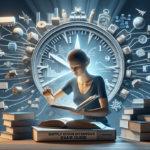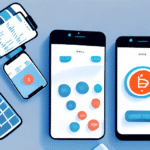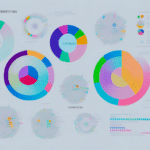Managing Multiple Accounts on UPS WorldShip: A Comprehensive Guide
UPS WorldShip is a leading shipping software designed to simplify and streamline the shipping process for businesses and individuals alike. A common question among users is whether it's possible to operate multiple accounts within UPS WorldShip. The short answer is yes. This guide delves into the advantages of having multiple accounts, the process of setting them up, potential limitations, and best practices for effective management.
Benefits of Maintaining Multiple UPS WorldShip Accounts
Operating multiple accounts on UPS WorldShip offers several strategic advantages:
- Segregation of Shipping Activities: Distinguish between different segments of your business or separate personal and professional shipping needs.
- Enhanced Cost Tracking: Monitor shipping expenses more accurately by allocating costs to specific accounts or departments.
- Customized Shipping Preferences: Tailor shipping settings and preferences to fit the unique requirements of each account.
- Risk Mitigation: Reduce the risk of shipping delays or issues by diversifying shipping accounts.
According to a Statista report, businesses that effectively manage multiple shipping accounts can achieve up to a 15% increase in operational efficiency.
Step-by-Step Guide to Creating a Second UPS WorldShip Account
Setting up an additional account in UPS WorldShip is straightforward:
- Open UPS WorldShip and navigate to the File menu.
- Select Account followed by New Account.
- Input the necessary account details, including a unique login ID and password.
- Click Save to finalize the creation of the new account.
For more detailed instructions, refer to the official UPS WorldShip guide.
Limitations of Utilizing Multiple UPS WorldShip Accounts
While multiple accounts offer several benefits, it's essential to be aware of their limitations:
- Separate Billing: Each account generates individual bills, which can complicate financial management.
- No Shipment Consolidation: Inability to combine shipments across different accounts.
- Restricted Transfer of Shipments: Shipments cannot be moved between accounts once processed.
- Individual Account Settings: Each account maintains its own set of preferences and configurations.
Understanding these limitations ensures that businesses can make informed decisions about account management.
UPS WorldShip’s Policies on Multiple Accounts
UPS maintains strict policies regarding the use of multiple accounts to prevent misuse:
- Account Suspension or Termination: Violations, such as using multiple accounts to bypass fees, can lead to account suspension or termination.
- Fraud Prevention: Engaging in fraudulent activities across multiple accounts may result in legal consequences.
For comprehensive policy details, consult the UPS WorldShip Acceptable Use Policy.
Balancing Business and Personal Shipping with Multiple Accounts
Having separate accounts for business and personal use offers clarity and efficiency:
- Distinct Tracking: Easily monitor and manage shipments related to different aspects of your life.
- Expense Allocation: Assign shipping costs to the appropriate budget categories, enhancing financial tracking.
This separation is particularly beneficial for freelancers or small business owners who handle shipping for both personal and professional purposes.
Differentiating Between Personal and Business UPS WorldShip Accounts
UPS WorldShip categorizes accounts into personal and business types, each catering to specific needs:
- Personal Accounts: Best suited for individuals who occasionally ship items. These accounts typically have simpler billing and fewer features.
- Business Accounts: Designed for companies with frequent shipping needs, offering advanced features like detailed reporting, bulk shipping options, and customized billing.
For more information on account types, visit the UPS WorldShip services page.
Effective Strategies for Managing Multiple UPS WorldShip Accounts
Efficient management of multiple accounts is crucial for maximizing benefits:
- Organized Tracking Systems: Implement a robust system for monitoring shipments and expenses across all accounts.
- Leverage Reporting Tools: Utilize UPS WorldShip’s reporting features to generate insightful analytics for each account.
- Streamlined Billing Processes: Consolidate billing information through accounting software to manage multiple invoices effectively.
- Departmental Account Assignment: Allocate specific accounts to different departments or teams to simplify management.
Adopting these strategies can lead to improved operational efficiency and cost savings.
Best Practices for Organizing Multiple UPS WorldShip Accounts
Maintaining organization across multiple accounts ensures smooth operations:
- Separate Folders: Create distinct folders on your computer for each account to easily access relevant data.
- Regular Report Reviews: Periodically examine shipping reports to ensure accuracy and identify trends.
- Scheduled Audits: Conduct routine audits of each account to detect and rectify any discrepancies.
- Unique Credentials: Use different usernames and passwords for each account to enhance security.
- Consistent Naming Conventions: Adopt a uniform naming system for accounts to avoid confusion.
Implementing these best practices fosters an organized and efficient account management system.
Conclusion
Operating multiple accounts on UPS WorldShip can significantly enhance both personal and business shipping operations by providing greater flexibility, improved cost tracking, and tailored shipping preferences. However, it's essential to navigate the associated limitations and adhere to UPS’s policies to avoid potential account suspensions or terminations. By following the outlined strategies and best practices for managing multiple accounts, users can optimize their shipping processes, ensuring efficiency and reliability in their shipping endeavors.