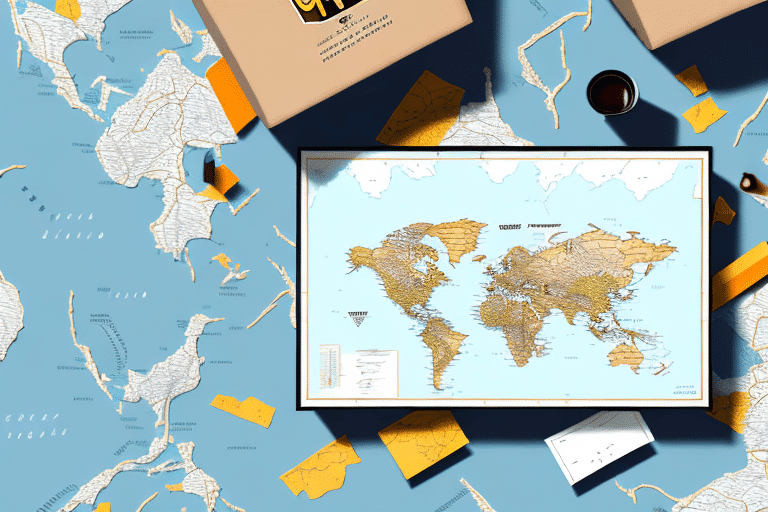Why UPS WorldShip is Essential for Your Business
UPS WorldShip is a comprehensive shipping management software designed to streamline your shipping operations. For businesses that regularly ship products, UPS WorldShip offers essential tools to manage shipping needs efficiently, from generating shipping labels to tracking packages in real-time. Utilizing UPS WorldShip can significantly enhance customer satisfaction by providing timely and accurate shipping and tracking information.
Getting Started with UPS WorldShip
Understanding the Basics
UPS WorldShip provides a range of features including package tracking, address book management, and shipping label creation. To maximize its potential, familiarize yourself with the software’s user interface, menus, and functionalities. This foundational knowledge allows you to leverage automation features such as importing orders from your e-commerce platform, setting up shipping preferences, and printing labels in bulk.
Setting Up Your Company Information
Accurate company information is crucial for seamless shipping operations. Enter your company name, address, phone number, and email into UPS WorldShip to ensure this information appears on all shipping labels. Additionally, customizing shipping labels with your company logo and branding elements can enhance your professional image and promote brand recognition.
Managing Shipping Operations
Adding and Managing Shipping Addresses
Efficient address management is vital to avoid shipping errors. UPS WorldShip allows you to add, update, or delete shipping addresses within its address book. Frequently used addresses can be saved as templates, reducing the risk of errors and saving time when shipping to the same locations repeatedly. The software also offers address validation to ensure accuracy and completeness, which helps prevent delays or returns due to incorrect addresses.
Creating and Saving Shipping Labels
Generating and printing shipping labels is a straightforward process with UPS WorldShip. By specifying the package’s destination, weight, and shipping preferences, the software generates comprehensive labels. You can also print labels in bulk, which is beneficial for businesses handling large volumes of shipments. Additionally, UPS WorldShip integrates with UPS’s tracking system, allowing you to monitor your shipments in real-time.
Streamlining and Automating the Shipping Process
Automation features in UPS WorldShip can significantly streamline your shipping operations. Schedule pickups, configure invoice automation, and utilize batch shipment processing to save time and reduce errors. The address book feature further enhances efficiency by allowing quick access to frequently used addresses. Moreover, UPS WorldShip’s reporting capabilities enable you to generate detailed reports on shipping activity, helping you make data-driven decisions to optimize your shipping strategy.
Customization and Integration
Customizing UPS WorldShip Settings
Tailoring UPS WorldShip settings to your business needs can enhance operational efficiency. Adjust preferences such as printing options, email notifications, and shipping options to align with your specific requirements. Setting default values for frequently used fields like package weight and dimensions can expedite the shipping process and minimize data entry errors.
Integrating with Other Business Software
UPS WorldShip seamlessly integrates with various business software packages, including accounting software, customer relationship management (CRM) systems, and warehouse management systems (WMS). This integration ensures complete accuracy in shipping operations and allows for a unified management approach across different business functions.
Troubleshooting and Support
Common Issues and Solutions
While UPS WorldShip is robust, users may encounter issues such as connectivity problems, printing errors, or address validation challenges. Familiarize yourself with the software’s documentation to troubleshoot these common issues effectively. For address validation problems, ensure that address information is accurate and consider using alternative validation tools if necessary. In cases of data import/export errors, verify file formats and data integrity to resolve issues promptly.
Maximizing Efficiency and Cost Savings
Cost Savings with UPS WorldShip Features
Leveraging UPS WorldShip’s features can lead to significant cost savings. Automation of invoices and batch processing of shipments reduce manual effort and associated costs. Additionally, optimizing shipping preferences and utilizing UPS’s cost-effective shipping options can further lower expenses.
Training Your Staff
Effective training is essential to ensure that your staff can utilize UPS WorldShip efficiently. Provide comprehensive training materials such as manuals, video tutorials, and interactive sessions to help employees understand and leverage the software’s features fully. Well-trained staff can enhance productivity and reduce the likelihood of errors in shipping operations.
Enhancing Customer Satisfaction
UPS WorldShip enables accurate and real-time tracking information, which is crucial for keeping customers informed about their shipments. Utilizing email alerts and tracking notifications can improve transparency and trust, leading to higher customer satisfaction and repeat business.
Staying Up-to-Date with Software Updates
UPS WorldShip is regularly updated to incorporate new features and enhancements. Staying informed about these updates ensures that you can take advantage of the latest functionalities, maintaining the efficiency and effectiveness of your shipping operations. Regularly check UPS WorldShip’s official documentation and update logs to keep your software current.
Conclusion
Becoming an expert UPS WorldShip manager requires a thorough understanding of the software’s features and functionalities. By effectively managing shipping operations, customizing settings, integrating with other business tools, and staying updated with the latest features, you can optimize your shipping process. Implementing UPS WorldShip in your business operations not only enhances productivity and reduces costs but also significantly improves customer satisfaction.